- Home
- Photoshop ecosystem
- Discussions
- Re: Can't get black background for pdfs
- Re: Can't get black background for pdfs
Copy link to clipboard
Copied
I want to put out a multi-page document in PS .pdf format. If I use "Save As," I don't get a choice of background color. If I use Automate>Multipage, I can choose a black background. However, I get a gray background. Anyone know how to get a black background?
 1 Correct answer
1 Correct answer
I think this is an Acrobat preference setting for “full screen display”:
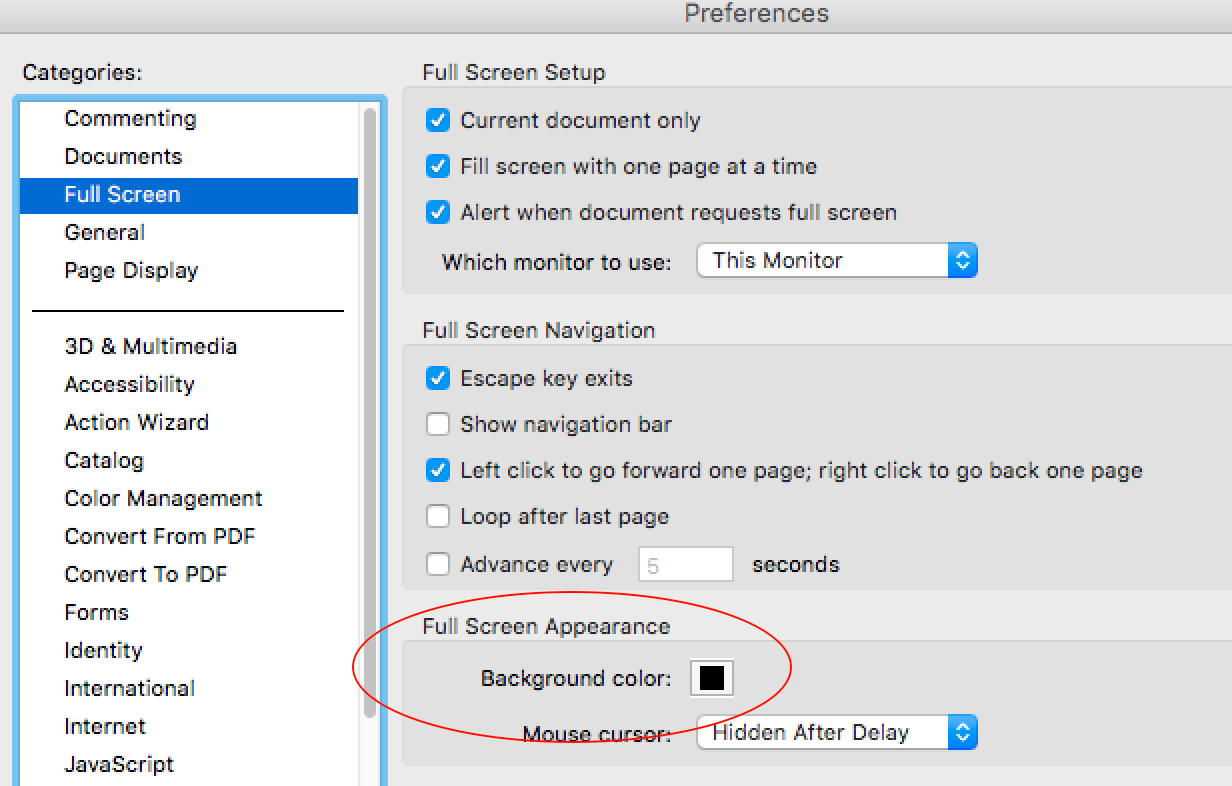
By opening up the PDF in Acrobat Reader, you can set the document properties to open in full screen mode and then save the file:

Explore related tutorials & articles
Copy link to clipboard
Copied
Google is your friend, I found this by just searching for "black background PDF"
Copy link to clipboard
Copied
I should have stated the problem more clearly. The solution you are referring to changes the background against which the document text is read (i.e., now white text against black background), similar to what you might do in a word processing program. The "background" I'm referring to is comparable to the window or image area color, generally dark gray, in Photoshop. So, regardless the color of an image in PS, it appears on a background of dark gray. When that image is saved as a page in a multi-page .pdf document, PS provides the option of specifying a background color--gray, white, black. I specify black, but I get light gray.
Copy link to clipboard
Copied
Copy link to clipboard
Copied
Copy link to clipboard
Copied
I think this is an Acrobat preference setting for “full screen display”:
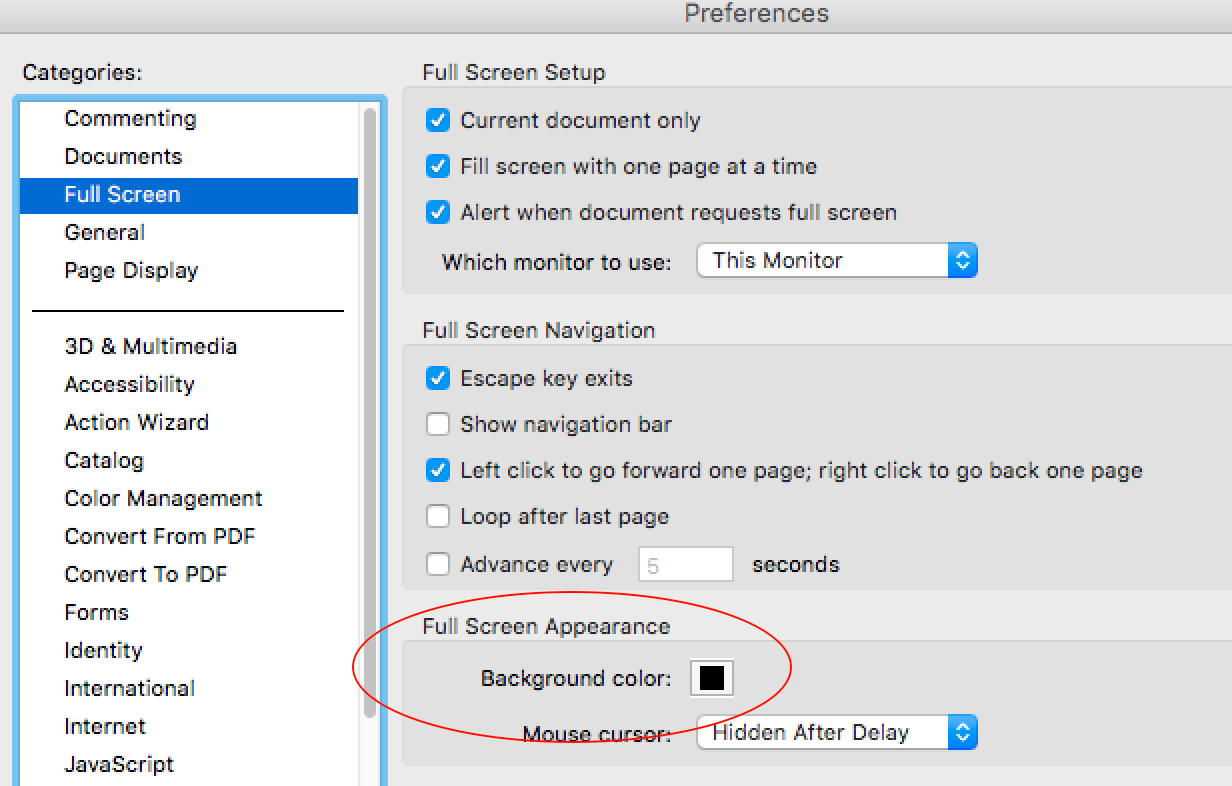
By opening up the PDF in Acrobat Reader, you can set the document properties to open in full screen mode and then save the file:

Copy link to clipboard
Copied
I do have a black background layer in the document. Which is to say, the image has a black background layer. My issue is the area on which the image is displayed.
When I open Document Properties in Acrobat, I get 4 tabs where Stephen's example shows 5. Are you using Acrobat Pro. In my free version, the Initial View tab is missing. I did find, however, that I can go to View>Display and choose a dark gray background, which works. Thanks very much for the help. Much appreciated.
When I open Document Properties in Acrobat, I get 4 tabs where your example shows 5: the Initial View tab is missing.
Copy link to clipboard
Copied
Is this what you are referring to?

Copy link to clipboard
Copied
Yes.
My father recently celebrated his 100th birthday, and I took a bunch of photos. In PS, I arranged several photos on a black background and saved each arrangement as a "page." Each page is a .psd file. The intent is to save the .psds to .pdfs and collect them into an "album," a multi-page .pdf document that I could share with other members of the family. However, that's probably an inherently bad idea, because, even if I can change the background, displaying photos in an app with menu and toolbars is not particularly pleasing aesthetically. I'm searching for a better way, perhaps through Bridge or Lightroom.
Copy link to clipboard
Copied
This is why Acrobat has a “full screen mode” preference which can be saved into the PDF using Acrobat Reader… However whether a particular end user has changed their default display from black is another question, which I don’t believe that you can control (unless there is a document level script to do so).
Copy link to clipboard
Copied
Copy link to clipboard
Copied
Am I just confusing Acrobat with Acrobat Reader? You're referring to Acrobat (to create, edit documents) and I'm referring to Reader?
Copy link to clipboard
Copied
Apologies, I had accidentally clicked on the icon for Pro and not Reader, you are correct that this option does not exist in Reader.
Copy link to clipboard
Copied
I got Pro and tried it. It works great. Thanks for the info.
Copy link to clipboard
Copied
Doc_Pit,
What you want is; Stephen_A_Marsh is correct if the pdf file has a full screen preview and the background is black. But there is a benefit to remind you. If you want the background to be black in the document, then you should add a layer filled with black to your work.
Find more inspiration, events, and resources on the new Adobe Community
Explore Now