- Home
- Photoshop ecosystem
- Discussions
- can't get snap to grid working perfectly
- can't get snap to grid working perfectly
Copy link to clipboard
Copied
Im doing low poly art- using the polygonal lasso tool i want to do triangles to snap to the corners of the grid. I have went to preferences - grid and made the grid black and the squares smaller. I have went to view snap and snap to grid. Im on a mac and using alt helped but not all the time some were crooked- any idea what to do. Using photoshop cc 2019- thanks
 1 Correct answer
1 Correct answer
I would think the vast majority of triangles will have at least one side drawn with a crooked line. A 45 degree line may not have any stair casing still it not a solid line only vertical and horizontal line are solid on a display. How can you draw an angled line straight with square pixels? Math rounding can add to the effect. There is the document canvas Pixel grid and there grids that Photoshop can overlay on a document. You can customize grids any way you like these may not line up with the
...Explore related tutorials & articles
Copy link to clipboard
Copied
Copy link to clipboard
Copied
I would think the vast majority of triangles will have at least one side drawn with a crooked line. A 45 degree line may not have any stair casing still it not a solid line only vertical and horizontal line are solid on a display. How can you draw an angled line straight with square pixels? Math rounding can add to the effect. There is the document canvas Pixel grid and there grids that Photoshop can overlay on a document. You can customize grids any way you like these may not line up with the document Pixel so rounding to the nearest canvas pixel will most likely need to be done when you snap to your grid. You may have notices settings in you preferences.
Also you yout GPU is enabled you may want to Zoom in to 501% or more
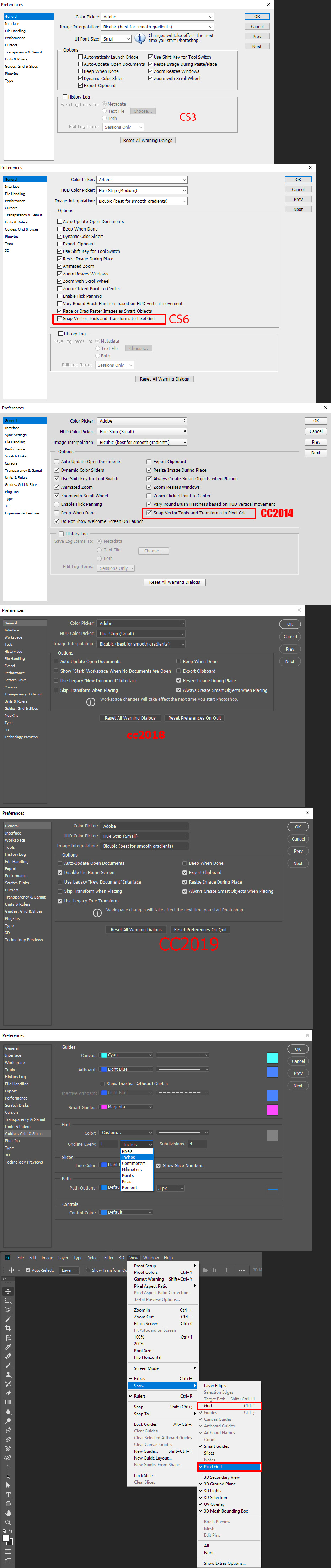
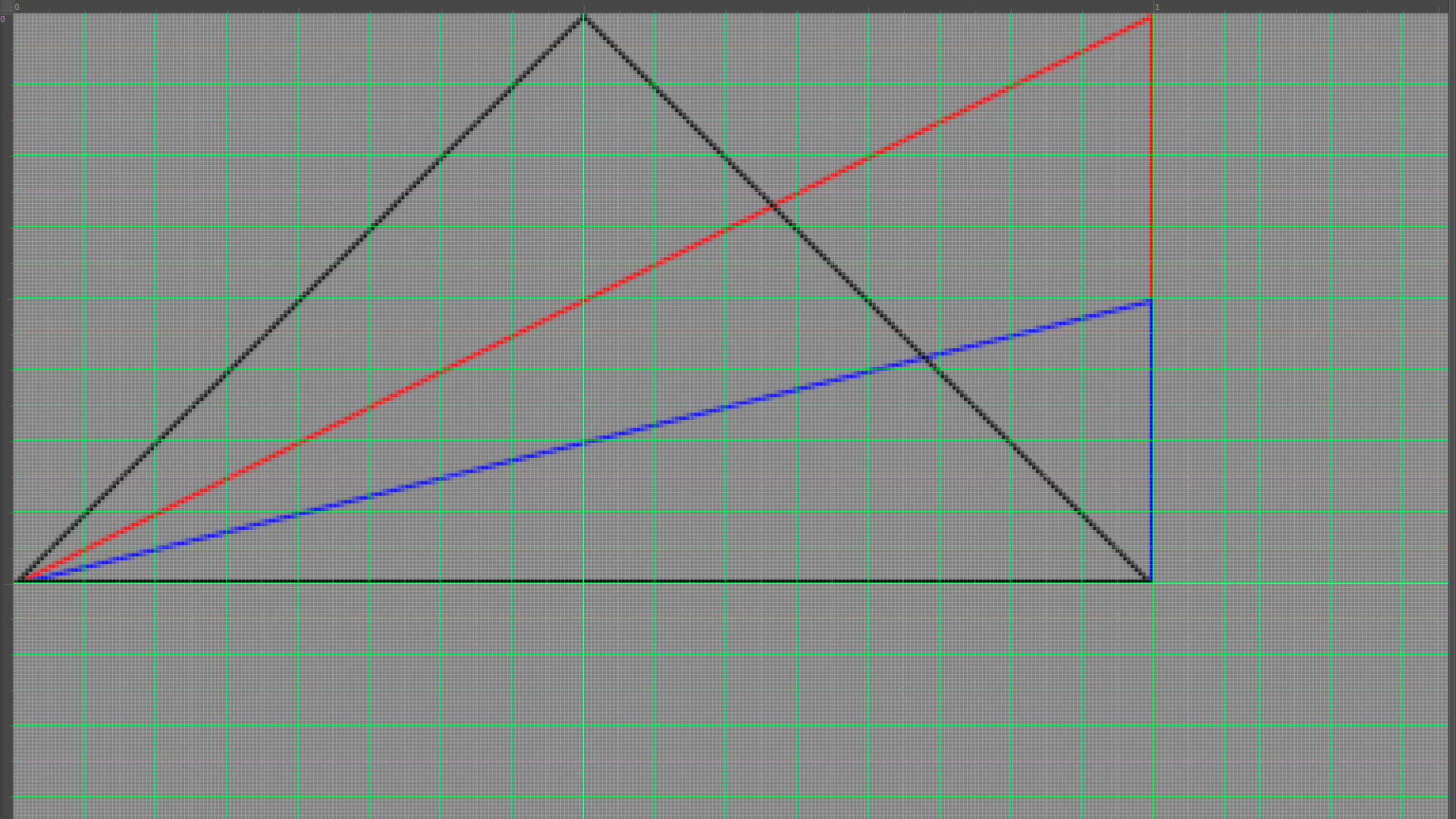
Poly lasso tool use to select the 1px stroked pink triangle
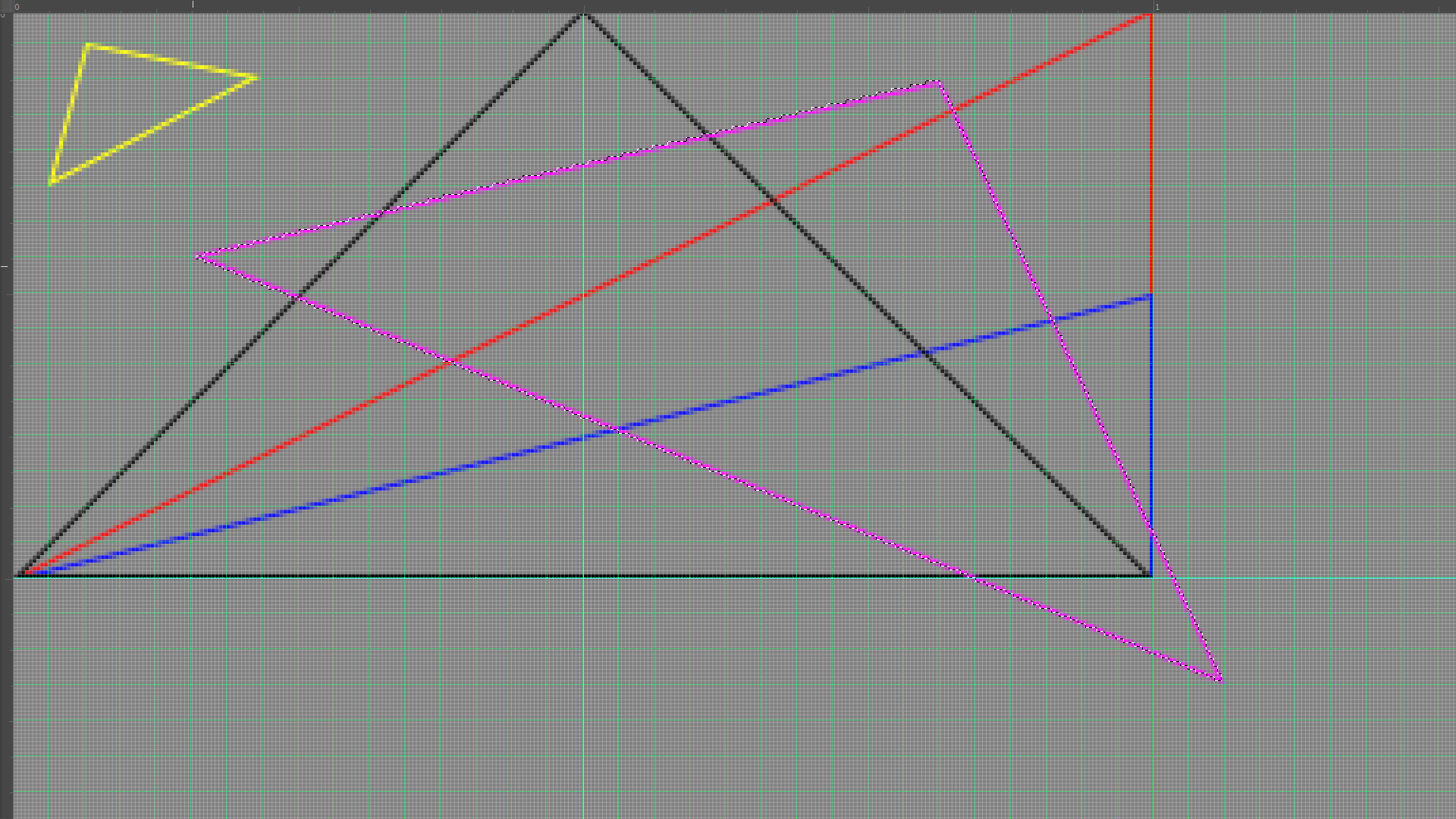
Copy link to clipboard
Copied
Thankyou that’s great! Explains a lot! Thanks for ur help!
Find more inspiration, events, and resources on the new Adobe Community
Explore Now
