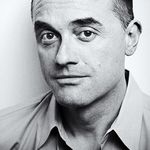- Home
- Photoshop ecosystem
- Discussions
- Re: Can't Install third-party plugin in Photoshop ...
- Re: Can't Install third-party plugin in Photoshop ...
Copy link to clipboard
Copied
Developer indicated double-clicking the .ccx file would initiate Creative Cloud and I would be able to add the plugin. Double-clicking in fact generates a request for an app to open the file with. Photoshop doesn't recognise the file. Is there a way to add manually?
 1 Correct answer
1 Correct answer
I installed it by using the AdobePluginInstallerAgent.app. For Mac, right click the .ccx file, select "Open With", then "Other", click the "Always open with", then enable "All Applications", then track down where the above app is. For me, it was in /Library/Application Support/Adobe/Adobe Desktop Common/UPI/AdobePluginInstallerAgent/AdobePluginInstallerAgent.app It's a convoluted process but, I hope this helps!
Explore related tutorials & articles
Copy link to clipboard
Copied
I installed it by using the AdobePluginInstallerAgent.app. For Mac, right click the .ccx file, select "Open With", then "Other", click the "Always open with", then enable "All Applications", then track down where the above app is. For me, it was in /Library/Application Support/Adobe/Adobe Desktop Common/UPI/AdobePluginInstallerAgent/AdobePluginInstallerAgent.app It's a convoluted process but, I hope this helps!
Copy link to clipboard
Copied
Thanks for that. Eventually found it as well. Not sure why it was wasn't avaialable under "Open With" but I've now set it as the default for Adobe plugins.
Copy link to clipboard
Copied
I have also tried navigating to the AdobePluginInstallerAgent, but it still does not install the app.
Any other ideas?
Thanks
Copy link to clipboard
Copied
Once I found the installer app (path in above post by scotts31062326) I simply dropped the .ccx file onto the app icon and everything worked from there.
Then, if you right click on the .ccx file you should now see the installer app as an option to "Open With" for this file extension. Select the installer app as the default. Next time you double click a .ccx file it should install automatically.
Copy link to clipboard
Copied
I tried to open the .ccx file with the AdobePluginInstallerAgent, but still get the error code -10, invalid data file extension.
Before, I have un- and reinstalled the Creative Cloud Desktop App as well as Photoshop.
I am using Win 10, 64 bit
Any ides how to resolve this ?
Copy link to clipboard
Copied
OK, here's another solution.
Copy link to clipboard
Copied
When I do this I still get "Couldn't install plugin, please try again. Error code-2" any ideas?
Copy link to clipboard
Copied
This worked for me on Photoshop 2022, thanks Demetrius!
Copy link to clipboard
Copied
Problem resolved.
The reason the installation did not work with AdobePluginInstallerAgent.exe was the total length of the path and filename.
I moved the installation file to c:\temp and it works without any problems.
Find more inspiration, events, and resources on the new Adobe Community
Explore Now