- Home
- Photoshop ecosystem
- Discussions
- Re: Can't Make Adobe Photoshop CC 2018 Default App...
- Re: Can't Make Adobe Photoshop CC 2018 Default App...
Can't Make Adobe Photoshop CC 2018 Default Application in macOS Sierra
Copy link to clipboard
Copied
Just updated from CC 2017 to CC 2018 today. Prior to the update, CC 2017 was my default application for all PSD, JPEG, GIF, PNG, etc. files. I still have CS6 installed on my Mac and it's now the default application for these files. I can change it to Adobe Photoshop CC 2018 (19.0.0.) individually for each file, but I can't to a system wide change through Finder.
When I right-click a file and choose Get Info and change Open With to Adobe Photoshop CC 2018 (19.0.0.) and click Change All it immediately reverts back to CS6 as the default. But I can do the above steps on a file-by-file basis and it will stick for each file.
I restarted and zapped PRAM but it did not fix the issue. Haven't tried uninstalling CS6, but the point is I had CS6 installed along side CC 2017 and CC 2017 had no trouble being assigned the default status.
Did I find a bug in CC 2018?
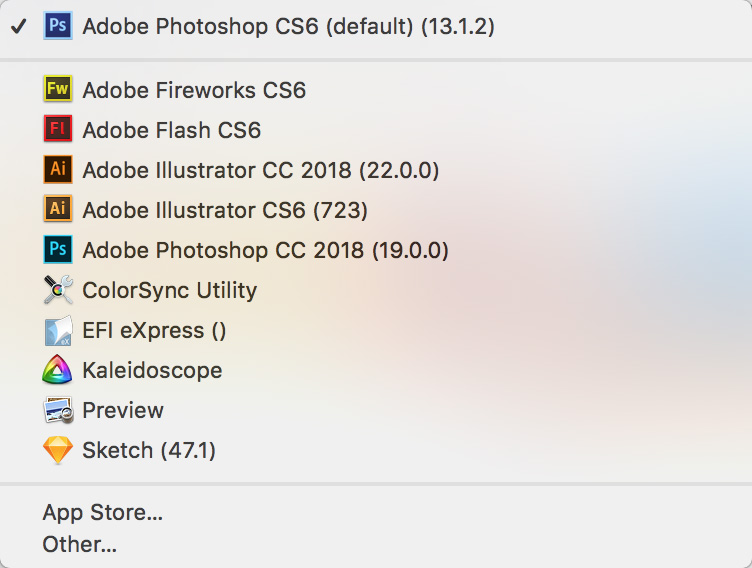
Explore related tutorials & articles
Copy link to clipboard
Copied
Same here. HS 10.13.3 Both Macbook Pros. Photoshop is randomly kicked out of the File > Open With list and that means Preview.app is the default. I know how to restore it, but I can tell I have done uninstalling and reinstalling CC apps,hardware and virus checks have not resolved this issue.
At least talking about it seems to narrow it down to this OS update. In which case Apple should be made aware of this.
In the meantime, just do a Safe boot annd restart in order to rebuild the Launchservices database in MacOS and you defaults should be restored.
Gene
Copy link to clipboard
Copied
I just noticed this problem (on El Cap 10.11.6), after having CC 2018 installed for over a month.
Here is the behavior I have seen:
The default program is still set to CS6 and can't be changed en masse as specified by the original post.
If I open a file with out Photoshop CC 2018 open, it defaults to CS6 and opens the file using that.
If I open a file with Photoshop CC 2018 open, it opens in CC 2018, regardless of whether or not CS6 is open.
I guess I usually have Photoshop already open when I open files. This is strange behavior and would be very frustrating if I wanted certain files to open in CS6 for some reason, but isn't impeding my workflow in any serious way for now.
Copy link to clipboard
Copied
If these are PSD files, you can set 2018 via Get Info, but it will be on a one by one case. You can't use "Change All" button. It's an acknowledged bug, and when it will be fixed, I'm not sure.
Alternatively you can install CC 2017 and associate files with that.
Gene
Copy link to clipboard
Copied
I have a similar problem with Photoshop CS3 and 2018CC, and have a simple workaround.
My workaround was to zip the CS3 application (you have to authenticate it). The zipped file will appear on the desktop. I moved it back to the CS3 folder (authenticate again), then delete the CS3 application (authenticate again).
After that, all PSDs showed up in Get Info as "Open With 'Photoshop 2018 CC' "
If I need CS3, I just unzip it (it shows up on the desktop), move it back to CS3 folder (authenticate), and launch it. I just have to trash the application again afterwards or PSDs want to continue opening with it. The zipped CS# application file stays in the CS3 folder, and no need to uninstall or re-install the application.
Copy link to clipboard
Copied
The Photoshop file association on my brand new iMac 2017 [High Sierra,10.13.3 (17D47)] is ok for a while then it's not; it changes to whatever else I have installed to work with raster images, like Apple's Preview, like Corel Painter, like Autodesk's SketchBook ... it's random. I fix it (info window, etc. already explained) and a few days later, maybe "tomorrow", associations are misbehaving again. They just don't stick as they should. Photoshop is the only app that has this "issue". I'm now used to start every session by checking .psd, .jpg, .png, etc. associations ... A royal pain in the rear. A.C.
Copy link to clipboard
Copied
I know ![]() I have 10.13.3 on my mid 2012 MBP and this is happening. I was to get a support higher-up and they sent me me a Capture log app to record the system state when it happens and upload it to them.
I have 10.13.3 on my mid 2012 MBP and this is happening. I was to get a support higher-up and they sent me me a Capture log app to record the system state when it happens and upload it to them.
Meantime boot into Safe Mode and then reboot to fix the launch database which keeps track of file associations.
Also if you are using FireFox Quantum...it's been noted to affect file associations upon saving images.
I have to wait for word from Apple when they finish looking over the logs and no guarantees there.
I had two Macbooks running High Sierra and I downgraded one to Sierra 10.12.6 No such problem in Sierra as far as I can see.
Gene
Copy link to clipboard
Copied
The most recent Mac High Sierra update may have fixed this issue.
Copy link to clipboard
Copied
I'm actually trying the opposite, I'd like to keep 2017 the default rather than 2018. I hate the drag feature for brushes in 2018. How can I make 2017 default?
I'm using a Mac
Copy link to clipboard
Copied
Cmd i on all files you want to open in 2017. Select CC 2017, then click the "Change All" button and those files can open in 2017 from now on.
Copy link to clipboard
Copied
now that was easy! ![]() thank you!
thank you!
Copy link to clipboard
Copied
It how I would want my questions answered. ![]()
Gene
Copy link to clipboard
Copied
agreed ![]()
Copy link to clipboard
Copied
Genius gener7! Searched for all my psd files, selected them all and batch changed them per your solution. Thanks ![]()
Copy link to clipboard
Copied
Ta da - I found a solution to make PS 2018 the default program to open files...
Highlight any file type you want Photoshop to open by clicking on it once. Press Command+I or choose Get Info from the menu bar at the top. Under the "Open with:" section, choose Photoshop as the application you want to use, then click the "Change All..." button. Close the Get Info box.Jul 22, 2009 Making Photoshop default for opening imag… - Apple Community https://discussions.apple.com/thread/2090220
Copy link to clipboard
Copied
That's usually the way to make it work, but when the latest was released (at the time), that solution no longer worked.
Adobe has updated Photoshop a few times since then, and it does work now.
Find more inspiration, events, and resources on the new Adobe Community
Explore Now

