Can't make Panoramas
Copy link to clipboard
Copied
Hello..
I have latest version of Photoshop I open the images in ACR and when I choose to merge them to a Panorama PS tells me there aren't memory enough. I have 16Gb RAM I can't make panoramas in LR either.
Explore related tutorials & articles
Copy link to clipboard
Copied
How much RAM are you allocating to Photoshop? It's in Preferences under Performance.
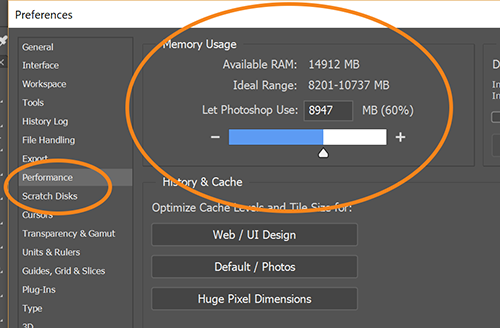
How much free scratch disk space do you have?

Unfortunately, an under powered laptop is not going to give you a great user experience. Photoshop eats up a lot of resources. The bigger the files, the more resources it requires.
Copy link to clipboard
Copied
Here are my RAM I allocating and my scratch disk the harddisk is only for Scratch Photoshop.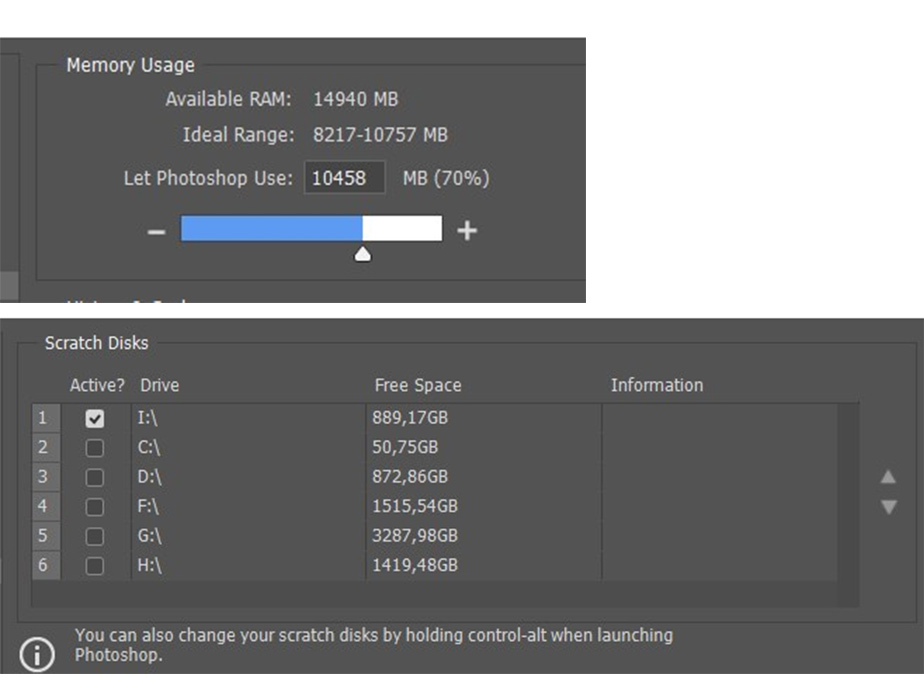
Copy link to clipboard
Copied
I'm not sure about your workflow...
Maybe just open images and save tchem in faltten format (PNG, TIFF, JPG) - then use Photomerge command. You can also open many images in one document in Photoshop, select whole stack of layers and use Edit > Auto Align Layers command to prepare panorama. I'm not sure using ACR images it's a good idea
Copy link to clipboard
Copied
I use RAW images to make Panorama so I can edit the whole image after merged.
Copy link to clipboard
Copied
I am creating panoramic images in Lightroom (usually) using RAW files with no problem and I have only 8GB memory. How many images you are trying to merge to panorama and what are their dimensions?
Copy link to clipboard
Copied
Between 10 - 13 images
Copy link to clipboard
Copied
10-13 images should be no problem, unless they are very large.
What are the pixel dimensions of the raw images you're merging?
Have you made sure to exit all other applications? (Normally you shouldn't have to, but it's a good idea when trying to solve a RAM problem.)
What does Windows Task Manager indicate about the amount of memory available. and which processes are using the most RAM?
How many images can you merge at once before the RAM warning appears? 2 at a time? 4? 6?
Copy link to clipboard
Copied
It seems to work now, it must been something wrong at the time now I could merge 13 images. Thanks for all support.
Copy link to clipboard
Copied
Hello.
I would like ask - I have simillar problem with merge panorama. I have very precisely photographed 2 sources photos with Lumix DCS5II, same exposure,smae horizontal level- and always i have NOT MATCHING SOURCES. With old D3400 Nikon I never had this problem, also when I merged 3-4 sources. Where Can by problem?
Thanks
Copy link to clipboard
Copied
These images do not overlap. There is nothing to match.
You need about 40% solid overlap (solid means no empty sky, shifting waves etc)
Copy link to clipboard
Copied
Thanks for info.
Do you mean that I need till 40 Percent Overlap?!I am little bit shocked 🙂
Always I was struggle shift precise kamera that horizontal way, that after shoot 1 image was second ovelaped mayby 5 percent. Always was enought, because both sides were almost very simillary - you see in attachement, I merged manualy - look transparency for overlap. I was hoping, that Camera raw merge software algorithm needs have simillar cutted sides.
So I will try 40% next time, thanks again.


