Copy link to clipboard
Copied
Can't move a GROUP with the move tool. PS 20.0 grabs the last single item that I was working on within that group. Never had this happen before; been using PS since '89. Anyone else have this issue?
 1 Correct answer
1 Correct answer
or if they are in a group folder and you aren't using auto select, you must be clicked on the folder to move the whole group. or shift click all the layers in the group. your auto select is on if the checkbox has been checked.
and of course you can always link your layers too.. : )
Explore related tutorials & articles
Copy link to clipboard
Copied
check your settings if you are auto selecting, you have the option of "layer" or "group"
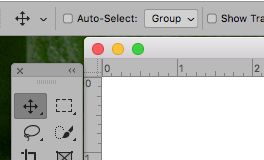
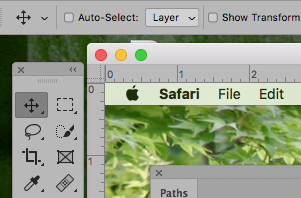
Copy link to clipboard
Copied
or if they are in a group folder and you aren't using auto select, you must be clicked on the folder to move the whole group. or shift click all the layers in the group. your auto select is on if the checkbox has been checked.
and of course you can always link your layers too.. : )
Copy link to clipboard
Copied
Oh my goodness thank you so much, you just saved me from losing my mind...
Copy link to clipboard
Copied
It's a horrible change. You should be able to grab the group folder icon and move the entire group, or select the individual layers and move them individually. Not either or.
Copy link to clipboard
Copied
I don't like this either! Then when I uncheck that Auto Select box and choose group, I get a message that I can't move the group because there is a locked layer. There is no locked layer.
Why did Adobe have to mess up such an easy thing?
Find more inspiration, events, and resources on the new Adobe Community
Explore Now