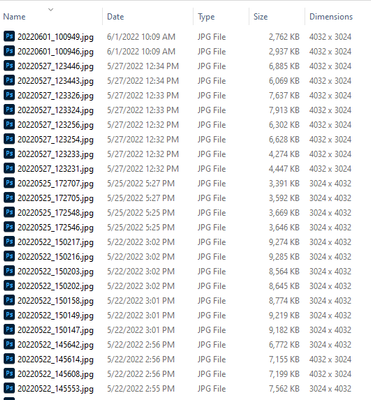- Home
- Photoshop ecosystem
- Discussions
- Can't open .jpg files made on a Mac
- Can't open .jpg files made on a Mac
Copy link to clipboard
Copied
A friend of mine who uses a Mac gave me a whole raft of .jpg files on a thumb drive (which appears to be formatted as FAT32). I can't open them on any app on my Windows 10 PC, including Windows Photos or Photoshop CC. I get "it appears we don't support this file format" in Windows Photos and "program error" in Photoshop.
When I look at them in a hex editor they are very different from the normal JPEGs on my PC from Photoshop or my cameras. My normal JPEGs all start with FF D8 ... and then Exif or JFIF data starts around 06. But in the unreadable ones from the Mac there is no FF D8 and where I expect to see the Exif or JFIF data it says "Mac OS X". Are JPEG files on a mac "different"? or what am I seeing here?
Thanks in advance.
 1 Correct answer
1 Correct answer
Do the file names have "._" in front of the name?
Those are OSX resource forks and are not the actual files - skip them and look for the real jpgs which are named normally without the resource prefix.
Explore related tutorials & articles
Copy link to clipboard
Copied
Do the file names have "._" in front of the name?
Those are OSX resource forks and are not the actual files - skip them and look for the real jpgs which are named normally without the resource prefix.
Copy link to clipboard
Copied
Thanks! Yes, that nailed it. The guy who gave them to me can't even see those files on his Mac so he didn't know he included them in the fileset he gave me. Typical Apple - generate two files when only one is required; give them both an industry-standard filename extension (.jpg) even though only one of them actually is that sort of file, and then don't even tell your own users you're doing it. "Think Different" = "Think different from sane and rational"
Copy link to clipboard
Copied
Hi @peternelson Can you show us a screenshot from Windows Explorer with these fields like my example below? Or look there to see if the files are .jpg extensions and have actual size and dimension to them. What other folders or files are on the thumb drive? You might be looking in the wrong directory? Are you trying to open the files directly from the drive? Or did you copy the files over to your local computer first?
Copy link to clipboard
Copied
JPEGs created on a Mac are not different, but macOS creates a hidden file that can't be seen on a Mac. On Windows it can be seen if hidden files are set to show. As Kevin said, they start with ._
You have two choices:
- In Windows File Explorer > View tab > uncheck the option to show hidden files
- Delete the files that start with ._ , as Windows does not use them
If it is something else, post back.
Jane
Find more inspiration, events, and resources on the new Adobe Community
Explore Now