Copy link to clipboard
Copied
Hi, in the last weeks I'm having some trouble opening some .exr files.
Both clicking to open and dragging the file in Photoshop, the program can't open it:
"could not complete your request because of a program error"
I thought I solved the problem by uninstalling any Adobe software on my pc, Adobe Cloud included.
I cleaned everything with Adobe Cleaner Tool and reinstalled Photoshop, but after a few hours I had the same program error.
I have another pc with the same operating system and the same Photoshop version (Windows 10 Pro + 20.0.1)
It can open the same files whitout any issue.
Please help me find a solution..
Best Regards,
Martina
 2 Correct answers
2 Correct answers
Have you tried installing a previous version like 19.1.7 to see if you get the same error
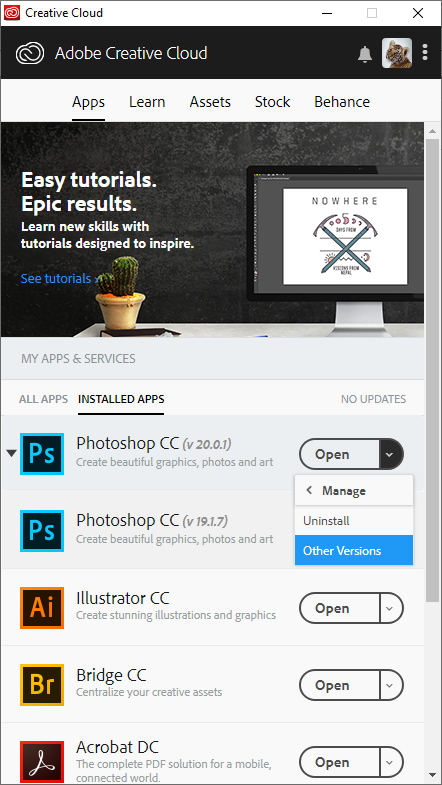
Explore related tutorials & articles

Copy link to clipboard
Copied
Hi Martina
Try deleting the Adobe Photoshop CC 2019 Prefs.psp file from this location
C:\Users\yourname\AppData\Roaming\Adobe\Adobe Photoshop CC 2019\Adobe Photoshop CC 2019 Settings
You may need to enable this option in file explorer

Copy link to clipboard
Copied
Thankyou for your answer, unfortunately just tried but it does not work.
Same error

Copy link to clipboard
Copied
Have you tried installing a previous version like 19.1.7 to see if you get the same error
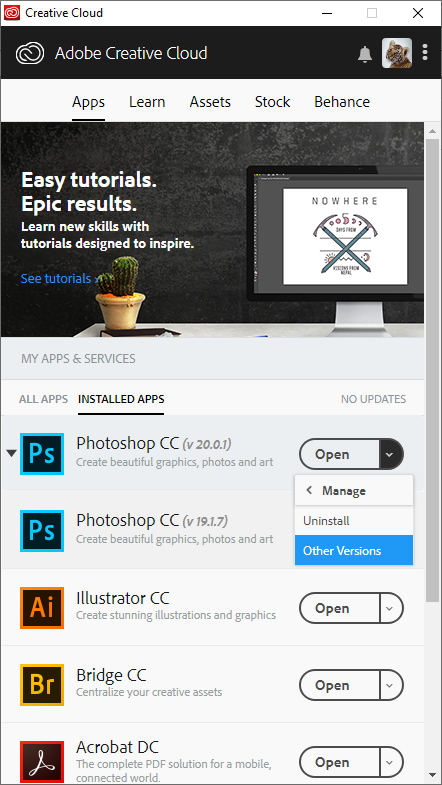
Copy link to clipboard
Copied
Yes, already tryed, but I fear that there is something written in some file that will non be deleted or overwritten installing a previous version.
I'm going to uninstall everything again and install 19.1.7 with no other version already installed
Copy link to clipboard
Copied
Ok, it worked, with 19.1.7 but only unistalling any Adobe software, running the Adobe Cleaner and installig the old version.
Thankyou and let's hope it will keep on working
Copy link to clipboard
Copied
I have this issue from time to time with large .exr files from 3DS max (~70mb). I generally export 10 channels in .exr to use in photoshop. Once in a while one of the .exr's refuse to open giving me this error: "Could not place “.exr” because of a program error."
It seems somewhat random, and I can't pinpoint the source of the issue. I have tried everything mentioned in other threads for similar issues. My workaround is to open the file in AE and export it as a png with alpha intact, which works but is annoying.
Copy link to clipboard
Copied
hi, can you tell me the process of using after effects to get this pescky exr map to open in photoshopo
thanks
Copy link to clipboard
Copied
Yes, you just import it to AE as you would import any other file (drag it to the project window). Then make a new composition from it, and export (add to render queue.) Render as a png sequence with a length of 1.
Copy link to clipboard
Copied
Copy link to clipboard
Copied
Is there a way for Someone Else to mark a correct answer? Because installing an Old version of the software is a Really crappy workaround. This is still a workaround, but it's better than Adobe's solution will ever be, so I'd say this is the preferred method.
This is likely a bug, and Adobe should get their act together and make it so it can open large EXR files. But if you're using exr, you should probably be using a plugin that makes exr more useful, like the free one you're linking to.
So I really wish someone would change the "correct" answer to this one.
Copy link to clipboard
Copied
While my .exr file was 'only' 6.3GB and a 625MP big it worked like a charm! Thanks, Adobe could learn from that plug.
Copy link to clipboard
Copied
Thanks a lot! It works perfectly))
Copy link to clipboard
Copied
Thanks Dave!
Find more inspiration, events, and resources on the new Adobe Community
Explore Now