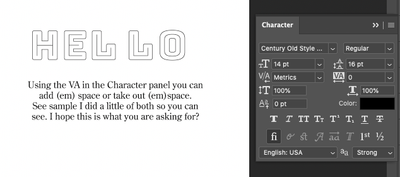- Home
- Photoshop ecosystem
- Discussions
- Re: Can't remove spacing between letters
- Re: Can't remove spacing between letters
Can't remove spacing between letters
Copy link to clipboard
Copied
I have looked up countless videos explaining how to remove the spacing between letters and nothing is working. The only thing that seems to work is increasing the size of the font, which is something I don't want to do. I don't get why this isn't working when there was no letter spacing issue before.
Explore related tutorials & articles
Copy link to clipboard
Copied
You can check your VA spacing and make sure the letters all have the same spacing. Or you can add or take away space from there too.
Copy link to clipboard
Copied
Copy link to clipboard
Copied
Tracking is a character setting, meaning that all characters need to be selected first. Select your text with the Type tool and show a screenshot that includes both your selected text and the Character panel in the same screenshot.
Jane
Copy link to clipboard
Copied
I ended up just uninstalling and reinstalling. That seemed to have fixed the glitch. I'll remember what tips I was given here in cae it happens again.
Copy link to clipboard
Copied
When something does not work as expected despite tutorials try to reset tool or preferences before re-installing Preferences in Photoshop (adobe.com)
Copy link to clipboard
Copied
I suspect a Preference reset would have done the job this time. It just doesn't feel like a corrupted installation issue. We like to eliminate other things before suggesting a Preference reinstall because it is a PITA, but sometimes you have to get on and do it. I am finding I need to do it more often with recent versions. Regular posters to this forum probably get Photoshop in more of a tizz than the average user because of trying to duplicate user issues, but even so, my Photoshop tends to break a couple of times a year at least.
Find more inspiration, events, and resources on the new Adobe Community
Explore Now