- Home
- Photoshop ecosystem
- Discussions
- Re: Can't resize images in Photoshop CS5
- Re: Can't resize images in Photoshop CS5
Copy link to clipboard
Copied
I was working in Photoshop CS5 creating a flyer when suddenly I wasn't able to resize any images. I was adding images into the flyer fine for a while, but then when I clicked on an image to resize it there were no handles and I couldn't resize. I've closed the program & restarted, closed the file & re-opened but nothing helps. HELP.
 1 Correct answer
1 Correct answer
Maybe you accidentally disabled Show Transform Controls in Move Tool options.
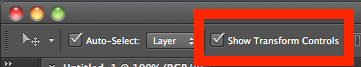
Explore related tutorials & articles
Copy link to clipboard
Copied
Did you perhaps flatten the file without meaning to? Can you show us a screen capture of the file with the Layers panel open?
Copy link to clipboard
Copied
I didn't flatten the file and someone else suggested I check a setting for the Move tool, which I'll check when I get home from work. If nothing's wrong there then I'll definitely post a screen shot because I can't work with it like it is. I know I've probably hit some shortcut command that I wasn't aware of. Thanx for taking the time to reply and I'll let you know what I find later.
Copy link to clipboard
Copied
Maybe you accidentally disabled Show Transform Controls in Move Tool options.
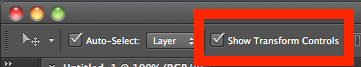
Copy link to clipboard
Copied
I will check this when I get home from work. Thanx for taking the time to answer and I'll let you know what I find.
Copy link to clipboard
Copied
THANK YOU!!!
Copy link to clipboard
Copied
Thank you!
Copy link to clipboard
Copied
Thank you ...you are a superstar!
Copy link to clipboard
Copied
HERO!
I honestly couldn't understand why photoshop wouldn't allow resize by dragging. Was blowing my mind. Then spent some time googling around, found this post. My faith is restored in humanity (well, okay, drama aside - faith is restored in Adobe).
Copy link to clipboard
Copied
Legend!
Copy link to clipboard
Copied
That's EXACTLY the solution for me. Thanks
Copy link to clipboard
Copied
thx thx thx thx have a nice day!!!!!!
Copy link to clipboard
Copied
Message to Conroy: Mmmmmmwwwwwaaa! Translation - that's a big, wet sloppy kiss for helping me! Yes, it was the 'show transform controls' that was causing the problem, an option that I never even noticed before. Now I can get my flyer finished and off to the printer for a special event next week. Thank you, thank you, thank you, and thank you to OldBob1957 for offering advice. I appreciate both of you taking the time to reply to my problem.
Copy link to clipboard
Copied
I hope you're female!!!
Copy link to clipboard
Copied
Ha ha ha! Yes, definitely.
Catherine Adams
Copy link to clipboard
Copied
thanks bro. 5 years later, it's helping me.Keep up the good work.
Plus, i use cs 6 and i'm guessing everybody is too.
hasta la vista!
Copy link to clipboard
Copied
Thanks for this answer, that box was unchecked! Why would you have the option to turn it off, what purpose would that serve?
Copy link to clipboard
Copied
THANK YOU SO MUCH DEAR..THAT WAS SOVLED MY PROBLEM..
Copy link to clipboard
Copied
thank you so much
