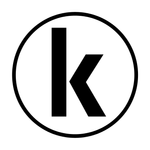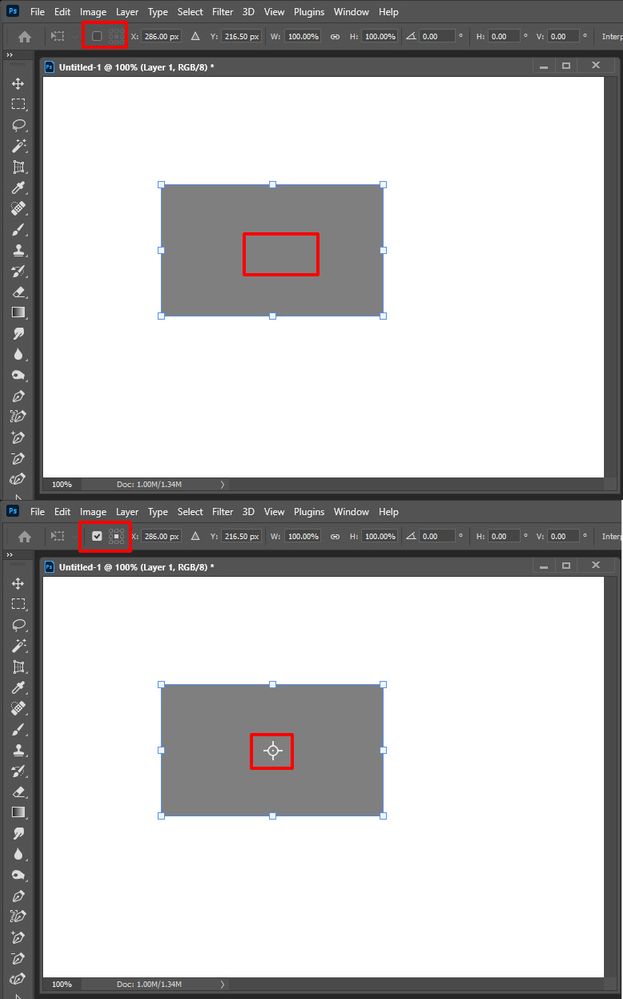- Home
- Photoshop ecosystem
- Discussions
- Can't rotate around a chosen point
- Can't rotate around a chosen point
Copy link to clipboard
Copied
I used to be able to rotate a layer or selection around a chosen point using transform. I'd hit Apple-T then when it was selected there was a rotation point in the very centre; I could drag this point to wherever I wanted it and rotate the selection around that point.
Now when I Apple-T there is no middle/rotation point.
Is this a loss of functionality in later released? Or am I doing something wrong? Is there a more modern way to do what I want?
Many thanks,
K.
Mac OS 10.14 | Photoshop 22.4.1
 1 Correct answer
1 Correct answer
Did you set your preferences to display it or use the tool option bar to display the anchor point?
Explore related tutorials & articles
Copy link to clipboard
Copied
Did you set your preferences to display it or use the tool option bar to display the anchor point?
Copy link to clipboard
Copied
That's it! Thanks, JJMack.
I looked all over for that! With this darker interface, some icons are so subtly grey on a dark grey backgound I miss 'em.