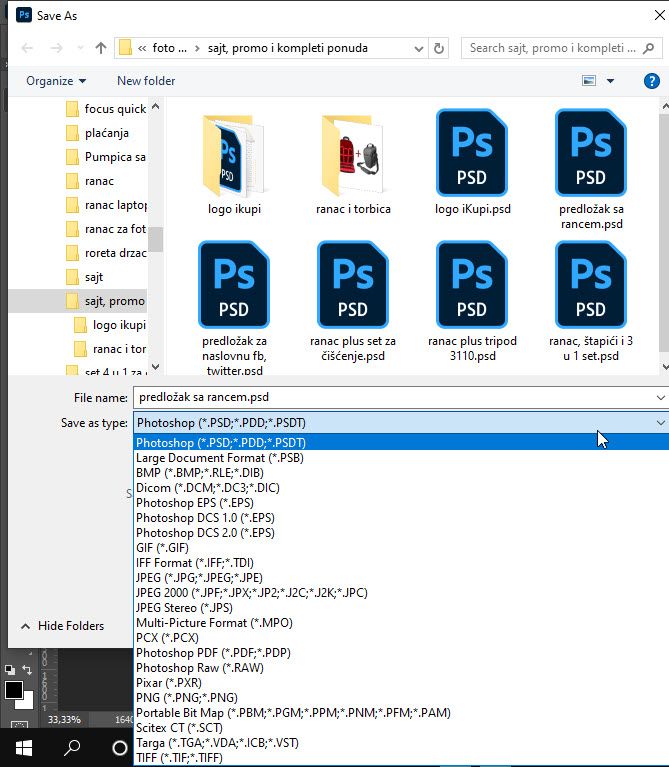- Home
- Photoshop ecosystem
- Discussions
- Re: Can't save as .eps file with Photoshop CC 2021
- Re: Can't save as .eps file with Photoshop CC 2021
Copy link to clipboard
Copied
 2 Correct answers
2 Correct answers
Finally, it wasn't the good way...
I tryed with another file and saw the problem : I was in 16 bits.
After setting it in 8 bits, .eps format was available.
Thanks for the 8 bit help! However i still encountered the issue until i selected "enable (legacy save as)" in the Prefrences-File handling tab. I hope this saves some users more time!
Explore related tutorials & articles
Copy link to clipboard
Copied
The only formats I see when I want to save as :
Copy link to clipboard
Copied
I do not have problem on Windows, see screenshots. Wait for someone with Mac computer to confirm or try to reset preferences what is general advice for all things weird in Photoshop.
Copy link to clipboard
Copied
It works perfectly now !
Thacnk you for the advice.
Copy link to clipboard
Copied
Finally, it wasn't the good way...
I tryed with another file and saw the problem : I was in 16 bits.
After setting it in 8 bits, .eps format was available.
Copy link to clipboard
Copied
Thanks for the 8 bit help! However i still encountered the issue until i selected "enable (legacy save as)" in the Prefrences-File handling tab. I hope this saves some users more time!
Copy link to clipboard
Copied
My file was already in 8-bit mode so this really helped and fixed my issue thank you!
Copy link to clipboard
Copied
Same!!
Copy link to clipboard
Copied
PERFECT!!! THANKS
Copy link to clipboard
Copied
You saved the day! Thanx! How dumb Adobe is when rewriting their apps.
Copy link to clipboard
Copied
THIS!!
Copy link to clipboard
Copied
GOD BLESS YOU
Copy link to clipboard
Copied
This is so ridiculous why would they remove the EPS File as a standard "SaveAS" is this i joke?
Thank GOD you made this comment i would be bulloxed!!
ridiculous! are any of the new options they give you before suing "LEgacy" similar to EPS and if so why would they not say so. Why does everything suck now
Copy link to clipboard
Copied
I'm having a bit of a problem understanding the point of saving out .eps from Photoshop. It's a vector format - somewhat obsolete but still used occasionally for simple vector designs like logos.
But Photoshop doesn't really do vector for output. I tried a test file with a filled path and some live text, and it didn't survive when reopened into Illustrator.
The path appeared in Illustrator as an uneditable pixel layer (that's "layer" in the Ai sense; not the PS sense).
The text survived as vector, but not editable text.
If you need .eps with vector content, use Illustrator. If you want raster, use Photoshop and something like png, Or am I missing something here?
Copy link to clipboard
Copied
Hi. Eps is a vector format. However it also is a format that saves PMS color information for 1 and 2 color spot jobs. This is essential for the printing industry. Removing the ability to save out eps as well as greyscale jpg and tif files makes being a pre-press print designer's life a nightmare.
Without eps format there is no way to save monotone, duotone or multichanel files to place in InDesign. Without greyscale jpgs you cannot recolor them using PMS colors in InDesign. All of this makes simple 1 and 2 color print job way more complicated than they used to be.
Contrary to popular belief, print is not dead. 🙂
Copy link to clipboard
Copied
Thank you for this. I couldn't do it until I put in 8 bit. TY!!!
Copy link to clipboard
Copied
It needs to be saved as a copy first - then you're able to export as EPS.
Copy link to clipboard
Copied
Actually, if you go for "Save a copy"option, then it should save as .eps - AND with a transparent background. I do not know what witchery it is, but it worked for me 🙂
Copy link to clipboard
Copied
Thank you. It works!
Copy link to clipboard
Copied
Copy link to clipboard
Copied
You can also press option-command-s and then select .eps from there
Copy link to clipboard
Copied
Found it in the SAVE A COPY... I was looking for it too until I found this post.
Copy link to clipboard
Copied
It wasn't working for me at all .. despite the 8 bit trick.
Save as a copy !! and it gave me all the options .
Ffffewwwww
Cheers! byeeeee
Find more inspiration, events, and resources on the new Adobe Community
Explore Now