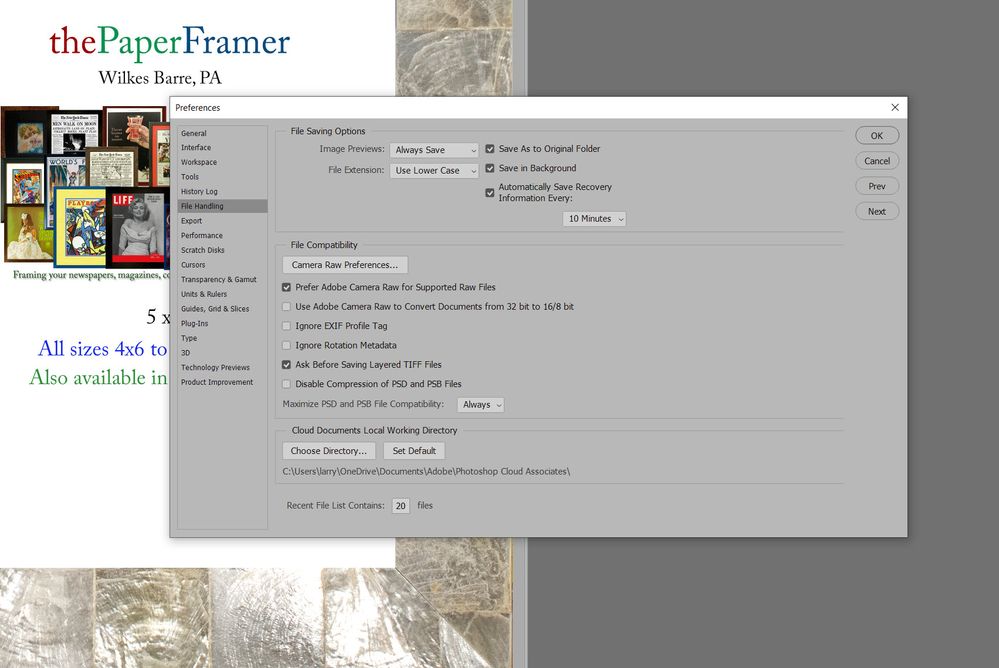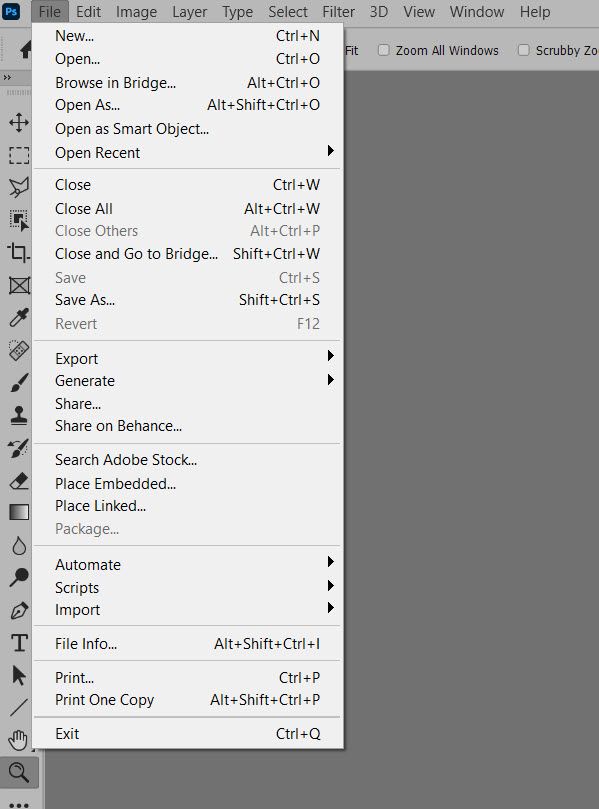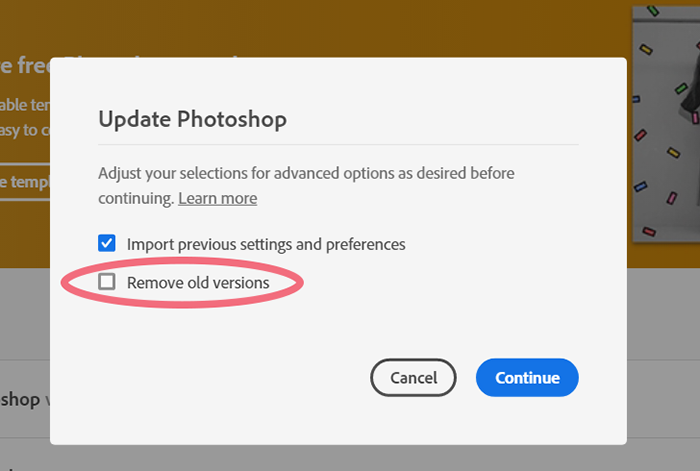Adobe Community
Adobe Community
Copy link to clipboard
Copied
I searched through the forum but couldn't find anmything sinilar to what I am experiencing.
W10 Pro Photoshop 22.4.2
Periodically when I go to save a PSD as a JPG, the JPG option is not in the Save As dialog. If I reboot my PC everything is fine and I can Save my PSD as aa JPG. Some have suggested flatting your PSD files. That doesn't work for me. I need to keep my files intack for later editing. I just don't want to have to reboot to get rid of this problem.
I only use PS periodically and haven't kept track when this started. If it happens, it happens all attempts when I first use PS in a session. After I reboot, the entire session is OK.
After rebooting, if I enter and use PS, then exit and re-enter it still is fine. Its only after some time that the next time I go to use PS that this happens.
[subject edited to include "PS 22.4.2" by moderator]
 1 Correct answer
1 Correct answer
Please read this document. Photoshop has changed the Save and Save As policies in the latest PS builds.
https://petapixel.com/2021/05/18/photoshops-save-as-function-has-changed-on-mac-heres-why/
The latest build 22.4.2 gives you an option to revert back.
Explore related tutorials & articles
Copy link to clipboard
Copied
Please read this document. Photoshop has changed the Save and Save As policies in the latest PS builds.
https://petapixel.com/2021/05/18/photoshops-save-as-function-has-changed-on-mac-heres-why/
The latest build 22.4.2 gives you an option to revert back.
Copy link to clipboard
Copied
Hi
In the update to 22.4.2, you can revert to the previous behavior in Preferences > File Handling > File Saving Options:
- Enable Legacy Save As
- Do not append Copy
See this help page for details and cautions:
https://helpx.adobe.com/photoshop/using/saving-images.html
~ Jane
Copy link to clipboard
Copied
I saw this in othe threads on Save As but something is different here. I don't have Save as a Copy in the File Menu and the Save as a Copy options are not in the File Handling Dialog. So why is mine different?
Copy link to clipboard
Copied
It is only available in the latest update 22.4.2
Copy link to clipboard
Copied
Which is what I have installed
Copy link to clipboard
Copied
I don't know if this would make a difference but I still have PS CC 2019 (20.0.10) and PS 20 (21.2.9) installed on my PC. Not sure why I never uninstalled them.
Copy link to clipboard
Copied
Hi
You said you have "W10 Pro Photoshop 22.4.2", but can you check in Help > About and tell us which version is currently open?
~ Jane
Copy link to clipboard
Copied
I have more versions than that! You may have Photoshop 22.4.2 installed, but have opened an older version. Try opening from the Creative Cloud app. Delete the icons on the Taskbar except for the one you want to use. You can still open the others from the Start menu.
Also, the new command that came with 22.4.1 is actually "Save a Copy".
~ Jane
Copy link to clipboard
Copied
AHA, It is using 21.2.9 version. Have to see why it isn't using the latest version
Copy link to clipboard
Copied
Two things:
- Open from the CC app and confirm that is the icon on the task bar.
- If you are double-clicking from Windows File Explorer, change your associations in Windows.
https://support.microsoft.com/en-us/windows/change-default-programs-in-windows-10-e5d82cad-17d1-c53b...
~ Jane
Copy link to clipboard
Copied
Changed Default to 22.4.2 and the Save as a Copy is in the menu. I'll see now if the behaovour is different
Copy link to clipboard
Copied
When Apple made changes to the API and broke the Save As in Photoshop, the developers were left to find a fix that was cross-platform, so if you are trying to save to a format and the current file has features that are not supported, those formats are now in Save a Copy. You can use the legacy behavior using the steps in my first post (scroll up).
For my part, I'm keeping the new behavior.
~ Jane
Copy link to clipboard
Copied
I feel like a dumb cluck now. I have uninstalled the old versions now and will keep a better watch when a new version comes along. I'm used to the old version of a program being uninstalled automatically.
Copy link to clipboard
Copied
I see that I hjave 2 versions of Bridge also installed so I will uninstall the older version of that as well.
Copy link to clipboard
Copied
I'm used to the old version of a program being uninstalled automatically.
============
Back in the bad old days when Adobe removed old versions by default, there was too much weeping & wailing & gnashing of teeth from people who DID NOT want their old versions removed. So Adobe changed the default behavior to leave old versions alone unless you specifically check the box to remove them. This was a better solution for the majority of users.
I still have 5 versions installed because I sometimes need them to support old plugins or deprecated features that no longer exist. And I always keep the last stable version for a few weeks just in case the new one happens to be a dud. 😞
Alt-Web Design & Publishing ~ Web : Print : Graphics : Media
Copy link to clipboard
Copied
@larry1301 wrote:
I have uninstalled the old versions now.
I'm glad opening the correct version solved the issue of finding "Save a Copy" for you. Don't think that it's dumb, though, as Adobe changed this just a couple of versions ago due to user requests so it's no longer automatic that the older versions are removed. There is a checkbox where you can choose what to do.
~ Jane