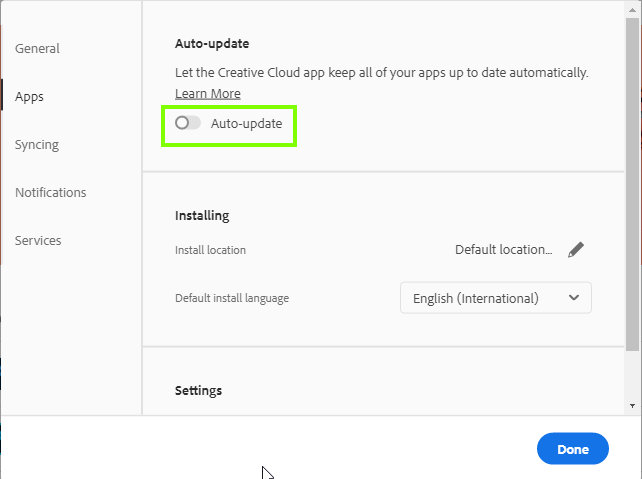Copy link to clipboard
Copied
Running on Windows 7. Has been working up until yesterday. Can't run Photoshop due to missing api-ms-win-core-libraryloader-l1-2-0.dll. The rest of the apps run fine. The message displays durring initialization. I've tried uninstalling and reinstalling.
 1 Correct answer
1 Correct answer
Try installing an older version of ACR from here, the installer will overwrite the current version
https://helpx.adobe.com/camera-raw/kb/camera-raw-plug-in-installer.html
Make sure auto update is disabled in the CC preferences
Explore related tutorials & articles
Copy link to clipboard
Copied
I've been having the same problem with Photoshop today. Thank you, Ged Traynor! This fix did the trick!
Copy link to clipboard
Copied
Thank you so much Ged! I was completely at a loss and would have been unable to print off the Christmas cards I spent hours creating. Much appreciated
Copy link to clipboard
Copied
Thank you thank you thank you Ged Traynor!!!
Copy link to clipboard
Copied
Same thing here, Windows 7, Photoshop 21.2.4. Been trying to fix this for 3 hours now. Photoshop will not start.
Started with the api-ms-win-core-libraryloader-l1-2-0.dll
I found that, then it was api-ms-win-core-libraryloader-l1-1-0.dll
After that is was another one, etc....
Copy link to clipboard
Copied
Installing an older version of ACR as suggested above worked.
Thank you.
Copy link to clipboard
Copied
I wasted a whole day to troubleshoot this problem! And I wait on the great ADOBE chat support for hours only to have them responsed after 4 hours on email, telling me I'm disconnected!!! What's the use of the chat support then? What are we paying them for??? ADOBE can you do your job and stop screwing up???!!!!
Thanks for the solution, Ged Traynor.
Copy link to clipboard
Copied
same here, can't agree more and only this community is helpful
Copy link to clipboard
Copied
I had the same problem. The advice worked for me too. Thanks!
Copy link to clipboard
Copied
Thanks Ged.
I've experienced the same problem as others after the last update of camera raw. Your solution has worked for me (on window7): i've reinstalled camera raw 12.4 and now no more dll missing error
Copy link to clipboard
Copied
oh, dear, it WORKED! I never thought I would be so enthousiastic about reopenning my Photoshop.
Thanx, that is great you helped. 🙂
Copy link to clipboard
Copied
Thanks!
Copy link to clipboard
Copied
Thank you Ged Traynor I have Photoshop back at last although now it starts up with some Lightroom photo files.
Copy link to clipboard
Copied
Same problem. Have been struggling with this for almost 2 weeks. Reinstalled Ps numerous times, wiped out the whole Adobe package, tried at least a dozen solutions, and still nothing. I was already thinking of buying a new Pc:) Until I came across this!
Thanks Ged! You are my Hero of the Day!
Copy link to clipboard
Copied
Downloading to CR 12.4 worked for me!
Thank you!
-
- 1
- 2
Find more inspiration, events, and resources on the new Adobe Community
Explore Now