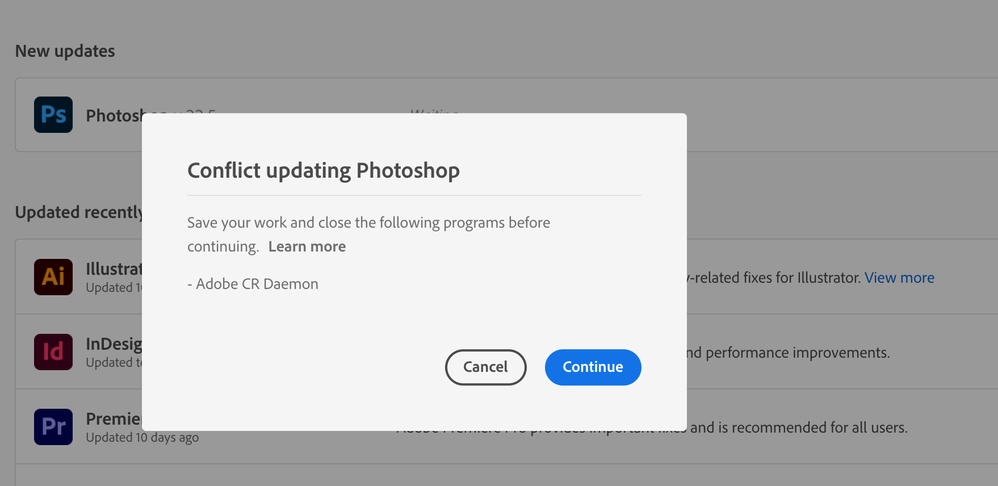- Home
- Photoshop ecosystem
- Discussions
- can't update to Photoshop v22.5
- can't update to Photoshop v22.5
Copy link to clipboard
Copied
Here's the message I get and my current app won't open:
I'm on a 2014 macbook pro running Catalina
 1 Correct answer
1 Correct answer
It's a background process that is wedged. Easiest workaround is simply restart the computer and try the update again. If you're familiar with Activity Monitor, you can launch that and look in the processes section and force quit it, but it's kind of tricky if you're not famiar with doing that.
Explore related tutorials & articles
Copy link to clipboard
Copied
It's a background process that is wedged. Easiest workaround is simply restart the computer and try the update again. If you're familiar with Activity Monitor, you can launch that and look in the processes section and force quit it, but it's kind of tricky if you're not famiar with doing that.
Copy link to clipboard
Copied
Thank you!