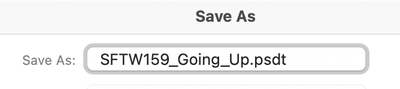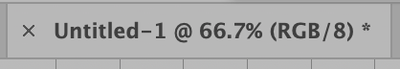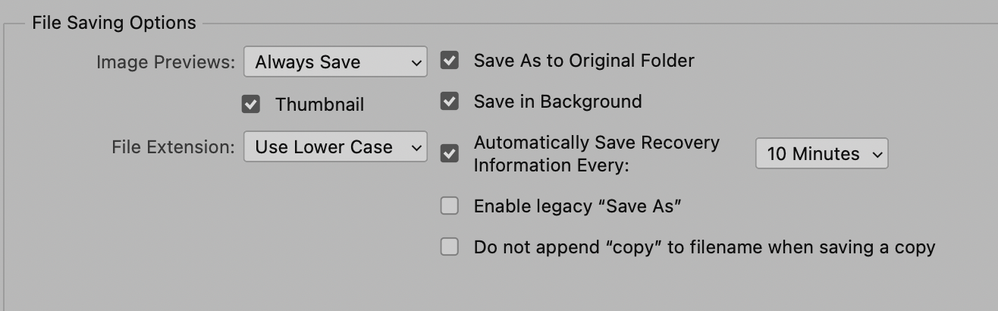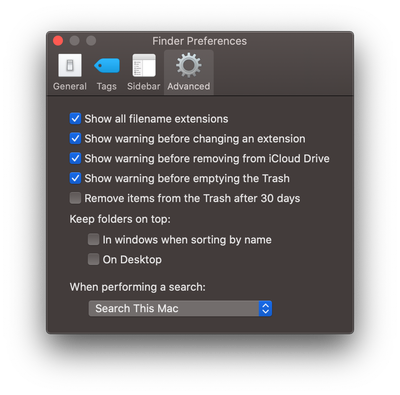- Home
- Photoshop ecosystem
- Discussions
- Can we no longer save a Photoshop document as a te...
- Can we no longer save a Photoshop document as a te...
Can we no longer save a Photoshop document as a template?
Copy link to clipboard
Copied
Hi all. I have researched this and seen all kinds of answers, but nothing seems to work. In the old days you could save a Photoshop file as a template. This prevented you from opening the document again, making changes, accidentally pressing command S and overwriting the original template (pressing command S always forced you to do a save as and rename the document ).
I'm on a new iMac, using Photoshop 2022, but have noticed this issue in Photoshop versions during the last few years. Per other discussions I changed the extension in the finder by adding a "T" to PSD, but it always reverts back to PSD, and pressing command S saves the document.
Is the "save as a template" option a bygone feature of old Photoshop versions?
Explore related tutorials & articles
Copy link to clipboard
Copied
It still works in Windows. The document saves as xxxxx.psdt. On opening and editing Ctrl+S opens Save As dialogue.
I can't test on a Mac here though so will tag @jane-e who I know uses Macs
Dave
Copy link to clipboard
Copied
Thank you, Dave.
Of course, I just remembered you can save the document size as a "preset" on the welcome window. But it's not the same thing if you want guides or maybe a background image set as the default.
Copy link to clipboard
Copied
I agree a preset is not as versatile. Let's hope Jane or another Mac user can test and confirm whether psdt is available to them
Dave
Copy link to clipboard
Copied
Interesting. I opened a jpeg and saved it as a psd, and added t to the end as usual.
It became .psdt.psd
I renamed it in Finder and removed the second extension.
And now it works as a template like it's supposed to.
Here's what I have in File Handling. I'll experiment and come back.
@David 66 Do you have File Extensions showing?
Jane
Copy link to clipboard
Copied
Sounds like a bug adding the extra file extension on the Mac Jane (thanks for checking)
Dave
Copy link to clipboard
Copied
The same thing happens when I enable Legacy Save As
The file becomes psdt.psd and only works as a template when the .psd is removed.
iMac (Retina 5K, 27-inch, 2017)
macOS Big Sur
Version 11.6.1
Photoshop 23.2.2
Jane
Copy link to clipboard
Copied
Thanks for the help, everyone! @jane-e , so guess what? When I tried changing the extension in the Finder it was the same as previously, just added the letters and renamed as xxxx.psdt.psd. But when I did the same thing in Bridge, it did work successfully! Check out the warning window it gave me in Bridge. It did no such warning in the Finder.
I opened the file and sure enough it default named in the banner as Untitled, forcing me to save and rename. Exactly what I wanted, thank you for all of the help.
Copy link to clipboard
Copied
@David 66 wrote:
renamed as xxxx.psdt.psd.
I forgot to say that when I removed the .psd in Finder I got the exact same message you did about changing the file extension and blew past it because I knew .psdt was correct.
It's definitely a bug in Photoshop for macOS. This is only a work-around.
Jane
Copy link to clipboard
Copied
Thanks for testing Jane. Although there is a workaround, I'll move this thread to Bug Reports
Dave
Copy link to clipboard
Copied
I'm seeing the behavior that Jane is seeing, having a .psdt.psd double extension, in some prior versions of the app (2019). The current version of Photoshop, 23.2.2, the file saved correctly with just the .psdt extension.
If I change the extension in the macOS finder to .psdt - and accept the changes when the OS warns about changing the extensions, it opens correctly as an untitled document.
I do have file extensions and show warning for changing extension shown in the finder enabled: