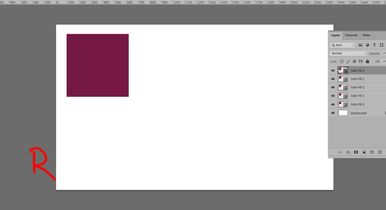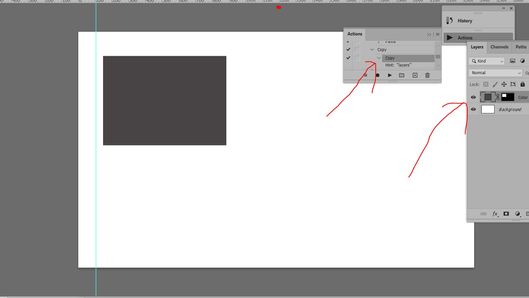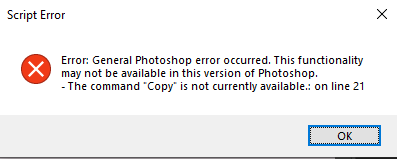- Home
- Photoshop ecosystem
- Discussions
- Re: Can you set the Alignment is script
- Re: Can you set the Alignment is script
Copy link to clipboard
Copied
ignore my post @Kukurykus Don't read my post !
The script is worked and fine but one thing alignment is not set in script ?
Please Solve this ? @r-bin
cTID = function(s) { return app.charIDToTypeID(s); };
sTID = function(s) { return app.stringIDToTypeID(s); };
#target photoshop;
app.bringToFront();
main()
function main(){
app.bringToFront();
var row = 2;
var column = 2;
var ldivision =10;
var corner = 5;
app.preferences.rulerUnits = Units.PIXELS; //new
var desc1 = new ActionDescriptor();
desc1.putString(sTID("copyHint"), "layers");
if(app.documents.length>0){
var doc = activeDocument;
try{
var desc1 = new ActionDescriptor();
desc1.putString(sTID("copyHint"), "layers");
var doc = activeDocument;
var sBounds = executeAction(cTID('copy'), desc1,DialogModes.NO);
var lineAdjW = ldivision/row
var lineAdjH = ldivision/column
var sWidth = (parseFloat(sBounds[2]) -parseFloat(sBounds[0]))/column - ldivision + ldivision/(row ); //modified
var sHeight = (parseFloat(sBounds[3]) -parseFloat(sBounds[1]))/row - ldivision + ldivision/(column ) ; //modified
var leftSide = parseFloat (sBounds[0]);
var topSide = parseFloat (sBounds[1]);
for(var i=0;i<row;i++) {
leftSide = parseFloat (sBounds[0]);
for(var j=0;j<column;j++){
pasteInPlace() //old code
leftSide += sWidth + ldivision
}
topSide += sHeight +ldivision
}
}
catch(e){}
}
else {alert("There is no open document!")}
function pasteInPlace() {
var desc1 = new ActionDescriptor();
desc1.putBoolean(sTID("inPlace"), true);
desc1.putEnumerated(cTID('AntA'), cTID('Annt'), cTID('Anno'));
executeAction(cTID('past'), desc1, DialogModes.NO);
// Create_Rectangle(t,l,b,r, corner)
};
/*function Create_Rectangle(t,l,b,r, corner) {
cTID = function(s) { return app.charIDToTypeID(s); };
sTID = function(s) { return app.stringIDToTypeID(s); };
var ref1 = new ActionReference();
ref1.putClass(sTID("contentLayer"));
desc1.putReference(cTID("null"), ref1);
var desc2 = new ActionDescriptor();
var desc3 = new ActionDescriptor();
var desc4 = new ActionDescriptor();
desc4.putDouble(cTID("Rd "), 0);
desc4.putDouble(cTID("Grn "), 0);
desc4.putDouble(cTID("Bl "), 0);
desc3.putObject(cTID("Clr "), sTID("RGBColor"), desc4);
desc2.putObject(cTID("Type"), sTID("solidColorLayer"), desc3);
var desc5 = new ActionDescriptor();
desc5.putInteger(sTID("unitValueQuadVersion"), 1);
desc5.putUnitDouble(cTID("Top "), cTID("#Pxl"), t );
desc5.putUnitDouble(cTID("Left"), cTID("#Pxl"), l );
desc5.putUnitDouble(cTID("Btom"), cTID("#Pxl"), b );
desc5.putUnitDouble(cTID("Rght"), cTID("#Pxl"), r );
desc5.putUnitDouble(sTID("topRight"), cTID("#Pxl"), corner);
desc5.putUnitDouble(sTID("topLeft"), cTID("#Pxl"), corner);
desc5.putUnitDouble(sTID("bottomLeft"), cTID("#Pxl"), corner);
desc5.putUnitDouble(sTID("bottomRight"), cTID("#Pxl"), corner);
desc2.putObject(cTID("Shp "), cTID("Rctn"), desc5);
desc1.putObject(cTID("Usng"), sTID("contentLayer"), desc2);
executeAction(cTID("Mk "), desc1, DialogModes.NO);
} */
}
 1 Correct answer
1 Correct answer
var rows = 2;
var clms = 2;
var gap_h = UnitValue(1, "mm");
var gap_v = UnitValue(2, "mm");
var layer0 = activeDocument.activeLayer;
var dx = layer0.bounds[2]-layer0.bounds[0] + gap_h.as(layer0.bounds[0].type);
var dy = layer0.bounds[3]-layer0.bounds[1] + gap_v.as(layer0.bounds[0].type);
for (var r = 0; r < rows; r++)
{
for (var c = 0; c < clms; c++)
{
Explore related tutorials & articles
Copy link to clipboard
Copied
Use this to paste the code!!
Copy link to clipboard
Copied
Ok @r-bin
cTID = function(s) { return app.charIDToTypeID(s); };
sTID = function(s) { return app.stringIDToTypeID(s); };
#target photoshop;
app.bringToFront();
main()
function main(){
app.bringToFront();
var row = 2;
var column = 2;
var ldivision =10;
var corner = 5;
app.preferences.rulerUnits = Units.PIXELS; //new
var desc1 = new ActionDescriptor();
desc1.putString(sTID("copyHint"), "layers");
if(app.documents.length>0){
var doc = activeDocument;
try{
var desc1 = new ActionDescriptor();
desc1.putString(sTID("copyHint"), "layers");
var doc = activeDocument;
var sBounds = executeAction(cTID('copy'), desc1,DialogModes.NO);
var lineAdjW = ldivision/row
var lineAdjH = ldivision/column
var sWidth = (parseFloat(sBounds[2]) -parseFloat(sBounds[0]))/column - ldivision + ldivision/(row ); //modified
var sHeight = (parseFloat(sBounds[3]) -parseFloat(sBounds[1]))/row - ldivision + ldivision/(column ) ; //modified
var leftSide = parseFloat (sBounds[0]);
var topSide = parseFloat (sBounds[1]);
for(var i=0;i<row;i++) {
leftSide = parseFloat (sBounds[0]);
for(var j=0;j<column;j++){
pasteInPlace() //old code
leftSide += sWidth + ldivision
}
topSide += sHeight +ldivision
}
}
catch(e){}
}
else {alert("There is no open document!")}
function pasteInPlace() {
var desc1 = new ActionDescriptor();
desc1.putBoolean(sTID("inPlace"), true);
desc1.putEnumerated(cTID('AntA'), cTID('Annt'), cTID('Anno'));
executeAction(cTID('past'), desc1, DialogModes.NO);
// Create_Rectangle(t,l,b,r, corner)
};
/*function Create_Rectangle(t,l,b,r, corner) {
cTID = function(s) { return app.charIDToTypeID(s); };
sTID = function(s) { return app.stringIDToTypeID(s); };
var ref1 = new ActionReference();
ref1.putClass(sTID("contentLayer"));
desc1.putReference(cTID("null"), ref1);
var desc2 = new ActionDescriptor();
var desc3 = new ActionDescriptor();
var desc4 = new ActionDescriptor();
desc4.putDouble(cTID("Rd "), 0);
desc4.putDouble(cTID("Grn "), 0);
desc4.putDouble(cTID("Bl "), 0);
desc3.putObject(cTID("Clr "), sTID("RGBColor"), desc4);
desc2.putObject(cTID("Type"), sTID("solidColorLayer"), desc3);
var desc5 = new ActionDescriptor();
desc5.putInteger(sTID("unitValueQuadVersion"), 1);
desc5.putUnitDouble(cTID("Top "), cTID("#Pxl"), t );
desc5.putUnitDouble(cTID("Left"), cTID("#Pxl"), l );
desc5.putUnitDouble(cTID("Btom"), cTID("#Pxl"), b );
desc5.putUnitDouble(cTID("Rght"), cTID("#Pxl"), r );
desc5.putUnitDouble(sTID("topRight"), cTID("#Pxl"), corner);
desc5.putUnitDouble(sTID("topLeft"), cTID("#Pxl"), corner);
desc5.putUnitDouble(sTID("bottomLeft"), cTID("#Pxl"), corner);
desc5.putUnitDouble(sTID("bottomRight"), cTID("#Pxl"), corner);
desc2.putObject(cTID("Shp "), cTID("Rctn"), desc5);
desc1.putObject(cTID("Usng"), sTID("contentLayer"), desc2);
executeAction(cTID("Mk "), desc1, DialogModes.NO);
} */
}
Copy link to clipboard
Copied
Copy link to clipboard
Copied
Run the Script :- Layer will divided on Layer Panel But alignment will not set ?
I want this ?
Copy link to clipboard
Copied
Step 1:- I have One Layer .
Step 2:- The Layer will copy number of rows and number of column in script ?
Step 3:- Set the alignment For Distance Space
Copy link to clipboard
Copied
Ah, I seem to understand. I'll see later. But your script, in my opinion, does nothing at all.
Copy link to clipboard
Copied
Once you asked to make videos for you 😕 Well maybe that's time to illustrate your manual Photoshop doings to get the goal by making video yourself? Do it to help your helpers...
Copy link to clipboard
Copied
Copy link to clipboard
Copied
One Problem Of Script :- Alignment will not set
Step 1:- I have One Layer .
Step 2:- The Layer will copy number of rows and number of column in script ?
Step 3:- Set the alignment For Distance Space ( I want this)
Copy link to clipboard
Copied
Copy link to clipboard
Copied
Ok @r-bin See you later
Copy link to clipboard
Copied
var rows = 2;
var clms = 2;
var gap_h = UnitValue(1, "mm");
var gap_v = UnitValue(2, "mm");
var layer0 = activeDocument.activeLayer;
var dx = layer0.bounds[2]-layer0.bounds[0] + gap_h.as(layer0.bounds[0].type);
var dy = layer0.bounds[3]-layer0.bounds[1] + gap_v.as(layer0.bounds[0].type);
for (var r = 0; r < rows; r++)
{
for (var c = 0; c < clms; c++)
{
if (!r && !c) continue;
var layer1 = layer0.duplicate();
layer1.translate(dx*c, dy*r);
}
}
Copy link to clipboard
Copied
Thanks for Code !
function Copy() {
// Copy
function step1(enabled, withDialog) {
if (enabled != undefined && !enabled)
return;
var dialogMode = (withDialog ? DialogModes.ALL : DialogModes.NO);
var desc1 = new ActionDescriptor();
desc1.putString(sTID("copyHint"), "layers");
executeAction(cTID('copy'), desc1, dialogMode);
};
step1(); // Copy
};
I have created For Copy in Action Listener
Copy link to clipboard
Copied
What menu item did you perform when you recorded this action?
Copy link to clipboard
Copied
For Layer Copy , To set no. of rows and no. of column
Copy link to clipboard
Copied
Copy link to clipboard
Copied
Copy A Layer in PS 2021, I think It's new command of PS 2021
Copy link to clipboard
Copied
When layer is selected you get 'layers', when selection then 'pixels', when path then 'path'.
Copy link to clipboard
Copied
Yaa I Know @Kukurykus
Copy link to clipboard
Copied
Copy link to clipboard
Copied
That's true. When you make selection and use that code with 'layers', it still copies pixels.
Copy link to clipboard
Copied
Thanks @r-bin Code is very well And Worked Fine
Copy link to clipboard
Copied
Thet script fails in old photoshop versions
var sBounds = executeAction(cTID('copy'), desc1,DialogModes.NO);
// catch(e){}
catch(e) { alert(e + ': on line ' + e.line, 'Script Error', true); }
Copy link to clipboard
Copied
Yes You can use Photoshop CC 2021, Because Of Old Version Photoshop "Copy " Command is not working ?
-
- 1
- 2
Find more inspiration, events, and resources on the new Adobe Community
Explore Now