- Home
- Photoshop ecosystem
- Discussions
- Re: Cannot edit in Photoshop from Lightroom. Pleas...
- Re: Cannot edit in Photoshop from Lightroom. Pleas...
Copy link to clipboard
Copied
I just reinstalled Photoshop and Lightroom and this new issue came up. When I am in LR Classic and then click "Edit in" > "Edit in Adobe Photoshop 2019 CC", the file opens in PS, but I am unable to make any edits in PS. The Background layer is locked, and almost all the options under the "Edit / Layer / Type etc." tabs are grayed out. If I right-click on the Background layer, all the options like "Duplicate Layer" are also grayed out. I can double-click on the lock icon on the Background layer and it converts it to Layer 0 but I am still unable to edit anything as all the options are still grayed out.
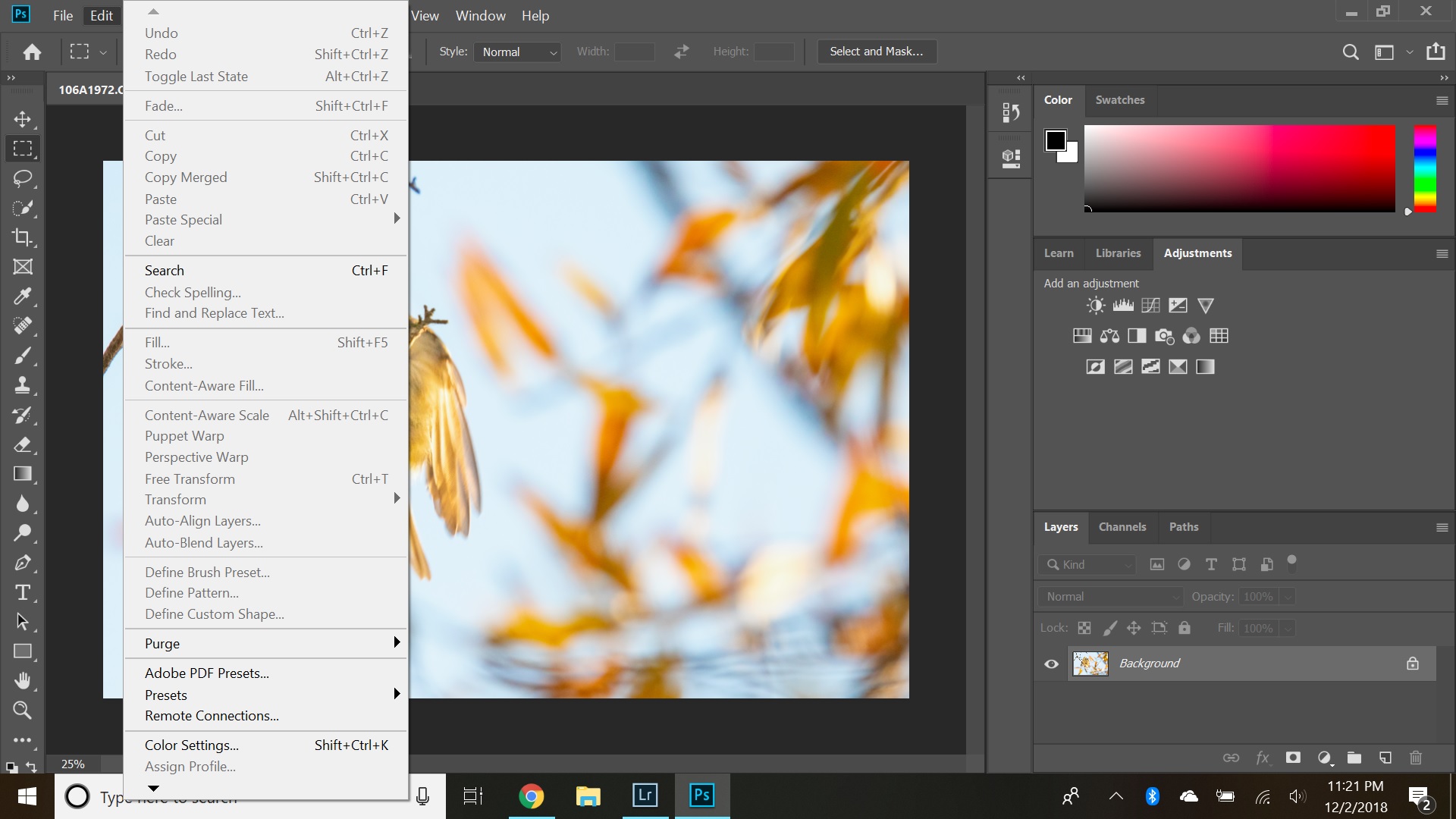
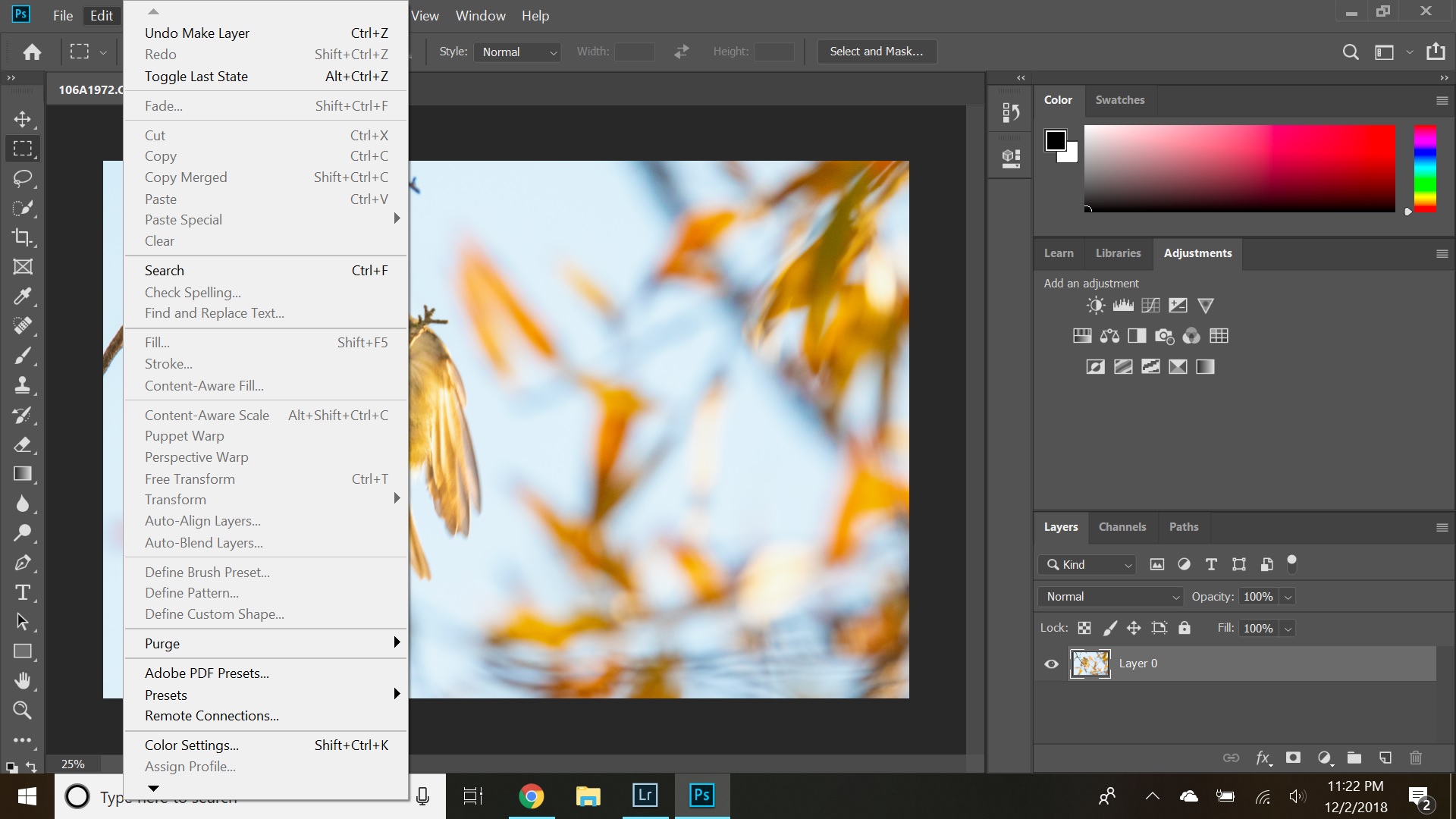
 1 Correct answer
1 Correct answer
Ensure that you have latest versions of both software installed and try to open Photoshop first then edit image from Lightroom. I just tested on Win 10 and it works fine.
Explore related tutorials & articles
Copy link to clipboard
Copied
Ensure that you have latest versions of both software installed and try to open Photoshop first then edit image from Lightroom. I just tested on Win 10 and it works fine.

Copy link to clipboard
Copied
Someone mentioned in another thread that disabling the Home Screen in references fixes the issue
Copy link to clipboard
Copied
OK - there seems to be something fishy with the whole home screen.
Another user had the "classic" symptoms with grayed-out menu items, but claimed he was opening directly in Photoshop; no Lightroom at all. However, it was a raw file - so I asked if he had opened from the recent file list in the home screen. Never got a response to that.
I tested a file for myself, originally opened from Lightroom. It's in the recent list as a raw file - but from the home screen it opens through ACR. So again, there seems to be some background scripting at work here.
I generally advise people to kill that silly start screen ASAP - it just causes confusion by creating some sort of "virtual experience" instead of the real deal. It's the Lightroom catalog all over again, but in a place where you don't expect it. A lot of people steadfastly believe images are saved "in" Lightroom, and if things drop out from the catalog they have no idea where to find their files.
Copy link to clipboard
Copied
I have problem from time to time, with files opened using Home screen with exactly the same symptoms: menu items greyed out and in general everything freeze. The last time I had this experience was with PSD file which has nothing to do with Lightroom.
Copy link to clipboard
Copied
Well, in that case there's a very simple fix for all these problems ![]()
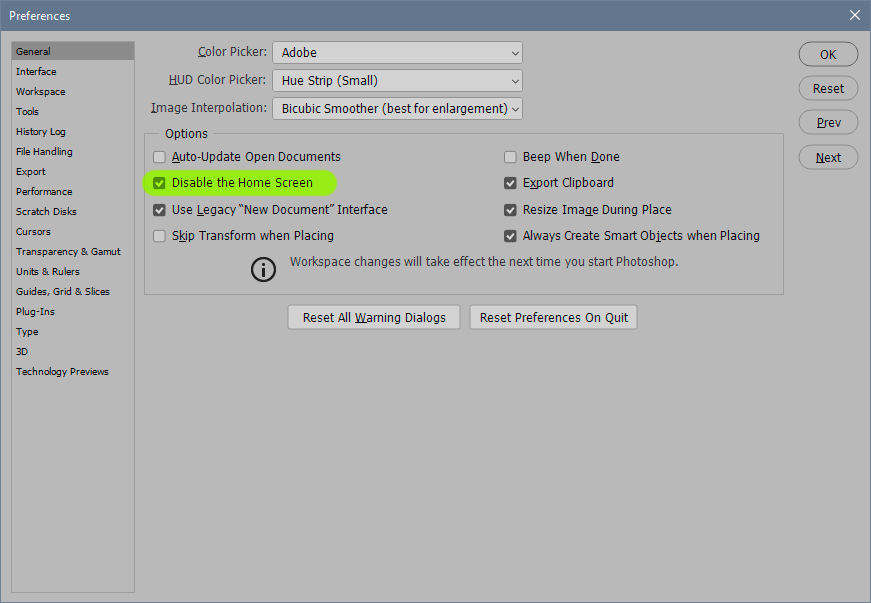
Copy link to clipboard
Copied
Thank you!!! That works
Copy link to clipboard
Copied
It's a known and acknowledged bug. A fix is in the pipeline. In the meantime, have Photoshop open first as Bojan says.