- Home
- Photoshop ecosystem
- Discussions
- Cannot import clipboard images...
- Cannot import clipboard images...
Copy link to clipboard
Copied
Sorry to ask this question if it has been addressed (but I did not see it). Please let me know how the steps of pasting an image (from Fn+Print Screen) into Photoshop. I had no problem with this before, now I get this prompt "Cannot import the clipboard image because an unexpected end-of-file was encountered." Thank you.
 1 Correct answer
1 Correct answer
If there is something in the clipboard. When you use menu File>New the New File dialog should default to a new document Clipboard size. Open that and the do a ctrl+V paste.
Clear the clipboard first
C:\Windows\System32\cmd.exe /c "echo off | clip"
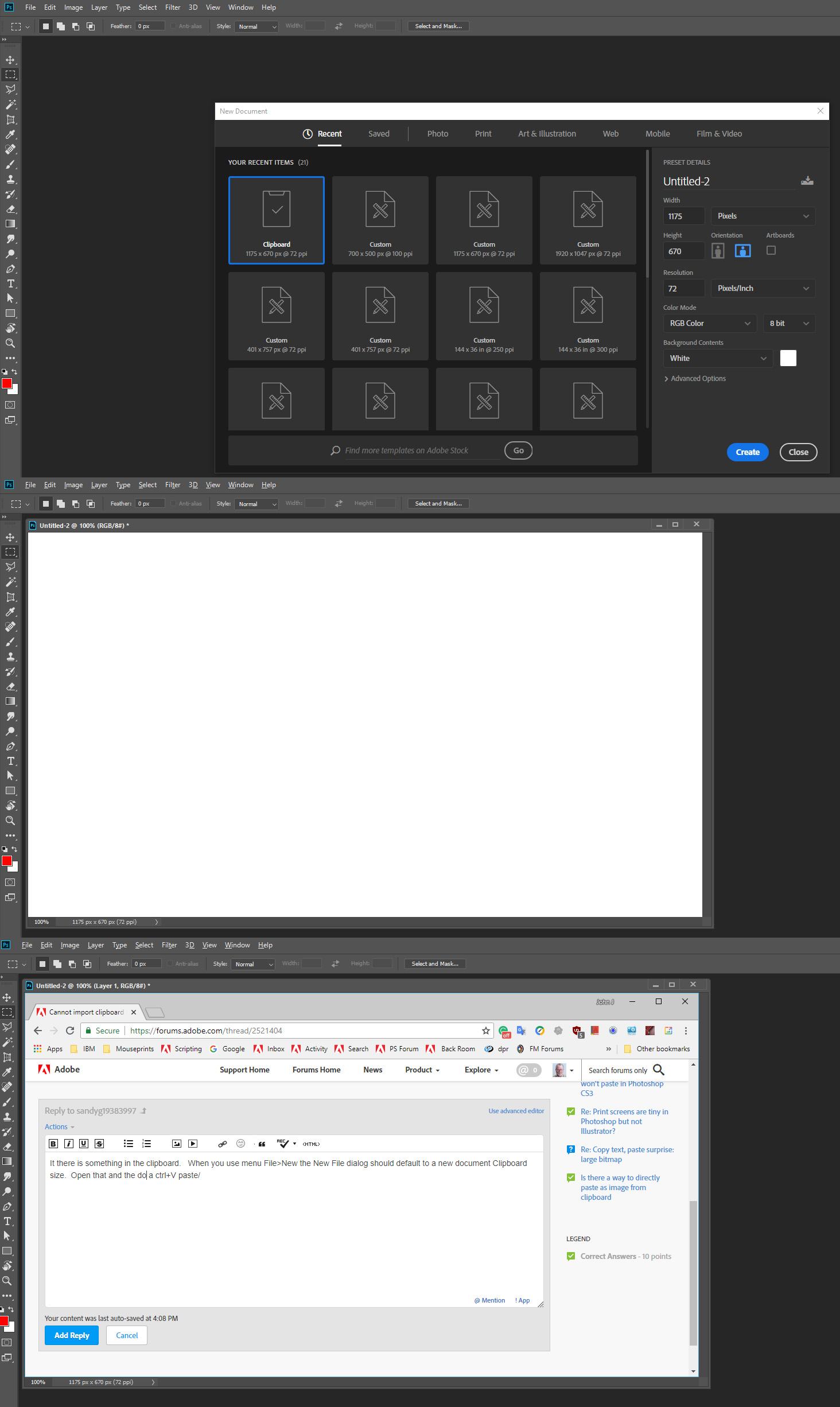
Explore related tutorials & articles
Copy link to clipboard
Copied
If there is something in the clipboard. When you use menu File>New the New File dialog should default to a new document Clipboard size. Open that and the do a ctrl+V paste.
Clear the clipboard first
C:\Windows\System32\cmd.exe /c "echo off | clip"
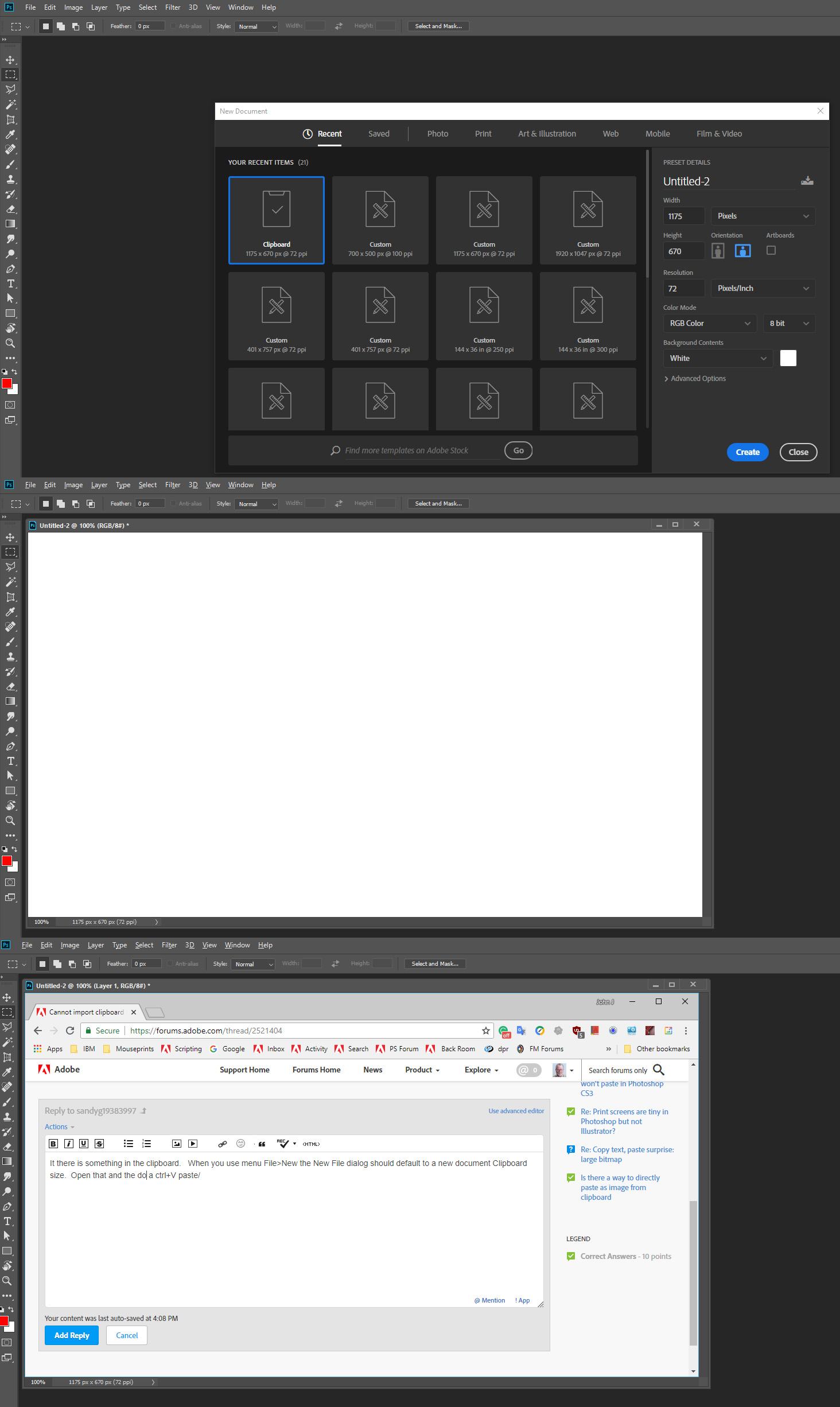
Copy link to clipboard
Copied
Thank you JJMack for your reply. That makes sense. I am familiar with Photoshop to know the basics and that was the first thing I did. I've been using Photoshop for eight years and this has only become an issue with the new online version (versus software that I installed years ago to a now old PC/laptop).
The system is not recognizing there is something in the clipboard. Below is the prompt I get when I attempt to paste (Ctrl+V). It does not recognize that there is something is in clipboard when I attempt to Open a new file, but even if I select one of the other options, I should be able to paste whatever is in the clipboard, but it won't even do that without giving me the prompt below (which was a screen print from Photoshop and pasted here). I read somewhere that I should delete "Prefs" files. Did that too, but nothing changed.
Welcome to other ideas. Thank you.
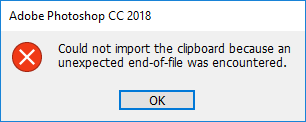
Copy link to clipboard
Copied
Here's the posting on removing the preference file, but this didn't work either.
3. Re: end of file issues with photoshop CC
Barbara Ash Dec 26, 2017 10:04 PM (in response to shanew9803286)
Yes, you can manually delete the preferences file.
First, quit Photoshop!
Then navigate to:
MAC
~/Users/[Username]/Library/Preferences/Adobe Photoshop CC 2018 Settings
and delete the Adobe Photoshop CC 2018 Prefs.psp file
WINDOWS 7
C:\Users\[username]\AppData\Roaming\Adobe\Adobe Photoshop CC 2018\Adobe Photoshop CC 2018 Settings
and Delete the Adobe photoshp CCx Prefs.psp and Adobe Photoshp X64 CCx Prefs.sps files
Copy link to clipboard
Copied
I use windows and I would not state that Microsoft Clipboard and its Shortcut keys are perfect. I have hat problem at time getting what I want in the clipboard into the clipboard. Sometime the clipboard may be empty when I tried to capture or copy something into it and other time something I tried to replace in the clipboard is still in it and some there seems there is a buffered entry for if I do a second paste I get a different paste content. However I have never received an error like you get. "Cannot import the clipboard image because an unexpected end-of-file was encountered." I have no idea why there would be any file involved in the process for I have no idea as to how Microsoft implemented Windows clipboard.
Copy link to clipboard
Copied
This used to work seamlessly in Photoshop Elements (even though it was the junior version of PS), but doesn't in Photoshop. If someone figures this out I'd sure like to know how you got it to work. THanks, Jack
Copy link to clipboard
Copied
I just tried this on Photoshop Elements 15 and it works like a charm:
- File
- New
- Blank File CTRL N
- Image from Clipboard
- New
No trouble at all.
Copy link to clipboard
Copied
I think I have it:
- In Photoshop go to File
- New
Then you get a dialog box as shown below:
Notice the "Document Type:" box says "Clipboard".
Click OK
You get a white box that looks like it might not be the right size.
Don't try to change it.
Just type CTRL-V.
Your pasted clipboard image appears inside the white box.
Let me know if this works for you!
Jack
Get ready! An upgraded Adobe Community experience is coming in January.
Learn more
