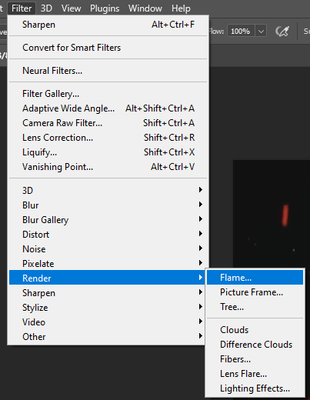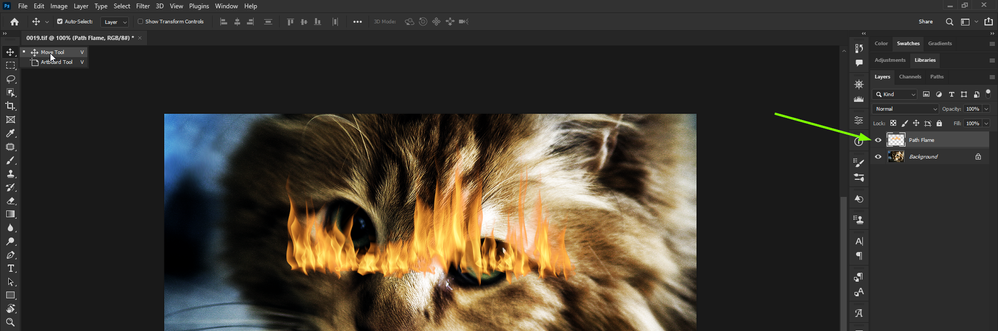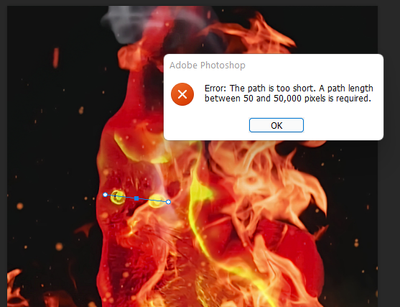- Home
- Photoshop ecosystem
- Discussions
- Cannot render a Flame effect in Photoshop 2022
- Cannot render a Flame effect in Photoshop 2022
Copy link to clipboard
Copied
Hi all,
I am trying to add/render a flame effect for my work, however everytime I try to select filter>>render>>flame... I am getting the following error message
Error: A selected path is required to use this filter
Why am I getting this and how can I resolve? When I try to do a filter>>render>>Tree I do not seem to have any issue:
Can someone please tell me how to resolve this?
Much appreciated!
MJ
 1 Correct answer
1 Correct answer
If you create the path on it's own layer you can move the flame effect with the move tool
For the pen tool, you need to click once, move your mouse to another location and then click again to draw the path, you can also hold the shift key if you want to draw a straight path
Explore related tutorials & articles
Copy link to clipboard
Copied
Hi
You need to draw a path with the Pen Tool for the Flame effect to work
Copy link to clipboard
Copied
Hi and Thanks! I tried that but I am getting another error:
As you can see I wanted to get a flame effect for the eyes but did not want a larger sample/effect which would conflict with what I was trying to do. Any other thoughts/advice?
Thanks!!
Copy link to clipboard
Copied
I even tried a larger area. same result
Copy link to clipboard
Copied
Actually I think I got it, however just curious if once I am able to get a flame rendered, if it is in the wrong spot how can I move that rendered flame to the right position? Or do I have to keep removing and retrying different pen spots until I get it right? Is there an easier way?
Thanks!
Copy link to clipboard
Copied
If you create the path on it's own layer you can move the flame effect with the move tool
For the pen tool, you need to click once, move your mouse to another location and then click again to draw the path, you can also hold the shift key if you want to draw a straight path
Copy link to clipboard
Copied
Thank you!!!!
Find more inspiration, events, and resources on the new Adobe Community
Explore Now