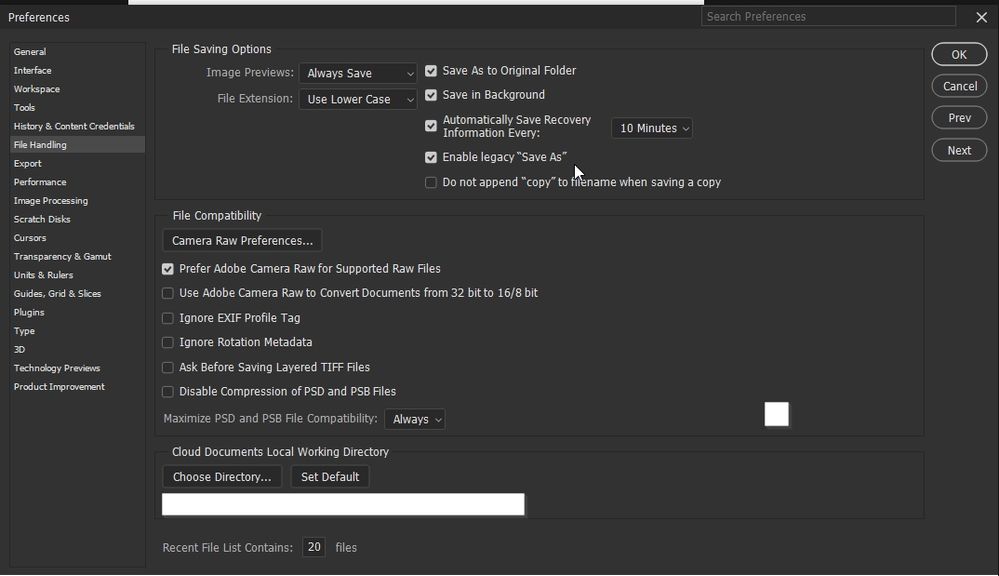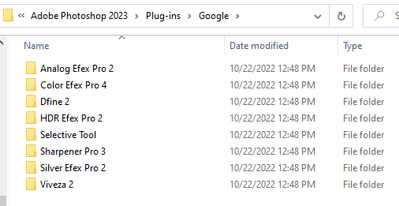- Home
- Photoshop ecosystem
- Discussions
- Re: Cannot save photos as jpg with new V24.0
- Re: Cannot save photos as jpg with new V24.0
Copy link to clipboard
Copied
Hi all,
Can someone help me with file savings? I just upgraded the PS V24.0, is it PS 2023 or PS 2024? Anyway, I am not finding a way to save photos as jpeg anymore. Thanks.
 1 Correct answer
1 Correct answer
I think I have found the problem...After my upgrade, the PS2023 processed my photo in 32bit...and that is the root problem. PS 2023 would not automatically switch the 32 bit back to 16/8 bit file when asked for save a copy.
But, it automatically started the photo processing with 32 bit... go figure !!!
Explore related tutorials & articles
Copy link to clipboard
Copied
Hi @jia1674, I'm sorry to hear about the trouble saving JPG files. The latest version is 24.0.0, which is commonly called Photoshop 2023 (the year designation, released early for Adobe MAX conference). Yes, it's a bit confusing at first!
What method are you using to save a file as a JPG? You can use Save As, Save a Copy, Export As, Quick Export as JPG, or Save for Web (Legacy), for example. Do any of these work? Do you see JPG as an option in the pull down menu? Have you tried any troubleshooting steps yet? Did you try to reset your preferences or reinstall the new version to see if that clears it up? Can you post screenshots of what you are seeing in your workspace? Would love to help, just need a bit more info.
Copy link to clipboard
Copied
Thank you J E L, I am used to save JPG using the 'Save a Copy' option... Now, I have just figured out using 'Export As' option (I think I will use this option for now, although I still think Adobe should have kept the options the same as before).
While I was looking around, I noticed the [Save for Web (Legacy)] tab was grayed out in the drop down manu... I guess I just encountered too many changes all at one time. I am not sure that is a good thing for a slow learners like me.
Also, I am very happy with my Nik Collection 5 as plug-in in the previous version, now, this plug-in no longer working, I have deleted the Nik file and reloaded again, and it is still not working. I still have the option to open the Nik Collection as stand alone, but, it is not the point here... I wish Adobe would fix these issues, or at least explaint to slow users like me... I really appreciate any and all helps I can get in this forum, and waiting to be educated some more...
Copy link to clipboard
Copied
YES...why did Adobe change this easy option to select JPEG??? I wish they would re-instate it. PRONTO. THX!
Copy link to clipboard
Copied
Thank you J E L, I am used to save JPG using the 'Save a Copy' option... Now, I have just figured out using 'Export As' option
By @jia1674
As you have found, Export As includes a silent automatic conversion from 32 BPC using exposure 0 / gamma 1 HDR toning. If using save then you need to manually do this in a copy of the original 32 BPC file if you want to retain the HDR image. This is because JPEG format is limited to 8 BPC with no alpha channels and flattened to a Background image with no floating layers.
Copy link to clipboard
Copied
Okay, I'm glad to hear you can save now. Thanks for letting us know. In Preferences under the File Handling tab, be sure you have Enable legacy "Save As" checked. You might want to close and restart the program, too.
For the Nik filters, you need to move (copy and paste) your Nik collection folder files from the 2022 version into the right Plug-in directory for Photoshop 2023. I'm on Windows, so not sure about macOS, but for me, it's in this folder and the main folder is named “Google” as I have the legacy collection: C:\Program Files\Adobe\Adobe Photoshop 2023\Plug-ins\Google. I hope that's helpful. Any problems, let us know.
Copy link to clipboard
Copied
Thank you @J E L , this is very helpful, I really appreciated.
I have checked the "Enable legacy Save as" twice, and closed, and re-opened the PS again to no avail...
I am still scratching my head (what's left of it) about the Nik Collection 5 plug-in issue.
I hope some mac users out there could shed some light on this. Could I be the only one to have this problem?
Copy link to clipboard
Copied
I worked of 6 hours on a complex set of images for a new tutorial to use at Adobe Max 2023. There is NO way to save the file. I cannot even export the layers to rebuild it in an old version of Photoshop. I cannot even duplicate the file to save it. This is crazy.
Copy link to clipboard
Copied
Hi Bonny@Lhotka.com, have you been able to save your file yet? If not, let's try to help you. However, you've tagged onto a post that is a year old and refers to an earlier version of Photoshop. If possible, please start a new discussion in the Photoshop forum. Click here to do so: https://community.adobe.com/t5/forums/postpage/board-id/photoshop
Also, please include details about your operating system and your Photoshop version. I imagine you weren't able to keep Photoshop open to the file with your layers, so that work is lost. However, can you reproduce this error with another test file to see if it's still happening?
Copy link to clipboard
Copied
@jia1674, are you still seeing the legacy Save for Web as grayed out? If so, does your computer meet all the necessary minimum requirements to run the latest version of Photoshop, including your graphics card compatibility? Under the Help menu, look at your GPU Compatibility Check:
If you have the Nik Collection 5 by DxO, you might try going to their support channel or using their cleaner tool. Here is one article that might be of help. https://support.dxo.com/hc/en-us/articles/5152475710493-My-plug-ins-do-not-appear-in-Adobe-Photoshop...
Copy link to clipboard
Copied
The [ instructions Nik CleanupTool. (macOS only) ] is as useful and helpful as a piece of used tissue paper, at least to me... and they don't provide over the phone tech support...
Copy link to clipboard
Copied
They have a support forum, so maybe you can post your issue there. At least one other person (possibly you?) reported the NIK update doesn't work with v 24.0. https://feedback.dxo.com/t/5-2-1-nik-update-does-not-work-with-new-photoshop/29087. Please come back to let us know if you get it working.
Copy link to clipboard
Copied
@J E L thank you so much for trying to help here, so far, you are the only one that is willing to land a helping hand here.
I'll try to contact Adobe and DxO for support on this issue. The problem for me is they don't have anyone on the phone to talk me through the problem--- customer service 101 !!!
Their online explanation is far from adequate for a customer that is not tech savvy......never the less, I am a paying customer to them, if they cared...... I have heard CaptureOne is pretty good for photographers too.
Copy link to clipboard
Copied
I think I have found the problem...After my upgrade, the PS2023 processed my photo in 32bit...and that is the root problem. PS 2023 would not automatically switch the 32 bit back to 16/8 bit file when asked for save a copy.
But, it automatically started the photo processing with 32 bit... go figure !!!
Copy link to clipboard
Copied
Hmm, that is strange. Where did you change the bit depth settings back? In Camera Raw or somewhere else? I don't see 32 bit as a choice in Preferences here, but there are several places for these settings. Still, it shouldn't automatically switch just because you installed or upgraded to a new version. Either way, I'm glad you sorted it out!
Copy link to clipboard
Copied
Copy link to clipboard
Copied
Same issue for me. Using a Mac.
By @Danton1962
The screenshots show in the title bar that the bit depth of the document is 32 BPC, which isn't suitable for JPEG Save or even Save a Copy as the HDR data needs to be tone mapped down to 16 or 8 BPC. The "clue" is that the only save formats are HDR formats. JPEG format is limited to 8 BPC with no alpha channels and flattened to a Background image with no floating layers. Save a Copy handles the 16 BPC to 8 BPC but not 32 BPC. Export As does include an auto conversion from 32 BPC.
Copy link to clipboard
Copied
I get the same problem, apprently Adobe doens't find usefull to save pictures in Jpeg, you can still save as a copy and there you'll find Jpeg...
By the way thanks, I find myself less idiot -;)
Copy link to clipboard
Copied
- I'm having the same problem and tried all those steps but didn't work
Find more inspiration, events, and resources on the new Adobe Community
Explore Now