 Adobe Community
Adobe Community
- Home
- Photoshop ecosystem
- Discussions
- Re: Cannot Set Photoshop CC 2017 to Default Progra...
- Re: Cannot Set Photoshop CC 2017 to Default Progra...
Copy link to clipboard
Copied
Hello! I wasn't able to find a similar question to help me, so hopefully asking one will help resolve this issue.
I have 3, Windows 7, computers running the latest CC 2017 programs. Illustrator and InDesign work fine.
Photoshop, however, has lost its ability to open files from the file window. I can only open files in photoshop by going File > Open, in Photoshop itself.
I have tried to set Photoshop to be the default program for opening various image files, but the program does not appear in the Default program section of Windows. As such, I have tried to go in through the File window and select photoshop to open from there (See Image)

I am able to find photoshop CC 2017 from the "Choose default program..." option seen in the image above, however, when I click to confirm, the window closes and nothing happens. The file does not open at all, and photoshop does not appear in the "Open With" set of programs.
I hope that someone can assist with this, as it is disrupting the workflow of all three computers.
Thanks!
 1 Correct answer
1 Correct answer
I too was experiencing this issue for the second time (unable to open jpg or pdf with Photoshop or even setting it as the default). The first was with the update prior to this one and I was able to remedy it myself by following along with the instructions here (Re: Photoshop not an option in "Open with..." menu ) however this time, with the 2017 update that remedy would not work. I tried everything I could find, including all suggestions listed on your post. I even uninstalled ALL adobe programs
...Explore related tutorials & articles
Copy link to clipboard
Copied
This post explains what to do quite nicely:
After update to Photoshop 2017 thumbnails incorrectly linked
Copy link to clipboard
Copied
Thanks, but this isn't for a Windows 7 computer, and I have already done everything for a Windows 7 that they have done in that answer. So unfortunately, this doesn't help my issue.
When I select PS17 as the default program, the window goes away and nothing happens. It still does not choose Photoshop as the program.
Thank you for trying though!
Copy link to clipboard
Copied
I've found that sometimes the file association doesn't 'take' the first time and I have to associate the file type a second time. If you re-open the dialog box that associates file types, is the association correct? If not, give it another try.
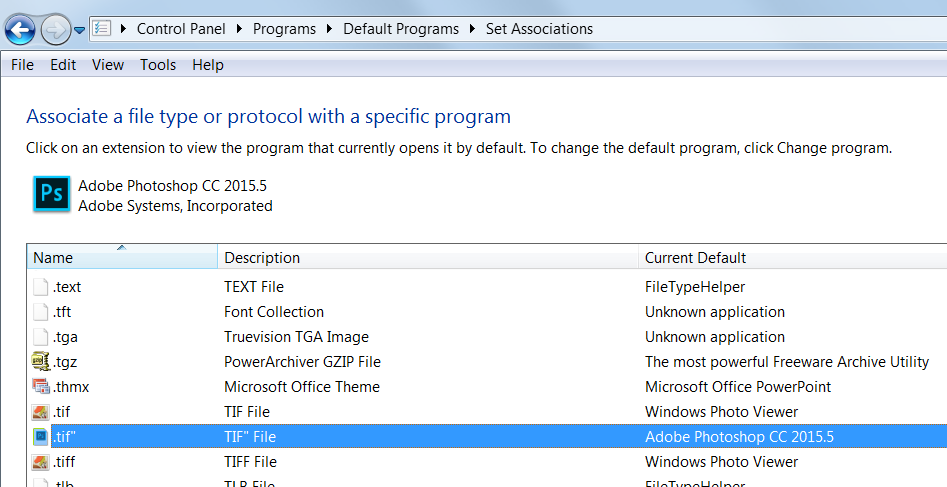
Copy link to clipboard
Copied
Photoshop CC 2017 doesn't even show up when I try and go through that way. I'm going to try and reinstall the program now.
Copy link to clipboard
Copied
Try doing a search for the Photoshop CC 2017 executable file. It would normally be in your C drive Program Files/Adobe/Adobe Photoshop CC 2017/Photoshop.exe
Once you know the path, you can navigate to it in the file association dialog box.
I just needed to do this for another application (not Photoshop) that wasn't showing up. I found that the path for that application was not where I expected it, but once I tracked it down I was able to associate the application.
Let me know if that works for you.
Copy link to clipboard
Copied
I did manage to find the executable file but when I click accept the window closes, but it does not change the default to photoshop. I have uninstalled and reinstalled the program and it still does not work.
Copy link to clipboard
Copied
Try associating the file to Photoshop.exe again. Sometimes the association doesn't stick the first time you do it.
Copy link to clipboard
Copied
I too was experiencing this issue for the second time (unable to open jpg or pdf with Photoshop or even setting it as the default). The first was with the update prior to this one and I was able to remedy it myself by following along with the instructions here (Re: Photoshop not an option in "Open with..." menu ) however this time, with the 2017 update that remedy would not work. I tried everything I could find, including all suggestions listed on your post. I even uninstalled ALL adobe programs and software and reinstalled - still nothing. Therefore I called Adobe Support, and I referenced your post - especially the fact that it hasn't been responded to by an Adobe employee and this is a MAJOR issue with updates on PCs - I've experienced with each of the last two updates. No problems on my Mac, however but work says I must use a shitty PC.
After sharing access to my computer and watching them try everything I had tried previously, they had to troubleshoot more and call me back after consulting with others. THIS TIME - instead of updating the key they DELETED photoshop all together from HKEY_CURRENT_USER\Software\Classes\Applications - if you delete it and exit, the key will reset itself correctly and then it should work. I'm curious to know if it does not.
Hope this helps!
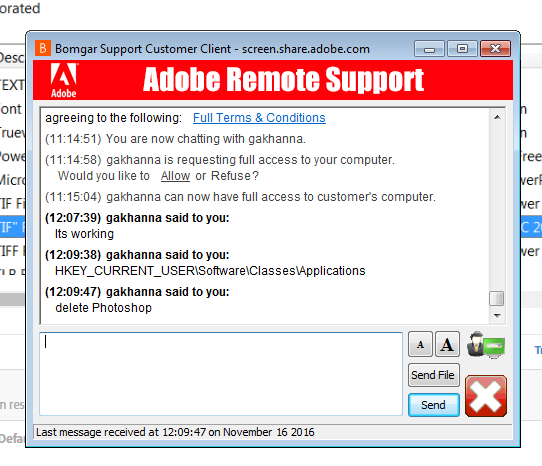
Copy link to clipboard
Copied
This worked! Thank you so much!
Copy link to clipboard
Copied
I found an even easier solution than messing with the registry. I was not able to set Photoshop CC 2017 as my default program from Windows Explorer. I found in another forum from Microsoft this fix.
Go to C:\Program Files\Adobe\Adobe Photoshop CC 2017. Change the executable file
name from photoshop.exe to Photoshop CC 2017.exe and you should be able to
select it as a program in Windows to open whatever files you want.
You do need administrative rights for this to work, but much safer than changing your registry files. It also worked for InDesign files. I had a problem with my InDesign files showing a little icon. Once I changed the program name from InDesign.exe to InDesign CC 2017.exe, I was able to set .indd files to open with InDesign as the default program and there was no longer a blank icon.
Copy link to clipboard
Copied
Bless you for discovering this method so that people don't have to mess with the registry.
Copy link to clipboard
Copied
This worked perfectly, thank you!
Copy link to clipboard
Copied
Wow!!!
Worked perfectly, thanks!
Copy link to clipboard
Copied
Is this the same solution on a Mac? I am currently using CC 2018. I am unable to change Photoshop CC 2018 as the default. The IOS is Sierra.
Copy link to clipboard
Copied
There is, but it's a plist edit in the Photoshop.app Contents. Kind of advanced for an average user.
I can tell you how to do it, but if there is a glitch you would need to reinstall.
It is a bug Adobe is aware of and should fix in the next dot release.
In in the mean time just keep Photoshop open and drag your file to the CC 2018 icon in the dock.
Gene
Copy link to clipboard
Copied
Windows 7, too, please.
Copy link to clipboard
Copied
GOT IT! In the photoshop 2018 folder, I renamed photoshop.exe to photoshop2018.exe and it now shows up in the file assocations. Finally I can get on with my life!
