- Home
- Photoshop ecosystem
- Discussions
- Re: Cannot switch foreground and background colors...
- Re: Cannot switch foreground and background colors...
Cannot switch foreground and background colors in 2019
Copy link to clipboard
Copied
I upgraded to PS CC 2019 and for a while everything was working ok. But then I ran into the greyed menus issue. At the same time, I found that I couldn't switch foreground and background colors, either on a mask or on the main layer. I tried both through x and clicking the switch colors icon. For the time being I've gone back to 2018, but wanted to report this and ask if others have seen the same problem.
Explore related tutorials & articles
Copy link to clipboard
Copied
If it is still installed could you capture the entire screen with the layers panel expanded. Maybe we can see what is happening.
Copy link to clipboard
Copied
Sorry, I uninstalled. But can describe. I added a mask to a regular layer. The foreground color on the mask was white and I needed black. Hit x and there was no change. Clicked corner arrow - no change. No error messages. No beeps. It’s like I hadn’t done anything. Machine is an HP Spectre laptop, i7-750 x64 based PC on Windows 10.0.17134.
Take care,
Anita
Copy link to clipboard
Copied
In this example, be sure the mask is selected (white brackets). If you have the default black foreground and white background swatch, press Alt + Backspace on your keyboard to fill the mask with the foreground black color.
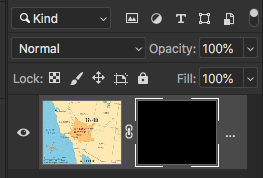
Copy link to clipboard
Copied
Thanks... That’s a workaround, but not a fix. 2018 is working correctly.
Thanks,
Anita
Copy link to clipboard
Copied
Hi
I've not seen that issue - but greyed menus have been resolved in v20.0.2 released today. Try updating and see if it resolves your issue
Dave
Copy link to clipboard
Copied
Dave, now I think of it, I have had similar symptoms three or four times since 20.0.1. I'll have to reset the Application Manager before it will allow us, out in the wilds, Kiwis to update.
What has happened with me is that it seems to waiting for input, but nothing is active. Hitting escape makes no difference. All menu items are greyed out, and I think it took a Photoshop restart to resolve. I'll go get that update.
Copy link to clipboard
Copied
In my case, I restarted PS, and then the whole machine before giving up and installing 2018.
Thanks,
Anita
Copy link to clipboard
Copied
Thanks
Take care,
Anita
Find more inspiration, events, and resources on the new Adobe Community
Explore Now
