- Home
- Photoshop ecosystem
- Discussions
- Re: Canvas at the center problem
- Re: Canvas at the center problem
Copy link to clipboard
Copied
Recently, I've been facing this issue with my canvas. It suddenly came at the center, and getting covered by the right-side panels.
How do I move the canvas to the left, like it was before? The history panel is really disturbing my work.

 1 Correct answer
1 Correct answer
You can drag History and Character panel below Layers panel
You can go to Essential menu and Reset your workarea
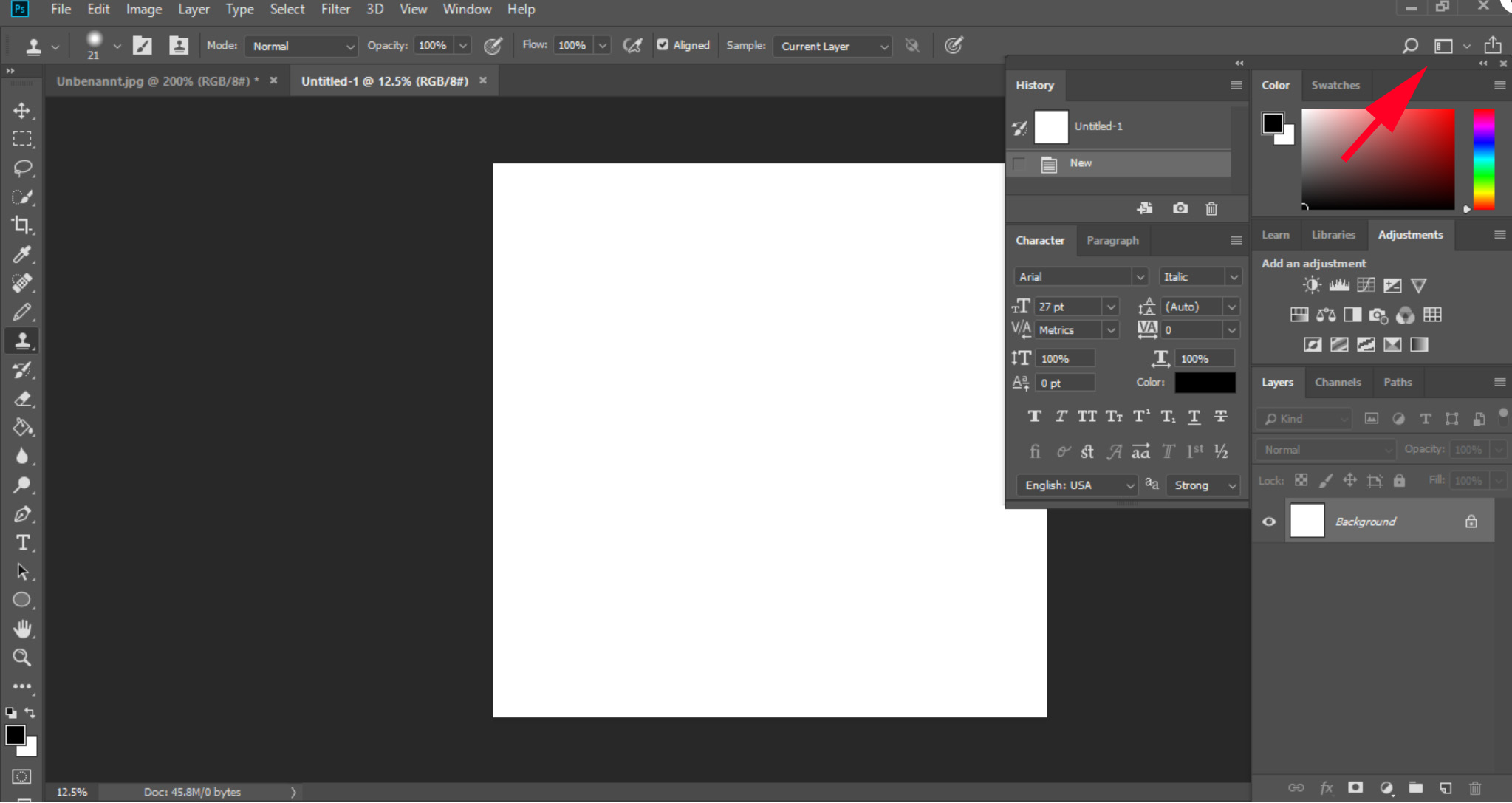
Explore related tutorials & articles
Copy link to clipboard
Copied
Hi barneyayon,
Sorry that the "History" panel in Photoshop is overlapping the canvas and won;t let you work on your project.
In Photoshop, workspaces automatically appear as you last arranged them, but you can restore the original, saved arrangement of panels.
- To restore an individual workspace, choose Window > Workspace > Reset [Workspace Name].
- To restore all the workspaces installed with Photoshop, click Restore Default Workspaces in the Interface preferences.
Let us know how it goes.
Thanks,
Akash
Copy link to clipboard
Copied
It worked, thanks!
Copy link to clipboard
Copied
You can drag History and Character panel below Layers panel
You can go to Essential menu and Reset your workarea
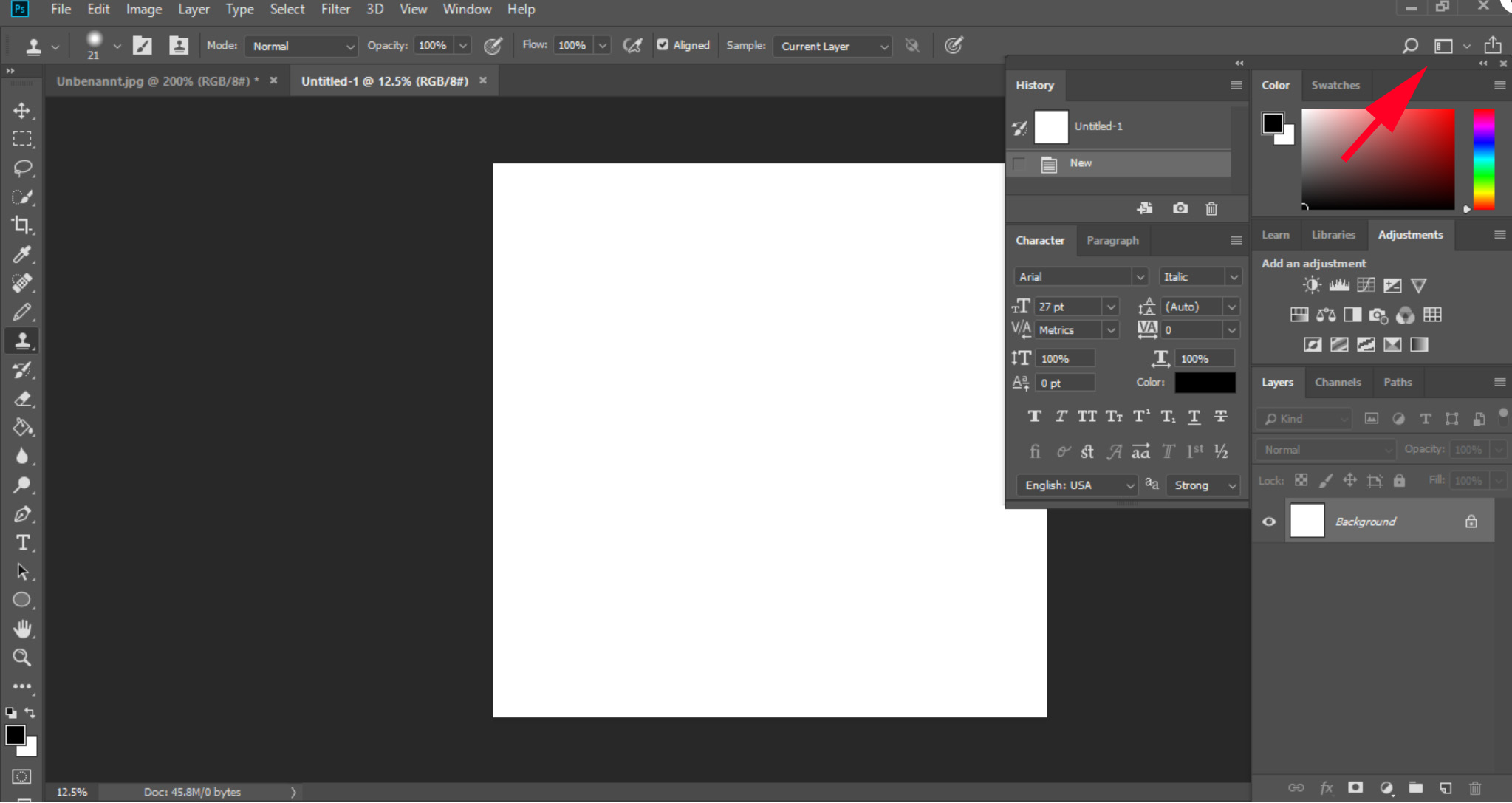
Copy link to clipboard
Copied
Thanks, it helped
Copy link to clipboard
Copied
I use the "press tab" a lot in PS to toggle the workspace, try it and see.


