- Home
- Photoshop ecosystem
- Discussions
- Canvas Context Menu is Useless?
- Canvas Context Menu is Useless?
Copy link to clipboard
Copied
Is it normal to right-click my canvas and see only "Isolate layers" as an option? I can think of so many great options that should be there. In fact, it seems like there used to be several different options there, but now I only get "Isolate layers" and the option to select nearby layers. And if I click outside the canvas, my only option is to change the canvas color. Surely this can't be right. Any thoughts on what might have gone wrong and how to fix it? I'd love to see copy, paste, transform, etc. in the menu. Thanks.
 1 Correct answer
1 Correct answer
It's literally a context menu, which means what's on the menu depends on the context of what's selected in combination with the tool you've selected. If you're right-clicking on something that you can do a lot of things to with the current tool, the context menu will show a lot of commands. You can't do anything to the area outside the canvas except change the color, so that's the only option you get.
Below are some examples of how many options you can get within the context of different tools.
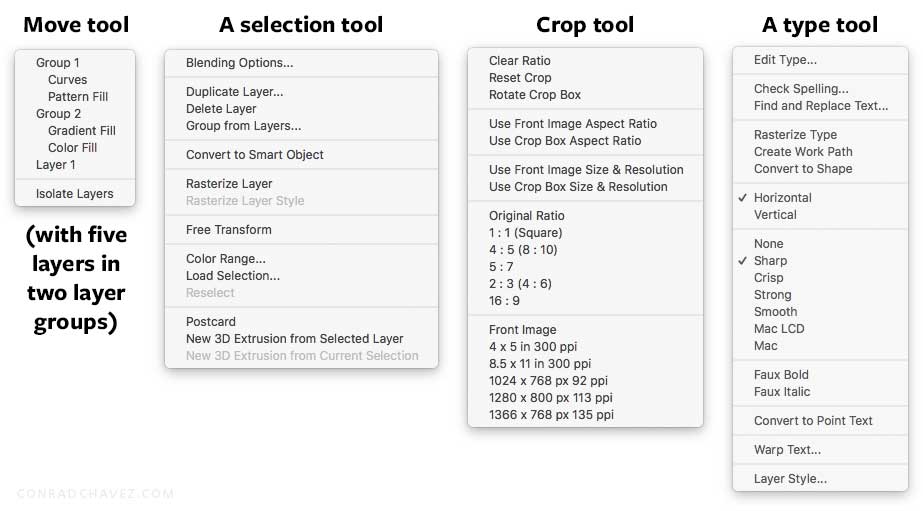
If
...Explore related tutorials & articles
Copy link to clipboard
Copied
It's literally a context menu, which means what's on the menu depends on the context of what's selected in combination with the tool you've selected. If you're right-clicking on something that you can do a lot of things to with the current tool, the context menu will show a lot of commands. You can't do anything to the area outside the canvas except change the color, so that's the only option you get.
Below are some examples of how many options you can get within the context of different tools.
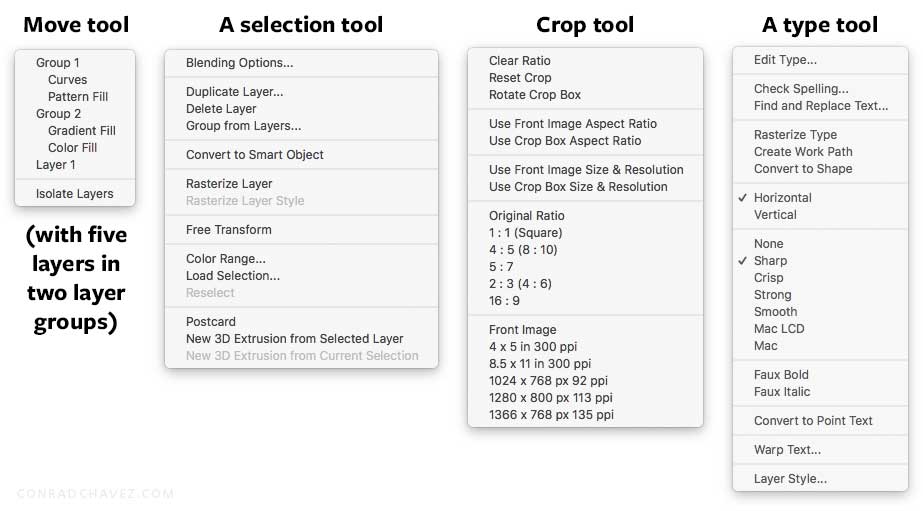
If you aren't seeing context menu options that you expect, you probably need to change the context (the tool you're using, what's selected, and where you're clicking).
In the Move tool example, note that a layer might not be listed if there are no selectable pixels where you right-clicked (for example, if you right-clicked on a layer's transparent pixels).
Heather711 wrote
I'd love to see copy, paste, transform, etc. in the menu. Thanks.
You will see those if you've selected a layer or pixels before right-clicking. If you didn't, there's nothing eligible to copy/paste/transform, so those commands don't appear. For example, in the selection tool menu shown above, you see Free Transform is available, because a layer was selected before right-clicking.
Copy link to clipboard
Copied
Thanks for showing me those screenshots. I was wondering if my menus were somehow different than the default, but that appears to just be how they've designed their menus.
Find more inspiration, events, and resources on the new Adobe Community
Explore Now