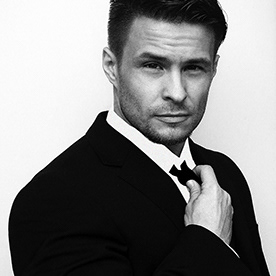- Home
- Photoshop ecosystem
- Discussions
- Re: Canvas Freezing after Pan v23.5
- Re: Canvas Freezing after Pan v23.5
Copy link to clipboard
Copied
Help!
I've been having an issue with the main canvas window completely freezing. I'm currently using Photoshop v23.5, and while panning/zooming in rapid succession the canvas will completely freeze and nothing I can do seems to fix it. Photoshop doesn't crash, and I can still do actions outside the canvas, but anything that would appear inside the actual canvas is frozen. I can even save the project at that time, then re-open photoshop and it's fine. The problem has gotten worse now, and it sometimes happens every 5-10 minutes. It's been happening for the last few updates, so either there's something wrong on my end, or it's an issue that's not been fixed yet.
My graphics drivers are up to date, and my hardware should be plenty sufficient for running photoshop. Also when it happens I'm not working with a large project, and my memory/cpu are nowhere near 100% usage. So I'm clueless as to what causes this aggravating issue. I've attached a video of what it looks like.
Any help would be greatly appreciated!
Specs:
Windows 11 - Version: 21H2 64-Bit
Photoshop - Version 23.5
NVIDIA 2080 - Driver: 516.94
32GB Ram
1TB NVME SSD
(No Tablets/Drawing Devices)
 1 Correct answer
1 Correct answer
Go to Preferences > Performance... and uncheck Multithreaded Compositing - and restart Photoshop.
Still crashing?
Go to Preferences > Performance... click Advanced Settings... and uncheck "GPU Compositing" - then restart Photoshop. Still crashing?
You can try this too: in Preferences>Technology Previews, check the box 'Deactivate Native Canvas' and uncheck 'Enable Native Canvas Rulers' options, then restart Photoshop. Does this work?
Explore related tutorials & articles
Copy link to clipboard
Copied
Go to Preferences > Performance... and uncheck Multithreaded Compositing - and restart Photoshop.
Still crashing?
Go to Preferences > Performance... click Advanced Settings... and uncheck "GPU Compositing" - then restart Photoshop. Still crashing?
You can try this too: in Preferences>Technology Previews, check the box 'Deactivate Native Canvas' and uncheck 'Enable Native Canvas Rulers' options, then restart Photoshop. Does this work?
Copy link to clipboard
Copied
I have the exact same problem as LXGanV.
I have tried everything you suggested, thedigitaldog, but nothing helps.
What to do? I can't work longer than 5 minutes before a freeze occurs and I have a TON of work to do!
Specs:
Windows 11, 22H2 - 22621.674
RTX2080 Ti
RTX4090
nvidia Driver 'GameReady' 526.47
Photoshop v.24.0.0
128 Gbyte RAM
2 Tbyte NVME SSD where Photoshop & Caches reside
AMD Ryzen 3970X
Copy link to clipboard
Copied
disable Flick Panning and you probably will never get a freezing canvas again. go to Preferences > Tools... and uncheck Enable Flick Panning.
Copy link to clipboard
Copied
It worked !
Suggestions from the "correct answer" didn't work at all
Find more inspiration, events, and resources on the new Adobe Community
Explore Now