Copy link to clipboard
Copied
i just launched my photoshop cc and when i tried to draw it would move the canvas instead and i cant find a way to fix it?
when i use any tools/brushes and it would move the canvas around
 1 Correct answer
1 Correct answer
Hello, here is a Windows update that fixes the scroll issue created by another update... Cannot paint with stylus when zoomed in on image | Windows 10
Explore related tutorials & articles
Copy link to clipboard
Copied
you tried to reset the sooftware:
Press and hold Alt+Control+Shift (Windows) or Option+Command+Shift (Mac OS) as you startPhotoshop. You are prompted to delete the current settings.
Copy link to clipboard
Copied
You need to delete the setting. Happened to me as well!
Command Option Shift for mac and launch PS.
Control Alt Shift for Window and launch PS.
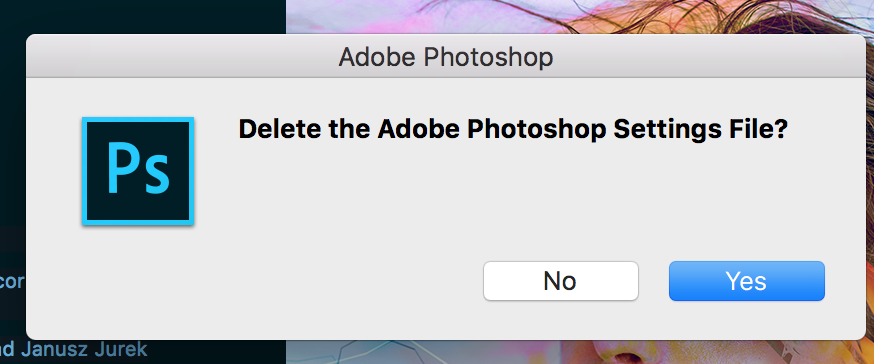
Copy link to clipboard
Copied
when i pressed those buttons that didnt pop up for me
Copy link to clipboard
Copied
Please check this link and tutorial:
Copy link to clipboard
Copied
None of these worked 😕
Copy link to clipboard
Copied
It sounds like the Windows 10 bug that has just been fixed with the Photoshop 19.1.3 update. Go Help > About Photoshop CC and if it does not say 19.1.3 click on Check for updates.
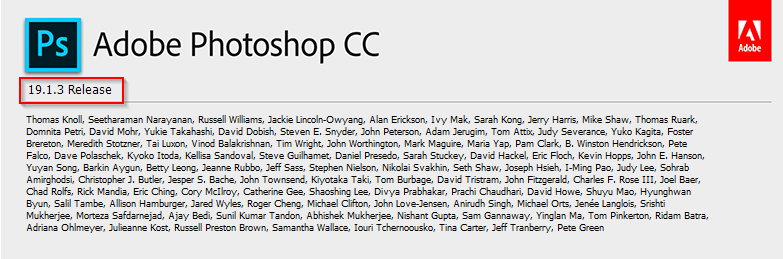
Please let us know if it fixes it, as this will help other people going forward.
Copy link to clipboard
Copied
The 19.1.3 update did not fix the problem on my machine. The only thing that works for me is uninstalling KB4089848 and then setting Windows Update to Pause. You can then use Windows Ink and get pen pressure. Or, you can keep KB4089848 installed and deselect Windows Ink in the Wacom software. That allows you to use your pen tool again to paint but you don't get Pen Pressure. Adobe have done and said nothing about this problem so far as I am aware. There was only one post about this on the Wacom User forum the last time I looked. The Spring Creators Update is due on 10 April I believe.
David
Copy link to clipboard
Copied
This did not help and neither have the other solutions.
Copy link to clipboard
Copied
you might want to call Tech support if none of the solution we had work.
Do not give up - maybe it is a memory issue that we cannot see and the tech guys can help!
Chana
Copy link to clipboard
Copied
I had the same problem. I found on this forum that the problem can be solved by deleting KB4089848 update for Windows 10. I could not find this update on my pc, but the other KB4093112 and KB4093110 automatically installed today when the problem arose.
I solved the problem by creating a PSUSerConfig.txt in the C: \ Users \ "user name" \ AppData \ Roaming \ Adobe \ Adobe Photoshop CC xxxx \ Adobe Photoshop CC xxxx Settings
and input code :
# Use WinTab
UseSystemStylus 0
Sometimes it is necessary to turn off the "Use Windows Ink" in the wacom preferences.
Copy link to clipboard
Copied
Hello, here is a Windows update that fixes the scroll issue created by another update... Cannot paint with stylus when zoomed in on image | Windows 10
Find more inspiration, events, and resources on the new Adobe Community
Explore Now


