CC 2019 Frame Tool
Copy link to clipboard
Copied
The Only Aspect Ratio I can constrain the frame tool is 1:1. My image are normally 2:3, 3:4, 4:5, and 5:7. IMO there should be a style option in the tool option bar for the frame tool like their is for the marquee tools. Does anyone else feel like that is required. I would like to be able to quickly drag out a frame my images will fit. Now have to use other tools before using the frame tool so I can size the frame so my images will fit well not be a cropping frame mask.
Explore related tutorials & articles
Copy link to clipboard
Copied
Copy link to clipboard
Copied
The Frame Tool also has the bug I reported It does not always scale the image correctly. I hope Adobe fixes that.
I have a problem in my Photo Collage tool kit. I can not handle frames that have rotation and perspective added in a template. My scripts and template design has no support for rotation or frame distortion like perspective. I do the best that I can. I scale the image to fill the frames picture area using the bounds of the rotated frame image bounds I can only populate the images squared to the document canvas and mask the populated image to the frame's perspective distortion. The Image layer is a smart object layer a placed image. The user can quite easily correct the layer associated transform for the rotation and distortion.
It look like Adobe new frame tool has the same issue as my Scripts when it come to rotation and frame distortion.
Copy link to clipboard
Copied
Well, it is a new feature, hopefully to will mature well in coming releases …
Copy link to clipboard
Copied
Good suggestion. It's being tracked in our backlog as PS-21203 "As part of Frame Options, define an aspect ratio, e.g. 4:5". I'll make sure the product managers see it. Thanks!
Copy link to clipboard
Copied
When I read Adobe Photoshop CC 2019 has a frames feature I said to myself well its about time I hope that it can be automated. I read Frames are like Mask I said to myself Adobe Nailed it. I have been doing a Photoshop Frame like thing for years. I then look at CC 2019 frames I said to myself My God why is Adobe making it so hard on themselves and their users. You have been doing Masking for decades. Why are you putting frames into the Layers palette backwards Mask before the content. I'm all for Frames Palette like the Channels Palette and the Paths Palette and I would have hope like the Path palette Frame name would need to be unique maybe even sequential not like Layer Palette where layers can have duplicate names as can the Channels Palette. Sequence unique names would make automation easier.
I would think something like this would be easier to implement and confuse users less then your current not ready for prime time frame feature. For it will look like normal Photoshop masking today. Photoshop has never had a problem framing image using masking.
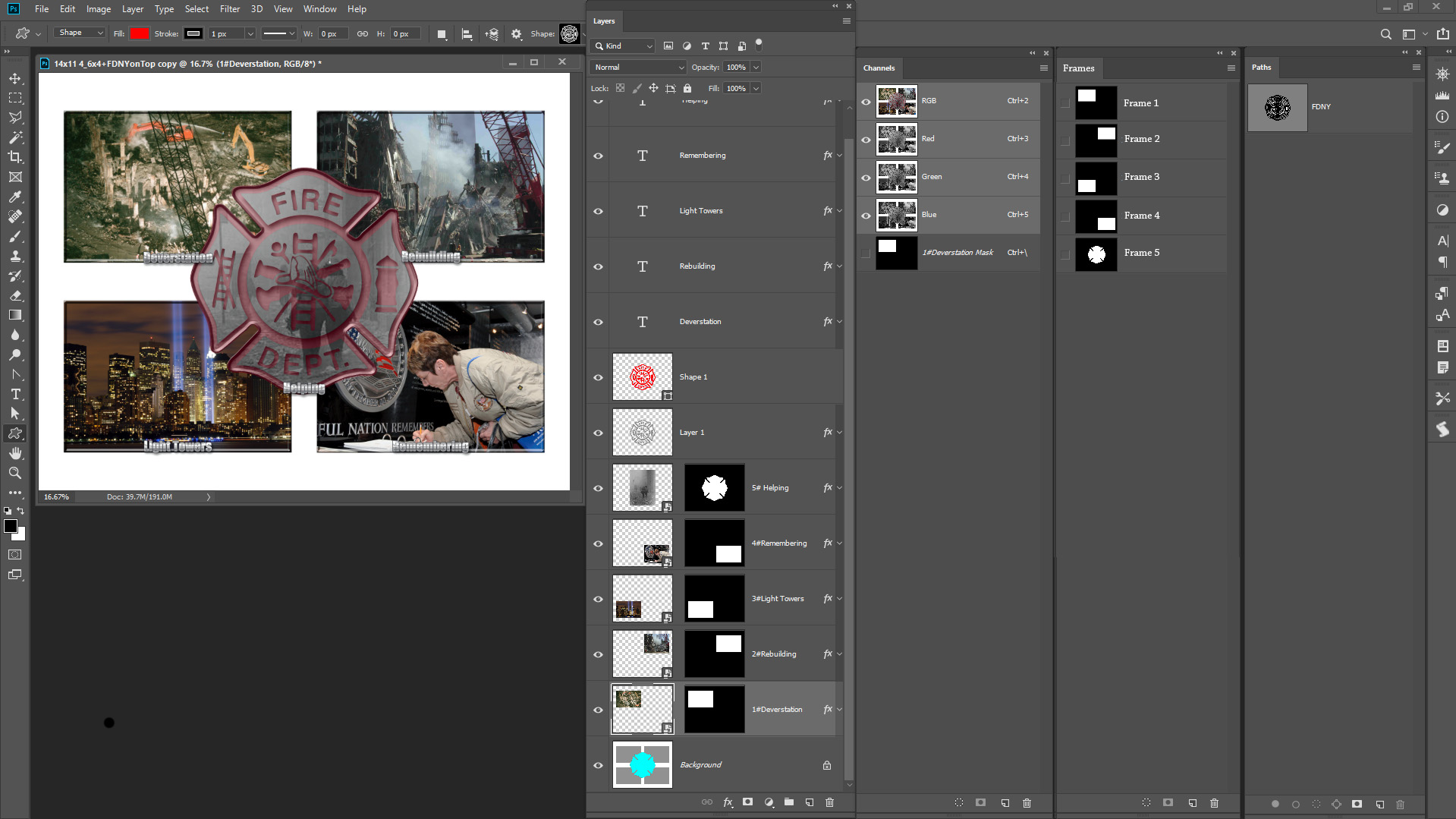
Get ready! An upgraded Adobe Community experience is coming in January.
Learn more
