- Home
- Photoshop ecosystem
- Discussions
- Re: CC equivalent to Image>adjustments>variations
- Re: CC equivalent to Image>adjustments>variations
Copy link to clipboard
Copied
Is there an Photoshop CC equivalent to the Image > Adjustments > Variations tool available in earlier versions?
 1 Correct answer
1 Correct answer
Levels, Curves, Hue/Saturation. These will all allow you to do the same thing, but the UI is quite different. And these aren't even the only options, there are lots of ways to shift the color balance of an image.
Explore related tutorials & articles
Copy link to clipboard
Copied
Levels, Curves, Hue/Saturation. These will all allow you to do the same thing, but the UI is quite different. And these aren't even the only options, there are lots of ways to shift the color balance of an image.
Copy link to clipboard
Copied
None of these are as good as Variations was.....
Copy link to clipboard
Copied
I keep an old version of Photoshop Elements installed for those few times when I can't get it just right in Photoshop.
Copy link to clipboard
Copied
Elements has the Variations feature??? If you see this, please tell which version!
🙂
It is great for working with kids as quickly gives them several options for changing their pictures with a click...
Copy link to clipboard
Copied
hahaha compliments ![]()
Copy link to clipboard
Copied
Variations Plug-in is in Photoshop CC Adobe seems to have removed it from CC 2014. However when I copied then cc variations plug-in into my Photoshop Plugin tree which I link into all versions of Photoshop plug-in tree. When I use CC 2014 the variation plun-in seems to work so I don't know why Adobe removed it from CC 2014 the support needed seems to still be there. Right click on image and click view the link in a new tab or window. You can scale it and read it then.
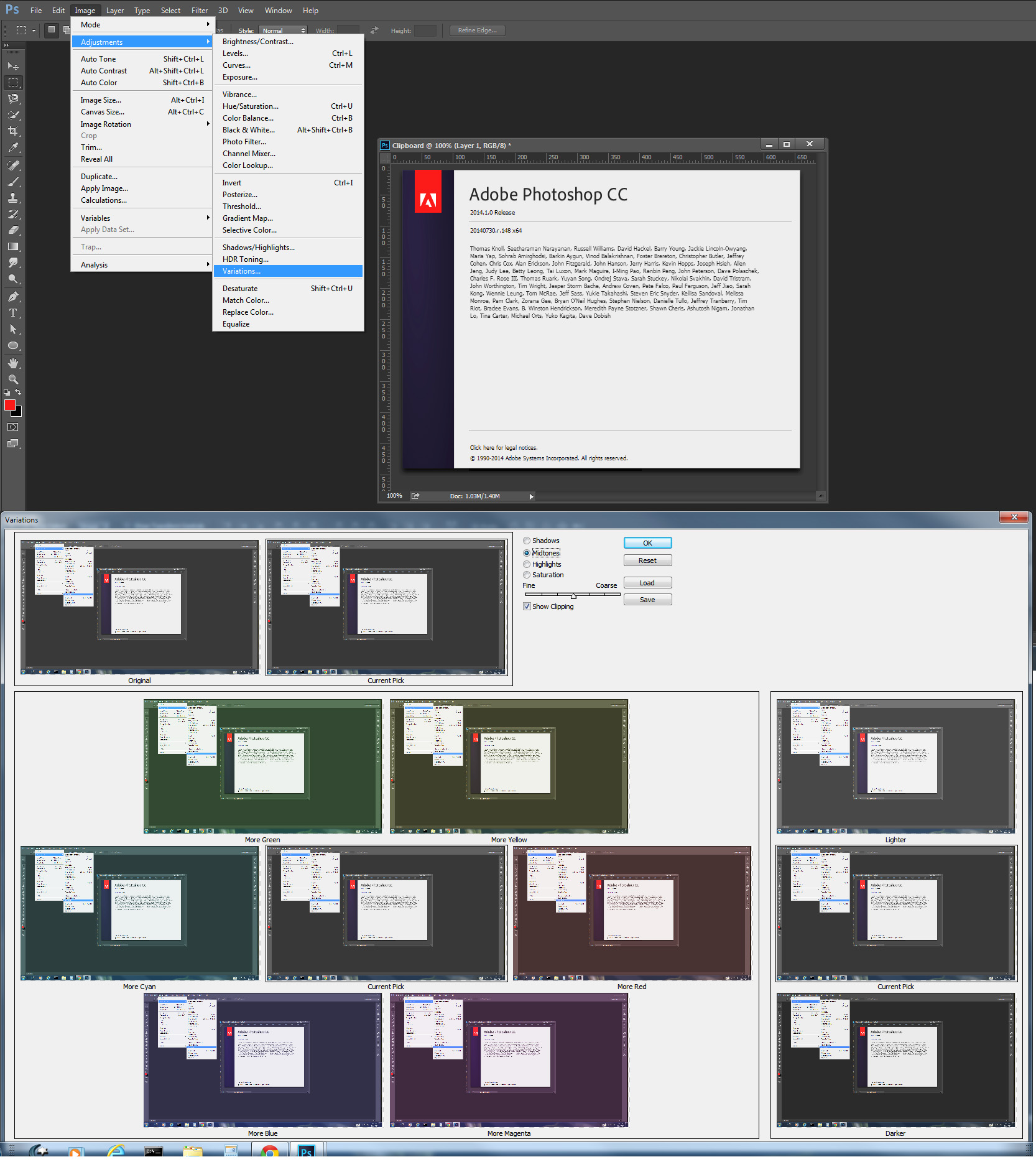
Copy link to clipboard
Copied
How can get the "Variations" plug in for CC?
Thanks in advance for your assistance,
Ned
Copy link to clipboard
Copied
I wish it were possible. After CS 5 Adobe stopped putting variations in the program. You have to use the Color balance tool.
Sent from my iPhone
Copy link to clipboard
Copied
nedzter wrote:
How can get the "Variations" plug in for CC?
Thanks in advance for your assistance,
Unless my memory is totally scrambled, if you have the subscription, you can download both CC and CC2014 and keep them both. I know some folks do that to have access to the Oil Paint filter.
Copy link to clipboard
Copied
Could you help me to do the same in CC 2017? thanks a lot ^^
Copy link to clipboard
Copied
All things considered, I think it's understandable why the powers that be have quietly decided to relegate Variations to the attic but still, that's a cool bit of info. I went ahead and put a link to the CC plug-in in my CC2014 plug-in folder — more because I could than because I actually needed to — and lo and behold, it works.
It's scary that I remember this, but the last time I used Variations was for a project back in 2008. As Brett N said above, there's lots of subtler ways to play with the color balance.
Copy link to clipboard
Copied
On the other hand,,, those of us who used to work in a darkroom with a
dicroic enlarger were used to the photographer's exposure box and the
color wheel. It was easy to use and since I have to do a lot of
photomicrographs, I needed the speed if afforded. I get the subtlety
aspect, but I don't need to pull up curves for every image.
DK
Copy link to clipboard
Copied
I wasn't even aware that they had re-introduced Variations in CC, a feature that I thought was deprecated as of CS5.
I had even totally forgotten about that feature until this thread. I normally work in ProPhoto RGB and 16 bit images for greater latitude when adjusting my images. I found Variations most unsubtle.
It's very interesting to read that other users miss them. Thank you for everyone's contributions.
Copy link to clipboard
Copied
Hey,
I found a solution, simple and easy to variations work well on Photoshop CC 2015.
See TechGame Reviews: Photoshop - Plugin Variations (Variações)
Copy link to clipboard
Copied
The copy old plugin trick doesn't work anymore. I have tried now two different copied old plugins:
Variations.8bf - 82,080 bytes
Variations.8bf - 82,824 bytes
and neither of them work. Both say "Could not complete the Variations command because of a disk error:" This probably occurred after some update of Photoshop CC 2015. Any ideas how to fix that 8bf file for CC 2015?
Copy link to clipboard
Copied
It's an old thread, but I'm going to add my two cents worth, and give a big up for the Color Balance adjustment layer. It is so intuitive. If the image looks too yellow, move the appropriate slider away from the yellow towards the blue. What could be easier? What I always notice after using this feature, is that after a minute tweaking, how incredibly wrong the image looks when you turn the Color Balance layer off. It is just about perfectly weighted as well IMO. The right half of my hero Bert Monroy, is masked out, so we can see what difference a hefty -50 makes with the yellow/blue slider.
Or you could spend ages with a curves layer, or convert to LAB mode, but for a quick fix, this is my go to solution.
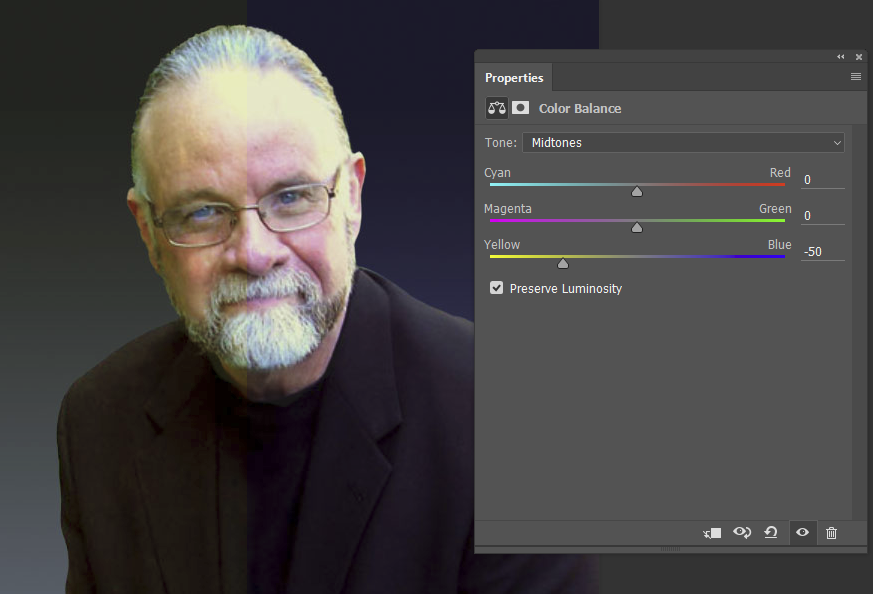
Copy link to clipboard
Copied
This does not work on Mac.
Copy link to clipboard
Copied
YOU CAN USE VARIATIONS IN ANY VERSION, you just need to use a plug-in.
Simply download the file from the link, (Variations.8BF file), place is in "C:\Program Files\Adobe\Adobe Photoshop CC 2015\Required\Plug-Ins\Filters "
Idk who uploaded it, or whether it's legal or not, but " Dropbox - Adobe CC2015 " here is the link I downloaded it from.
Its a few kB file.
I pasted the url, it automatically generated a link.
If the link above doesn't work, copy the following to notepad, Replace every * \ * with * / *
" https:\\www.dropbox.com\sh\xktlhyvd1oiffz5\AADqfhZJ9iuMTfp48P933-fVa?dl=0 "
p.s. - you don't need to create an account on Dropbox, find an option to download anyway on the page.
Copy link to clipboard
Copied
In CC 2017 this doesn't work T.T
Could you help me?
Copy link to clipboard
Copied
Use CC 2014
Copy link to clipboard
Copied
This does not work on Mac. I tried both putting it in the main Plug-Ins directory ( /Applications/Adobe Photoshop CS6/Adobe Photoshop CS6.app/Contents/Required/Plug-Ins/Filters ) and also in the custom Preferences > Plug-Ins where you can define your own Plug-Ins directory. And it failed to work for both.
Copy link to clipboard
Copied
I think that it is telling that it is 2021 and no "enterprising" developer has written a replacement plug-in or standalone application that recreates variations.
Copy link to clipboard
Copied
Where is "image>adjustments>'variations' " in Photoshop cc ???? ![]()
Copy link to clipboard
Copied
YOU CAN USE VARIATIONS IN ANY VERSION, you just need to use a plug-in.
Simply download the file from the link, (Variations.8BF file), place is in "C:\Program Files\Adobe\Adobe Photoshop CC 2015\Required\Plug-Ins\Filters "
Idk who uploaded it, or whether it's legal or not, but " Dropbox - Adobe CC2015 " here is the link I downloaded it from.
Its a few kB file.
I pasted the url, it automatically generated a link.
If the link above doesn't work, copy the following to notepad, Replace every * \ * with * / *
" https:\\www.dropbox.com\sh\xktlhyvd1oiffz5\AADqfhZJ9iuMTfp48P933-fVa?dl=0 "
p.s. - you don't need to create an account on Dropbox, find an option to download anyway on the page.
-
- 1
- 2
Find more inspiration, events, and resources on the new Adobe Community
Explore Now


