- Home
- Photoshop ecosystem
- Discussions
- Change a black image to white. B&W filter not wor...
- Change a black image to white. B&W filter not wor...
Copy link to clipboard
Copied
Hey everyone,
I am looking to try and change the color of an image from black to white while still keeping all the detail. Attached you will see what I am trying to accomplish. The white image was already that color, I just used a contrast filter to brighten it up a little. I do not care if any of the buttons change color as well because I have them set on another layer to overlay when I finish the next steps after getting it to be white.
Any help would be much appreciated.


 1 Correct answer
1 Correct answer
Hi
Changing from black to white is very difficult due to the lack of detail in the extreme dark grays. If you bring up the levels you will see horrible "blockiness".
However given the similarities between those two images, why not use the white one on top of the black then just paint over the remaining details.


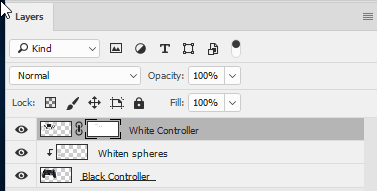

Dave
Explore related tutorials & articles
Copy link to clipboard
Copied
Hi
Changing from black to white is very difficult due to the lack of detail in the extreme dark grays. If you bring up the levels you will see horrible "blockiness".
However given the similarities between those two images, why not use the white one on top of the black then just paint over the remaining details.


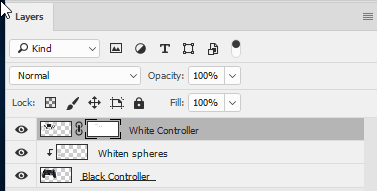

Dave