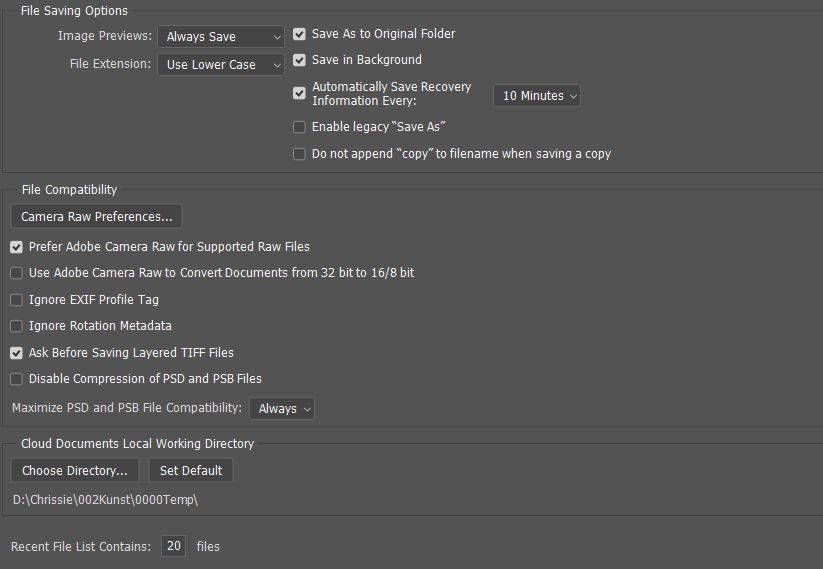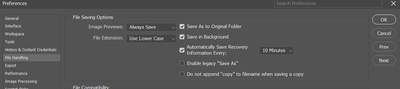- Home
- Photoshop ecosystem
- Discussions
- Change default save location to computer in Photos...
- Change default save location to computer in Photos...
Copy link to clipboard
Copied
Moin moin,
seit neuestem fragt Photoshop mich jedesmal ob ich meine Daten in der Cloud speichern möchte,
möchte ich nicht, und ich möchte auch nicht jedesmal erneut gefragt werden. Kann man das deaktivieren, das Photoshop unbedingt in der Cloud speichern möchte?
Danke
{Title edited by Moderator}
 1 Correct answer
1 Correct answer
Hi there,
Thanks for reaching out. We understand your concern and are here to help.
Try this and let us know if it helps. Go to Photoshop > Preferences > File Handling > Default File Location > Set to 'On your computer' and restart Photoshop.
Thanks.
Ranjisha
Explore related tutorials & articles
Copy link to clipboard
Copied
Hi there,
Thanks for reaching out. We understand your concern and are here to help.
Try this and let us know if it helps. Go to Photoshop > Preferences > File Handling > Default File Location > Set to 'On your computer' and restart Photoshop.
Thanks.
Ranjisha
Copy link to clipboard
Copied
Hi Ranjisha,
Yes Perfect, it works, and as a plus I even found there the button : activate old "save as"...also perfect!
Thank you very much!
Copy link to clipboard
Copied
Glad to know that it works! Feel free to reach out whenever needed. Thanks.

Copy link to clipboard
Copied
Hello,
Photoshop v25.9.1 has removed this setting. I can no longer configure Photoshop to save to my computer by default. It tries to save to the cloud every time. Extremely maddening. I have deleted my entire preferences directory at C:\Users\username\AppData\Roaming\Adobe\Adobe Photoshop 2024 and restarted Photoshop to no avail. I have uninstalled Photoshop and reinstalled Photoshop with to no avail.
Please advise how to configure Photoshop to default to my own computer.
Photoshop > Preferences > File Handling >
Copy link to clipboard
Copied
That's odd. I've heard of this before, but resetting preferences always fixed it.
If you go to the Save As dialog, do you see a button at the bottom left, to save to disk? If so, click that and see if that kick-starts it back to correct behavior.
Copy link to clipboard
Copied
Instead of a dropdown, there's a checkbox that says something like "Enable Legacy "Save As""
Copy link to clipboard
Copied
Copy link to clipboard
Copied
Hi there,
Thanks for reaching out. Which version of Photoshop and operating system are you using?
With the latest version, you should get these options:
Will wait to hear from you soon.
Thanks,
Ranjisha
Copy link to clipboard
Copied
Hi, just updated and have the option. Thanks.
Copy link to clipboard
Copied
Hi,
I don't have this option (version 24.1.0).
Any suggestions?
Thx Christine
Hallo,
bei mir fehlt diese Option (Version 24.1.0)
Irgendwelche Vorschläge?
Danke sehr
Christine
Copy link to clipboard
Copied
Copy link to clipboard
Copied
I also have this problem.
Copy link to clipboard
Copied
Copy link to clipboard
Copied
Hi there,
Thanks for sharing the issue. Please update Photoshop to 24.1.1, and let us know if the problem persists.
Copy link to clipboard
Copied
YES! That fixed it. Finally. Thank you!
Copy link to clipboard
Copied
I am in the latest version and this does not exist. 24.3 Really slowing me down...
Copy link to clipboard
Copied
I restarted Ps and it gave me the option. odd
Copy link to clipboard
Copied
Exactly the same for me with 24.6. The option wasn't there, and then after reading your comment I restarted, and suddenly the option was there. Odd, indeed. Thanks for the tip.
Copy link to clipboard
Copied
I am experienceing the same thing - it's driving me nuts!
There is no option in my preferences to change the location.
I have updated my PS and I'm on 24.7 but it has not changed, despite a restart.
Is there a work around?
Copy link to clipboard
Copied
Weird. And it's just Photoshop you restarted, not the whole system, right? (Restarting just Photoshop was what worked for me.) It was driving me nuts, too. Good luck!
Copy link to clipboard
Copied
Well, it gets weirder - I went out. Came back a few hours later and turned on the computer, opened PS and guess what - the option has appeared!!!! Yay - so matter fixed, but that is very odd behaviour.
Copy link to clipboard
Copied
That was going to be my next suggestion, actually. Congratulations!
Copy link to clipboard
Copied
The default file location button option is no longer available @ Photoshop > Preferences > File Handling >
Copy link to clipboard
Copied
Yep, this feature is missing on version 25.7.0 for me. I've opened half a dozen RAW images, saved as .psd to a folder on my computer, and each and every time, it prompted me to save to cloud first. No option on that dialog box to default to saving locally, and no option in Settings > File Handling either! Very frustrating, Adobe! Very unecessary and annoying friction. Let. Us. Save. Locally. By. Default.
-
- 1
- 2
Find more inspiration, events, and resources on the new Adobe Community
Explore Now