- Home
- Photoshop ecosystem
- Discussions
- Re: Change in EXR open from CS2 to CS3 can this be...
- Re: Change in EXR open from CS2 to CS3 can this be...
Change in EXR open from CS2 to CS3 can this be fixed?
Copy link to clipboard
Copied
Open an exr with an alpha in CS2 and the image displays normally and the alpha is retained.
Open an exr with an alpha in CS3 and the alpha channel is applied to the transparency and then lost... which is really STUPID considering you might apply 0 alpha values to parts of the image you retain visually, as you might just want to use the alpha to drive an effect and not just be myopic and think it's just for transparency.
So, can this be fixed? I can't see any info on it?
Will CS2 non intel plugin work on an intel system in CS3
If not, effectively PS is useless for exr work for us.
Or is this fixed in CS4?
Explore related tutorials & articles
Copy link to clipboard
Copied
What that tells us: you still don't understand alpha channels and transparency, or what 100% transparent means.
No.
I do understand what alpha channels are.
I do understand what transparency means.
I do understand what transparent means. 100% or otherwise.
I do understand that Photoshop steals my alpha to support Photoshop's concept of transparency.
I do understand that this unwanted confiscation of my alpha contributes to the alteration and destruction of my image and subsequent quarantine of its alpha.
I do understand that you told me that you don't know how I got the results I claimed with the damage to my images.
I do understand that your response to me providing an example of this case is that I don't understand.
I do understand that I just illustrated to you in detail that Photoshop does damage my image by simply reading it and saving it.
I do understand that you did not reply with an explanation as to why Photoshop damages my image.
What I don't understand is why an application touted to be the worlds best image editor damages an image format that is formally supported by an importer written by Adobe.
And I don't think you fully appreciate that Photoshop does not work with premultiplied color (we have to convert it to straight color for editing).
I already suspected this, experienced this, and knew this but now I formally understand that Photoshop cannot do what every other Professional compositor in the CGI industry can do.
I understand then that if Photoshop cannot support premultplied images then Photoshop is an inadequate tool to composite or edit the vast majority of CGI images created or rendered by animators.
No. I don't fully appreciate, I don't even partially appreciate, I don't appreciate at all that Photoshop can't support my premultiplied images. I'm 0% opaque with this reality. In fact not only does Photoshop not support my premultiplied Softimage images, it destroys the image too. Why should I appreciate that? But then you knew that already because I wrote 17 single space Word doc pages to that effect. That was what you called a rant I think.
I do also understand that I find it a bit ironic, if not amusing, that I am accused of not understanding alpha channels and transparency while at the same time you admit that Photoshop cannot support premultplied images.
Now having said all that, my last post had nothing to do with Alpha Channels or Transparency or premultiplication. It was about why does Photoshop damage my Softimage PIC file by simply reading it and then immediately saving it.
I don't understand why Photoshop should be programmed to destroy any user's image in this way.
Would you please educate me.
Joey Ponthieux
Copy link to clipboard
Copied
Honestly Chris, if I were Joey I would be very offended at being told to go
away and learn the concepts. He clearly has an advanced knowledge of the
issues and is presenting calculated, honest, straight-forward arguments that
even I (as someone with a far inferior depth of understanding) can see apply
directly to even my workflow complaints. I think in the face of such
detailed explanation of the specific issues from Joey, you should respond in
an appropriately detailed manner, rather than just blanket dismissals.
jm2c.
Copy link to clipboard
Copied
Um, no - he doesn't seem to have the background, much less advanced knowledge. He does seem to know a limited section of CG software usage, but none of the theory behind it.
He's being straightforward, yes. But his explanations are not that detailed, and contain a lot of mistakes when he tries to go into detail.
I have given most of the details already in this thread. And the rest, well, I'm not sure where he got off on the wrong terminology or concepts. And really I don't have time to teach computer graphics 101 right now.
Imagine if someone walked into a NASA lab and honestly said "you're doing it all wrong, you need to use a flux capacitor to reverse the polarity of the neutron flow so the quantums can escape the arcane vortex." Would he be listened to, or hustled out of the building (possibly with a restraining order)? Yeah, it's kinda like that.
I'm not trying to be insulting, but, he's not contributing anything useful to the conversation.
And I'm just hoping the entire CG industry isn't like this.
Copy link to clipboard
Copied
Well Im going to have to concede Im not at either of your levels. However,
Im going to fall on the 'PS hasnt quite got it right with alpha's' side of
the fence, just because it doesnt work how I need it to. 'Right', or
'wrong', doesnt matter to me. I think the alpha should not be burned in to
the transparencey. Should be a pre-defined, seperate enitity. Thats about as
complex as Tom the Simpleton can thunk it.
Copy link to clipboard
Copied
Tommy - again, that goes to "not understanding alpha or tranpsarency" or "that's how some other program shows it, why don't you show it the same way".
Photoshop is doing it right. But you don't seem to understand what's going on.
Copy link to clipboard
Copied
Tommy - again, that goes to "not understanding alpha or tranpsarency" or "that's how some other program shows it, why don't you show it the same way".
Photoshop is doing it right. But you don't seem to understand what's going on.
So Photoshop gets it right......Matador, Aurora, Nuke, Shake, After Effects, Flame, Combustion, FXTree, Fusion, Eddie, Composer, they all get it wrong?
Photoshop is in the minority here, but its programmed 100% correct?
You know, you could be right that Photoshop gets it right......could be......
But by your own admission Photoshop can't handle premultimplied images.....when to the best of my knowledge all these other softwares do......
so forgive me if I believe that Photoshop does not get it right.
Incidentally.....we all understand perfectly fine what is going on here. Photoshop isnt the issue. The issue is a development philosophy which leaves the impression it is unwilling to entertain other ideas and thinks it is perfect and above everyone else's standard, yet can't meet the minimum threshold of supporting premultiplication, a specification everyone else supports.
Telling us we don't understand.....doesnt make that so. If you're going to promote that idea, and prove to us that we are all wrong and you are the only one who is right, I recommend you break out the textbook for Photoshop Development Philosophy 101 and start educating us different. After all Matador, Aurora, Nuke, Shake, After Effects, Flame, Combustion, FXTree, Fusion, Eddie, and Composer really screwed us up.
We need therapy....
if we don't get it.....we're not going away.
Joey Ponthieux
Copy link to clipboard
Copied
Joey - most of the applicaitons are right, they just show the data in different ways (WYSIWYG versus "imagine if you will"). And you don't seem to understand that. Some of them handle the data correctly, but display it very incorrectly (too many shortcuts, or someone skipped out on gamma and color correction). A few of them do have outright bugs (where they can't get transparency and alpha handling straight, or apply color corrections incorrectly due to mistakes in coding).
BTW - not all of those apps are premultiplied. And some only offer limited support for premultiplied images.
And this is not about philosophy - this is about basic math and understanding what is happening to your images.
Yes, I think was can all agree that you need therapy. 🙂
Copy link to clipboard
Copied
Joey - most of the applicaitons are right, they just show the data in different ways (WYSIWYG versus "imagine if you will"). And you don't seem to understand that. Some of them handle the data correctly, but display it very incorrectly (too many shortcuts, or someone skipped out on gamma and color correction).
Please explain this in more detail. "What you see is what you get" vs "imagine if you will" is not clear. Please provide a specific example of an app and how it does this.
How do you define handling the data correctly?
How do they display it incorrectly if it composites the way I want it to?
As for gamma or color correction no one should be doing that without the user's permission, and neither should Photoshop. Applying gamma or color correction is my job. Its the developers job to write the tools that allow me to do it when I want to, and only when I want to.
A few of them do have outright bugs (where they can't get transparency and alpha handling straight,
Which applications specifically?
or apply color corrections incorrectly due to mistakes in coding).
Which applications specifically?
BTW - not all of those apps are premultiplied. And some only offer limited support for premultiplied images.
Which apps do not support my premultiplied images?
Which ones are limited?
And this is not about philosophy - this is about basic math and understanding what is happening to your images.
But it is about development philosphy. Especially when one side think it knows better than all the rest. It may be better, but until it is proven better, its only a philosophy.
Do you clearly understand now that Photoshop damages my Softimage and Maya images, and that this damage is unacceptable?
Joey Ponthieux
Copy link to clipboard
Copied
Photoshop is a WYSIWYG editor -- you always see the image as it is, with the final composite (modulo the accuracy of downsampling for zooming), color corrected for your display. Many other editors don't show you transparency directly - they show color in one place and a transparency mask in another (imagine if you will...), or show you lots of components and have a final pass to render the composite (non-realtime, imagine if you will...). Some 3D programs even render color to one file and transparency to another file. Some editors apply color correction for your display, while others simply ignore color correction and send the bits straight to the display (ignoring the real appearance). Some programs read transparency correctly, and some don't (like a certain titling system that has never gotten it right). Some programs get transparency correct in only some of the file formats they support. And some just throw up their hands, load bits as-is and hope you know enough to sort it out yourself.
I understand that you don't know what's going on in your apps or when exchanging data between your apps.
To my undestanding, it's all clear and obvious. To other CG professionals, it's pretty clear and obvious.
In an ideal world, you shouldn't have to care about the details. But many CG apps are far from ideal, and many file formats have quirks that you need to understand to use them effectively.
Photoshop works really hard to do the right thing. But if you don't know what the right thing is, don't understand when things are done wrong (or even viewed in a different, but still correct, way) - then that could be confusing.
Copy link to clipboard
Copied
Photoshop is a WYSIWYG editor -- you always see the image as it is, with the final composite (modulo the accuracy of downsampling for zooming), color corrected for your display. Many other editors don't show you transparency directly - they show color in one place and a transparency mask in another (imagine if you will...),
No it isn't. It it were WYSIWYG it would not hide parts of my image or alpha from me where there is no positive alpha and it would not hide the fact that it is "optimizing" my image by deleting part of it to make Photoshop more efficient. A fact not evident until after I save the image out of Photoshop. I can't see these things therefore these things are not WYSIWYG. Transparency layers in Photoshop are NOT WYSIWYG.
In Shake, I can see all of the image, anytime I want. The black background, all of the alpha, the whole image. The Over node shows me exactly what it does and what the composite output will be. There is nothing imaginary about the output of the Over nodes composite. Every Shake node does this. Shake is true WYSIWYG. Photoshop, hyper WYSIWYG maybe, pseudo WYSIWYG maybe, but not true WYSWIYG. Because I can't see the part of the image I want to see or even edit it for that matter.
It might be better descibed a ICSWIKIT or....I Can't See What I Know Is There. But it isn't true WYSIWYG.
Every other application I have used is WYSIWYG at this same level. If you have news to the contrary, start telling us exactly which apps aren't, otherwise quit throwing them into a blanket they all do it wrong and Photoshop does it right accusation. They arent. After all, What You See Is What You Get is exactly what it means, and in Photoshop I don't get to see my images exactly the way I know they are.
The only thing imaginary is a Photoshop cutout. Cutout transparency doesn't really exist, or rather the point is, at 100% transparency pixels don't exist visually. If anything is imaginary then that is, because you have to imagine what image data really exists underneath, that the transparency is hiding, because you can't see it.
BTW, dont argue with me that I don't understand what WYSIWYG is. I used computers for 10 years that used monochome monitors for data input. You're really not interested in that story.
or show you lots of components and have a final pass to render the composite (non-realtime, imagine if you will...).
Has it occurred to you yet in the course of his conversation that I don't want my files with alpha channels automating into real-time cutouts without my explicit permission?
Some editors apply color correction for your display, while others simply ignore color correction and send the bits straight to the display (ignoring the real appearance).
No application should ever be color correcting my image without my explicit knowledge.
Some programs read transparency correctly, and some don't (like a certain titling system that has never gotten it right).
Again, which system. You make this accusation frequently so start naming names. If you can't single them out, you shouldnt be making that accusation.
And some just throw up their hands, load bits as-is and hope you know enough to sort it out yourself.
You really and honestly just don't understand do you? What is wrong with as-is?
Is it your position that we don't know how to sort it out ourselves? Do you really see us that way? Whats wrong with us sorting it out for ourselves? As-is is exactly how we want it. Thats the whole independent alpha channel, leave our data intact, premultiplied point. We don't want the software we use deleting data without our permission to make Photoshop faster, changing the image color or gamma without our knowledge, or quarantining our alpha. We want the data....just like that...as-is. Its really that simple. We will edit it how we please and when we choose. That is our job, not yours.
You paint as-is image processing like its a bad thing. It isn't. It the preferrred thing. We're not 3 years old, we dont want Photoshop to be a sanitized safe house where every feature has child-proof door latches. Please stop treating us like children.
But many CG apps are far from ideal,
Indeed, I've been spending the good part of the last 15 years avoiding the use of Photoshop at every turn for any kind of animation production. It is not an ideal product because it harms my rendered images, quarantines my alpha, doesn't support premultiplication, and possesses a convoluted workflow requiring far too many interface steps to make anything practical and far too many file format conversions outside Photoshop to get the data into Photoshop or into my application of choice without harming my image data. Photoshop is far from ideal.
Photoshop works really hard to do the right thing. But if you don't know what the right thing is, don't understand when things are done wrong (or even viewed in a different, but still correct, way) - then that could be confusing.
Do you clearly understand that Photoshop damages my Softimage and Maya images, and that this damage is unacceptable? Do you believe that it is the right thing to do to delete portions of my image without my permission in order to optimize Photoshop? A process which permanently corrupts the image data? Is that a correct development philosophy?
The only thing confusing here is why Adobe seems so intent at alienating us in this regard. If people want wizards and child proof locks, by all means then give it to them. But add options to the interface which allow us to ignore this software development handholding and babysitting and let us take full control of our image products. Stop assuming what we want, or what we don't know, or what we really don't understand, and stop excusing this unacceptable interface product with "the specification says this or that".
Consider yourself a physician. Your first course of action is to do no harm. Your second course of action is to fix the problem. Your third couse of action is to make the patient happy, or at a minimum comfortable.
In case you do not know by now...... We understand more than you think we do.
Joey Ponthieux
Copy link to clipboard
Copied
Bravo
Copy link to clipboard
Copied
Joey - again, you are just repeating that you really, really don't know what is going on.
Photoshop really is a WYSIWYG editor. Photoshop isn't hiding things, or deleting them - just showing you what is in the file.
We go well out of our way to avoid doing harm. But we also offer some tools that allow you to do harm if you don't know what you're doing.
And If you don't understand transparency, or premultiplied color, or what various file formats require - you can create your own problems.
Is it your position that we don't know how to sort it out ourselves?
How are you doing to sort it out when you obviously don't know what is going on with your own pixels?
If you can't single them out, you shouldnt be making that accusation.
There are laws and rules that kinda frown on me making those things public. I'll keep filing bugs directly with the companies, thank you. (and anyone in the industry should already know who I'm referring to) Sometimes I can publicly discuss known problems, but not often.
What is wrong with as-is?
Premultiplied color has to be converted to composite or display correctly.
Some file formats don't store data as RGB exactly (such as Radiance), and that needs to be converted.
Bit depths may need to be converted (we support 8, 16 and 32 bit/channel, so 12 bit per channel has to be promoted to 16).
Edge case values (NaN, Inf) need to be caught and removed from some file formats.
Image modes may need to be converted as part of the display path (Lab, CMYK, etc.).
Image data needs to be color corrected for the display - otherwise you can't get an accurate idea of the color in the document.
16 and 32 bit/channel data does need to be converted down to the display precision (usually 8 bit/channel).
But some applications ignore all that and try to throw bits to the screen as-is. It's certainly easier to ignore it, but that makes the application a lot less useful.
And again, you're making a lot of incorrect assumptions and accusations - apparently because you have no idea what you're talking about.
The only thing you're doing here is convincing us that the CG industry relies on luck to get anything done, because you know bugger all about the tools and techniques you use.
Once again, you really are not helping this discussion.
Copy link to clipboard
Copied
Joey - again, you are just repeating that you really, really don't know what is going on.
Chris,
You’re right I still don’t know what Photoshop is doing to damage my PIC file. I’m still waiting for you to tell me why this is acceptable.
Photoshop really is a WYSIWYG editor.
To a point, yes Photoshop fits within the WYSIWYG principle. The vast majority of graphics apps do today. But many have evolved beyond WYSIWYG in some ways, or provide features which don’t adhere to WYSIWYG at all. Photoshop is one such application.
Back in 1984, I sat at the first computer I ever worked on. It was a Compugraphics 7770 II Typesetter. It was a massive beast of equipment by today’s standards which contained a photodrum that had a font screen affixed to it. Light was shuttered through the drum mounted font screen which rotated at high speed thus exposing type onto photopaper which was then photo-developed. The machine had a keyboard and monochrome single-character-height monitor. You entered every command to lay out your design, such as justification, type size, position, angle, line spacing, etc etc etc as long text string commands. You could not see what your final product looked like until you executed your script, exposed the photopaper, and developed it.
That process was not WYSIWYG because you could not see what you got. And if you got something you didn't want it was an expensive proposition. You had to be able to imagine what your layout looked like, because you could not see it. People who could reliably operate this machine were among the highest paid in offset lithography back in the day.
WYSIWYG, or "What You See Is What You Get", was the software development philosophy that evolved during that period to remedy this "imagine the product" problem. First with large turnkey or proprietary systems that accomplished WYSIWYG word processing or graphics production then with software dependent on the new and evolving PC and MAC platforms.
WYSIWYG means that what you "See" on your screen is what you will "Get" on output to printed paper, film, videotape whatever. The "See" and the "Get" had to be the same to be considered WYSIWYG.
WYSIWYG does not mean “the way I see it on the screen” or “what I see on the screen is what I get on the screen”. That would be redundant. The virtual display must match a tangible physical product outside the computer to be WYSIWYG.
But Photoshop displays things which can't be reproduced correctly upon output and it hides image data and does not provide a solution around this problem. Therefore this, at least for the Transparency Layers or Cutouts, declassifies it as true WYSIWYG. Because it will print or output something different than what is actually seen on the display.
So, we'll go back to my images to prove that point.
This is what I rendered from Softimage.

The image here is WYSIWYG, if I print it to a color printer it will look like what you see here.
Notice the black in the image RGB behind the red ball. I know it is black because I can see it and I can physically measure it. I knew that before I viewed this filed because I rendered it that way out of Softimage.
The file also has an alpha channel

But in this case I don't need it and have no plans to use the alpha.
I do plan to use the RGB image data in Photoshop to make a new image.
An example where this might be useful is if am making a texture map where I am building the base image from a rendered 3d model or models, but then I plan to bring the base image into a paint software then edit it or paint on it. I then plan to make a custom alpha or mask from luminance or color values of the new custom image, or hand paint the new alpha if that suites me. Rust, rivets, accent textures, logos, that kind of thing are good examples where this comes in handy. I want to construct my own alpha because I will use the new alpha in my 3D software to apply the texture on yet another model.
Therefore the original alpha in this case has no meaning to me even though one exists from the original render. The black background from the RGB has meaning to me and I wish to keep it.
The base color is my starting point for the texture.
I do know what it is in my file.
So I bring the Softimage PIC image into Photoshop

The image is immediately converted into a cutout.
The image is not WYSIWYG. But more on that in a second.
Photoshop isn't hiding things, or deleting them - just showing you what is in the file.
No sir. You're wrong. My black background is gone now, some of it hidden and some of it removed by the alpha-to-transparency conversion which creates this cutout layer.
I can only see the content Adobe wishes to show me here. Photoshop is not showing me what is actually in the file. I know that because I know what is in the file. Instead Photoshop only displays the RGB which corresponds 1:1 to the positive alpha.
In many cases I would like to access and use my alpha independently. Either use the alpha as a mask, paint on the alpha separate the image, boolean it with another alpha, move the alpha to another image, or do other things with the alpha. This is not one of those cases.
In this case I want to explicitly and intentionally ignore the alpha. Photoshop did not let me ignore it. I cannot make the black RGB pixels that I want to see visible on the screen without a 20-30 step process inside Photoshop(see post #179) or some other unorthodox processing of the image outside of Photoshop. In either case Photoshop does not provide a reasonable, easy, or acceptable solution to this problem within Photoshop.
Compositing it over a new layer with black fill at this point is not the same thing. I am interested in working only with the actual image. Why? Because it is my image and that is what I want to do. Besides I should not have to rebuild my black background, which is ironically already there and already black, every time I want to load the PIC file into Photoshop. If I had an unusual background color such as blue or chroma key green or whatever, I have to go through extra steps to make sure I build the correct color. This is a poor workflow and not a solution to the problem. No artist should be required to recreate something which is already there.
So the black is hidden in the transparency and Photoshop deleted some stuff in the image, we’ll get to the deleted stuff in just a second. These things aside, now both the image and Photoshop are no longer WYSIWYG for the moment. It fails the WYSIWYG test because if I print it here it does not print the virtual checkerboard, it “prints“ white instead of transparency.
Why, because you can't print transparency, transparency is a virtual concept, it doesn't really exist. The closest analogy in the real world is air, and we don't print air or print on air.
Some folks might think an accurate analogy would be to print on transparent acetate. But that is not accurate, because in WYSIWYG printing white is really absence of color, or the paper. That is why you can't typically print white to overhead transparent acetate unless you have some kind of steroidal digital printer than can print opaque white.
Normally only saturated color can be reproduced in common digital printing, white is dependent on the paper to exist. Transparency is not white therefore cannot be the same, therefore transparency cannot be WYSIWYG because it cannot be accurately reproduced as output. You cannot “GET” transparency as illustrated by Photoshop. Instead it will print as if it were assumed White.
For example, if I had a Photoshop layer containing a flat 100% white circle over a transparent background, the circle is visible to me in Photoshop and I can actually SEE it over the checkerboard, but when printed to acetate or paper Photoshop will print nothing. Because Photoshop's concept of virtual transparency exceeds the principle of WYSIWYG, therefore bringing it out of compliance with WYSIWYG, because I can never "GET" a printed version of the white circle that I can "SEE" by printing on clear acetate, or anything else for that matter.
In essence I am being allowed to see something I shouldn’t be able to, because Photoshop presents the white circle cutout over a faux checkerboard that does not really exist. The checkerboard is a helper, there to allow you to see things and recognize them as transparency if the object exists with transparency. Photoshop can't print this white circle over checkerboard to output, so it is not WYSIWYG.
However, if I had been looking at a white circle on a white background I would not be able to SEE the circle of course because both are white. For example, how many white text objects have you lost in a Photoshop or Illustrator document? We all have. If I attempt to print that white circle on white background to white paper I get on paper exactly what I see on screen, nothing but white, or nothing but blank paper. This is compliant with WYSIWYG. Because it printed exactly what I SEE.
So lets review what you wrote in post #217 of this thread
Chris Cox wrote:
Many other editors don't show you transparency directly - they show color in one place and a transparency mask in another (imagine if you will...), or show you lots of components and have a final pass to render the composite (non-realtime, imagine if you will...).
So from this explanation we can only assume that your perception of WYSIWYG is the opposite of what you define “Imagine If You Will” to be. You define “Imagine If You Will” as a situation where the Image RGB and Alpha are displayed separately and the individual has to imagine these separate RGB and Alpha elements together so that only the alpha relative RGB pixels are considered for use.
This presumption suggests that you think it is either wrong, not optimal, or at least not WYSIWYG, to have RGB and Alpha displayed separately. It further suggests that you think the proper way to perceive, display, and view a RGB image with Alpha is with the RGB & A unified and the A driving the visibility(opacity) of the relative RGB pixels.
Therefore the only conclusion that can be arrived at, about the view you define here, is that you think the sum of the RGB and Alpha unification(composite) which results in transparency as a permanent part of the image’s default display, is WYSIWYG.
Or in simple terms, you believe WYSIWYG to mean that we should SEE displayed to screen the compositing result of the unified RGB and Alpha that should GET an image layer with Transparency.
Or in even simpler terms, what you SEE on screen is what Adobe wants you to GET on screen.
Or in simplest terms, what you SEE on screen is what you to GET on screen.
This conclusion is supported by your statement from the same post
Chris Cox wrote:
Photoshop is a WYSIWYG editor -- you always see the image as it is, with the final composite (modulo the accuracy of downsampling for zooming), color corrected for your display.
The fact that the default loading behavior in Photoshop is to combine the RGB and Alpha to generate a Cutout, or image with Transparency, so that it floats over other images by default, also supports this conclusion.
But that is not what WYSIWYG means, WYSIWYG means that what you see on screen is what you get outside the application in the real world.
What is on the Display cannot be the Get, because the Display is the See. Otherwise it would be What You See Is What You See. Again, that would be redundant.
In Shake or Flame or Nuke or “fill in the blank” when we load an image we get to see the image for what it really is. We see the RGB channel complete with the black background intact. If we output this image to D1 tape, or DVCam, or even film, you will see on those output mediums exactly what you see in the compositor or the display. The red ball over black. That is WYSIWYG in its true sense.
The alpha was an accessory provided to us to use as an accessory, when we choose to use it, if we choose to use it, not when Adobe wants us to use it. Does the alpha reflect Transparency, sure it does, but only if we explicitly want the red ball to be composited over something else with the use of an Over node or some other explicit compositing tool that uses the Alpha.
In fact we don’t even have to use the Alpha to accomplish this. We could perform a luminance key, chroma key, math composite, or use any number of keying or compositing utilities at a our disposal to achieve the composite we want. Again, its about what we, the animators and compositors, want to do or not do with our image and alpha.
Further, you said in your last reply
you always see the image as it is, with the final composite
No we don’t. We want to see the source image and how it actually appears. We don’t want to see the source image composited with its alpha the way Photoshop thinks we should. The appearance of it is that you see both RGB and A as one and the same image. We don’t want this behavior in most cases and rarely ever will as a matter of default image interrogation.
We rarely choose to open the file as a cutout unless of course it is our choice and prerogative to do so at that moment and it is useful for the project at hand. IE printing project as opposed to video or film animation. We want to see the source image as our default input, not the cutout. We want to see the RGB and the A on load. Not the composite.
Now, just for argument sake I will momentarily accept this view of WYSIWYG, that we SEE on screen the product that the program let’s us GET on Screen, as being WYSIWYG. But I can’t get the image the way I want to see it. I can’t see my image the way I know it actually is, because I can only see it the way the programmer permitted the software to present it to me. As a red ball with transparency floating over a faux checkerboard background.
So I must “Imagine If You Will” that my black color behind my red ball is still there. I can’t SEE it, I must imagine it. Recall that your premise regarding “Imagine If You Will” was that you believe the image should be seen one way and that in Shake or Nuke or whatever you have to “Imagine If You Will” the image as a cutout because it does not display it there as a cutout by default. This is your preference for how you want to see the image with its alpha. However, it is our preference to see all of the image, so we have to “Imagine If You Will” that our black is still there when the image is read into Photoshop.
So I don’t SEE what I wanted to GET and I have to “Imagine If You Will” that my black is still there.. Its not WYSIWYG then, because the image I can SEE outside of Photoshop I can’t SEE inside Photoshop, or even GET inside Photoshop, and I have to imagine the image the way it really is. Photoshop converts my image, without my permission, into something I did not want, and displays it differently than I want.
Finally, even after assuming this perception of WYSIWYG is correct, that what you SEE on screen is what you GET on screen, then by that definition back in 84 when I was typing on that Compugraphic 7770 II, it was also WYSIWYG. Because I saw on screen what I got on screen. “new paragraph, left justify, font size=12pt, copy=’put text here’, quad left, carriage return”(or something to that effect).
Therefore, regardless the definition of WYSIWYG you assume, the conclusion ultimately is that an image with alpha loaded into Photoshop and displayed as a Transparency layer is not true WYSIWYG.
So back to the image.

>Photoshop isn't hiding things, or deleting them - just showing you what is in the file.
About that hiding and deleting thing. You do not show me what is actually in the file, you only show me the cutout representation you want me to see. I can't see the black background anymore, and some of it is gone. Remember, you optimized the file by removing part of the image within the transparency that you consider unnecessary. You apparently do that in order to optimize Photoshop performance, but that is only a guess..
This is what was “optimized”......

The gray field is what was removed or altered in the file.
Whether you are actually deleting that data or just changing the color data to a known value such as white, or some kind of null data, I don't know. Regardless, the result is that you delete the image data I had, which I wanted to keep. So again, you are not showing me what was in MY file. Photoshop has unacceptably altered my file.
I will remind you, you wrote in post #203 of this thread
Chris Cox wrote:
Photoshop may change some color values on some file formats when opening -- because the color values have no meaning in 100% transparent areas. Again, Photoshop is straight color, not premultiplied color -- this is an important concept. If Photoshop were limited to premultiplied color, it could not do most of the editing it does (or the editing would be much, much slower and more prone to adding artifacts).
Did you forget that you admitted that Photoshop changed color values on some file formats because the color has no meaning? No meaning to who? How does Adobe justify deciding what part of my image has no meaning when you've never seen it and don't know what I intend to do with it? Worst, how do you justify now telling me that….
Photoshop isn't hiding things, or deleting them - just showing you what is in the file.
…when you admitted previously that you do change things. If you change my black to white, you deleted my black.
My black had meaning in the areas Photoshop erroneously thought are supposed to be transparent. Photoshop removed/changed/deleted the black that was in my file that I wanted to keep. This assumption that I don’t need the black behind the red ball was and is wrong.
We go well out of our way to avoid doing harm.
Not according to this you don't. If I immediately save the file back to a Softimage PIC file, this is what Photoshop creates...

Its been doing this for years. Not days or months, but for years. This is not new. I get the same result from Photoshop CS as I get from Photoshop CS3. Did you not test this output with Softimage's file readers? It does the same exact thing with my Maya IFF files too. Did you not test the IFF file output with Maya fcheck?
But we also offer some tools that allow you to do harm if you don't know what you're doing.
All I did was open the file as-is and save it to Softimage PIC. Are you saying I don't know how to open a file and immediately save it? I did not edit or paint the image in any way. I couldn’t, because Photoshop screwed the file up by erroneously assuming I wanted a cutout. I didn't want a big white ..."thing"....surrounding my red ball over black. Photoshop did that. It harmed my image.
Adobe needs to fix this.
And If you don't understand transparency, or premultiplied color, or what various file formats require - you can create your own problems.
I know what I require. I need an image editing software that I can open and edit the file the way I need to and want to. Not the way you want me to. I want to edit the RGB independently or the Alpha independently, or both simultaneously. Your way currently quarantines my alpha, restricts me from editing the part of the image I want to edit, converts the image into a cutout which I don’t want(because I’m not going to composite the red ball over anything), and damages my image on save.
How are you doing to sort it out when you obviously don't know what is going on with your own pixels?
I just illustrated for you in visual detail that I know exactly what is going on with my pixels. I have a red ball over a black background which was rendered from Softimage with premultiplication on. I wish to paint on the RGB and I have an alpha which I choose not to use. Photoshop will not allow me to edit it the way I want, or even preserve this image from undue harm.
Why is it that you didn't know that the Photoshop harms PIC and IFF images that it saves? Or ....did you know that?
There are laws and rules that kinda frown on me making those things public.
Yet you engage in accusations against these companies and their products anyway? Knowing that you are using the blanket "them" to bypass being specific? Now they "all" know what you think of “them”. Why say anything at all against them if you can't be specific?
I'll keep filing bugs directly with the companies, thank you. (and anyone in the industry should already know who I'm referring to)
Good. They need to be kept on their toes. And they should file bug reports with you regarding their problems with Photoshop too.
Premultiplied color has to be converted to composite or display correctly.
Converted or processed? Converted suggests a permanent change to the data itself. Is it destructive? Is Photoshop changing the premultiplication on load? Does it convert it back to normal premult when saving? If not, then this would be unacceptable.
I can convert my PIC file to an IFF file. That is permanent.
If I process my PIC file in Shake, every step or node along the way the node processing changes the image instance a little bit, but the source data is unchanged throughout the entire tree so it is completely non-destructive. In other words I can replace any node in the tree with a new node or even delete nodes and never have to reload the file and still never use undo to get the image back to its original state. Can Photoshop say that?
All compositing software has to process premult images to composite them correctly. Shake uses an Over node, XSI FXTree uses a Premult type switch to process the data correctly in its Over node. The majority of applications can do this, Photoshop can't.
Image data needs to be color corrected for the display - otherwise you can't get an accurate idea of the color in the document.
At what level? Is the data being changed or is the image display being sent to the raster being changed. Just like zooming, display corrections should only be at the raster level, not actual changes to the file data if the user does not want that.
16 and 32 bit/channel data does need to be converted down to the display precision (usually 8 bit/channel).
Again, is that happening at the raster level or the data level? These things should not impact my data source, that should always be the same. Raster correction handled at the graphics card or display is one thing, everyone expects that, but none of the data within the typical CGI formats should be altered at the simple opening of the file if the user does not want that. And when returned to disk on save, it should be exactly like the original. No changes or conversions should occur unless I initiate the change, am aware of the change, and approve of the change.
But some applications ignore all that and try to throw bits to the screen as-is. It's certainly easier to ignore it, but that makes the application a lot less useful.
Ignore what? You assume too much here. The artist takes his images and tests them against a waveform and vectorscope for legal range, ire and color. In the process of sending the image to videotape its practically impossible to cross that void and have RGB colors match NTSC color. If you are lucky your display correction may assist you in simplifying your output to print, but the only way to produce accurate color output to NTSC is to test against waveform/vector and several live qualified NTSC monitor outputs with color bars.
All the color standardization, processing and converting you attempt to embed into the process is overkill in the video production environment because the setting of the encoders, transcoders, and decoders in any transfer to videotape in any two studios are all different and only as good as that facility's equipment, its age and condition, and it's engineer.
The point is that all this color management your tallking about, while useful for print, especially if you are all digital and all your equipment can reference against a standardized color profile, has little to no benefit for me. Animators are outputting to tape or film and we rarely ever using Photoshop as the output to video. If we can bring these images into Photoshop and edit them like we want, they will end up being resent through our formal sequence compositor such as Shake or FXTree or Flame where color, gamma, or videosafe corrections for the entire animation will then be applied.
Processing 1, 3 ,5, or 10 images into Photoshop out of a 3000 frame sequence rendered in Softimage, opened and processed As-Is through Photoshop, and then processed through Shake insures that I don’t have 1,3,5, or 10 images that don’t match the other 3000. Because then the only changes were the ones I implemented, not the ones Photoshop erroneously thinks I need. I should not be required to laboriously process 3000 images through Photoshop to maintain color correction for the whole sequence when all I did was paint out render bugs on 10 images. As-Is processing is better in this situation.
Why else is As-Is important? Because the image I begin with has no custom color profile. My video equipment can’t reference against your color profiles. Its easier for me to process everything As-Is because then I know what Red 200,018,026 looks like in Softimage, in Shake, on MY waveform/vector and NTSC monitor. If you change that in Photoshop then Red 200,018,026 looks differently in Photoshop than it does in Softimage or Shake. And they all look different than my NTSC monitor anyway.
Sometimes images I edit start as photos or renders, go through Photoshop and end up as textures which get re-rendered again, before they go to Shake and Final Cut or Softimage DS or Flame and then to D1, DV or Digital Beta tape. Photoshop in this case is so far at the beginning of the process its color management provides me little benefit. If I create a NASA logo from an EPS file with predetermined PMS colors, I may end up putting it on the side of an aircraft and the logo ends up all of 10 pixels tall on the screen. My color management is more critical for the final rendered image, not the texture. I don't always need the precision you assume I require. After all I am creating art, it can ultimately be any color I want it to be.
Don't get me wrong, this color management is extremely critical for some people and is very important, but not at every level of production or for every workflow or industry. Sometimes it boils down to just needing it to look like I want it to look. Remember that NASA logo with PMS colors, its not going to look right when rendered in NTSC video if I make no changes to it regardless how much Photoshop color correction or color profile dependency I use. Why? Because from PMS to RGB to NTSC, it changed. I can't stop that, no one can. I’ll have to change the logo colors anyway to make it look like it is supposed to look in NTSC.
So, there are cases like the ones I’ve just described when As-Is is better for the user. I think you falsely assume that the level of color management you describe is a one size fits all that helps in every situation. When in fact, in some cases it seriously gets in the way. Unless I am creating a print product, I always load images using the As-Is(do not color manage) option and will continue to do so indefinitely.
And again, you're making a lot of incorrect assumptions and accusations - apparently because you have no idea what you're talking about.
I'm not making any accusations I have not been able to back up with concrete example. Until you can prove to me that the example I set forth in this post is wrong, that Photoshop did not damage my PIC file by simply opening and saving it, don't tell me I have no idea what I am talking about.
The only thing you're doing here is convincing us that the CG industry relies on luck to get anything done,
Actually the CG industry doesn't rely on luck so much. Video broadcasting...that’s a different story.....it has relied on luck for over 60 years. Ever try to color correct the TBC on a pneumatic 2 inch videotape machine? There is a reason why NTSC is jokingly referred to as “Never The Same Color”.
because you know bugger all about the tools and techniques you use.
So tell me again why Photoshop can't support premultiplication?
Once again, you really are not helping this discussion.
On Nov 18, 2008 Progress began this thread with the following comment
Progress wrote:
It seems the monkeys have been at the file formats again...!
Open an exr with an alpha in CS2 and the image displays normally and the alpha is retained.
Open an exr with an alpha in CS3 and the alpha channel is applied to the transparency and then lost... which is really STUPID considering you might apply 0 alpha values to parts of the image you retain visually, as you might just want to use the alpha to drive an effect and not just be myopic and think it's just for transparency.
So, can this be fixed? I can't see any info on it?
Will CS2 non intel plugin work on an intel system in CS3
If not, effectively PS is useless for exr work for us.
Or is this fixed in CS4?
What I have contributed here illustrates clearly the problem Progress was complaining about if only in a different context. I have further illustrated the same exact problem is present in PIC and IFF files with more damaging results than EXR. My effort has been to keep this thread focused on the fact that automatically converting images to cutouts without the users specific permission is a serious workflow problem which produces far more problems than the mere convenience Adobe thinks it offers, the perception that its the only way to do it, or the perceived notion of adherence to some specification. My contribution fits clearly and directly within the scope and spirit of the original post.
If I’m not helping.... it’s because I’ve illustrated aptly that the problem is much bigger and more complex than what Progress originally complained about. It will require far more effort and thought to fix it right than a simple band-aid to allow users to see and edit the transparency that should not be there in the first place.
Joey Ponthieux
Copy link to clipboard
Copied
I guess the suggestion to keep to 25 words or less were kinda lost on you huh Joey?
Fact is, if you want something, it would behoove you to ask in a manner that improves your possibly of achieving it (otherwise you are seriously wasting your breath). Fact is, Chris know a _LOT_ more about CGI that many (most) of the people posting in this thread. Fact is if you WANT to bring about change in Photoshop code, you need to impress upon the keepers of the code that A) you know what the f$$k you are talking about and B) you know how to talk to engineers and encourage them to make the "simple" changes that might help you.
As for completely changing the way Photoshop deals with opacity, transparency you may as well deal with the fact that there's little chance (call it a snowball's chance in heck) that Photoshop will make any fundamental changes in the basic behavior for any individual industry (read this as go pi$$ up a string doode). In terms of working WITH legit representatives of an industry that CAN offer useful and reasonable feedback, I'm sure Chris (and the other "keepers of the code") would be perfectly willing to discuss "things" but the format would be up to them. As it relates to file formats, again, except for PSD, PSB and TIFF complaining how Adobe handles them is foolish since it's neither Photoshop's job nor responsibility to do ANYTHING other than follow the spec...if you don't like the result, go complain to the people who owns the responsibility to control the spec–that's way above Chris' (and your) pay grade...
Did I mention trying to keep your word count lower? Seriously, the less you say, the more each word can have meaning...
BTW, the moment you stated that the "alpha" you had in the demo image of the sphere had no meaning, you lost the friggin' battle doode...if that alpha had no meaning, why the heck did you export it with an alpha–that didn't mean anything–and that you expect Photoshop to ignore, even though you saved the image with it? You see why Chris kinda discounts what you say?
Copy link to clipboard
Copied
I guess the suggestion to keep to 25 words or less were kinda lost on you huh Joey?
Very, well....in 25 words or less:
"I have a problem with Photoshop. It currently takes my Alpha and converts it into Transparency unnecessarily. I don't want it to do that. Can you please fix this?"
Oops,... sorry that was 29 words by my count in Word. But Progress and countless others already tried this.
Fact is, if you want something, it would behoove you to ask in a manner that improves your possibly of achieving it (otherwise you are seriously wasting your breath).
I am attempting to share with you and others in this thread, in excruciating detail, the problems most animators deal with in regards to Photoshop so that you will have a better understanding of why the original "25 word or less" request was made in the very first post. That original post, clearly and explicitly explaining the problem, was apparently not understood. Therefore I am providing you a 26 word or more explanation.
I will be the one who decides if I am wasting MY breath, thank you.
Fact is, Chris know a _LOT_ more about CGI that many (most) of the people posting in this thread.
Chris knows plenty about his side of the industry and the product he works on. There is no disputing that. But he does not know everything about our(animation) side of the industry. Just as I don't know everything about what’s inside of Photoshop. This exercise is an attempt to provide to this thread more detail about the animation side of this industry and the needs of animators and compositors specifically, and how Photoshop fails to meet our needs at this current time.
Just because Photoshop fails to meet our needs, does NOT mean that Photoshop, or its programmer, is a failure.
Fact is if you WANT to bring about change in Photoshop code, you need to impress upon the keepers of the code that
A) you know what the f$$k you are talking about and
And after everything I've written you come to that conclusion?
Instead of saying that I don't know what I am talking about, refute my arguments. Show me and everyone reading this thread that I don't know what I am talking about. Just one person, illustrate for me that Photoshop does not damage a Softimage file with an alpha in it. Please, go for it. Show everyone that I don't know what I am doing and that I am not really getting this result by opening a PIC or IFF file into Photoshop using the default Adobe provided loaders and then saving with those same plugins.
BTW, what your experience in animation? This is not a flippant question. Seriously, are you a 3d animator? Have you created 3D animations and have you used software such as Matador, Aurora, Shake, Eddie, Fusion, Nuke, or Flame etc? Do you have experience doing what I do?
B) you know how to talk to engineers and encourage them to make the "simple" changes that might help you.
I've been polite, courteous, well spoken and well minded. But the engineer that you speak of has addressed me and by default others in my industry the following way....
Chris Cox wrote:
because you know bugger all about the tools and techniques you use.
How else am I supposed to address this kind inflammatory attitude without providing the necessary and specific detail to the opposite of this accusation. Is that why you wish me to use 25 words or less? So I can't defend myself or prove my point? I'm not going to flame him nor am I going to flame Photoshop. I've been clear that for particular industries and workflows that Photoshop is stellar.
But for my industry and my workflow and for many others in the same position who need to edit images a certain way, it is not stellar. I've provided the details and examples here to back that claim up. If I am wrong, provide detailed examples to the opposite. Otherwise don’t tell me I know bugger all about the tools and techniques I use.
These are really simple concepts to grasp. I want to open my IFF and PIc images, see all of the Alpha and all of the RGB separately, and paint on the RGB or Alpha independently. Photoshop does not permit this in a simple and unconvoluted manner for files with an Alpha.
The excuse for that? We're told we don't know what we are doing, we're told we don't know how to use the tools we use, we're told we don't understand that the other tools we use display everything wrong, and we're told we don't understand that Photoshop does it right.
Is that a receptive response? Is that an enlightened response? Is that an example of Renaissance? Is that tolerant? Is that open-minded?
As for completely changing the way Photoshop deals with opacity, transparency you may as well deal with the fact that there's little chance (call it a snowball's chance in heck) that Photoshop will make any fundamental changes in the basic behavior for any individual industry (read this as go pi$$ up a string doode).
What we want could be done in the next release of Photoshop without altering any major core system or compositing code. The fix is fairly simple. Only the following things need be done:
1) Alter the image loaders to provide the user an option dialog on Open which will provide options to send the Alpha to Transparency, or Mask, or Arbitrary Channel on open.
2a) If the user directs the Alpha to Transparency it works no different than it currently does, a cutout is created.
2b)If user direct Alpha to Mask, Alpha is inserted into the Mask Layerand linked. The Trasnparency layer is filled with a 0% full field plane of Transprency the same as what happens when you currently load any image without an Alpha.
2c) If the user directs the Image to Arbitrary Channel the Alpha is inserted in the Channels as an independent "alpha".
3) Add functions to allow the user to move or swap Transparency to Mask, Mask to Transparency, Transparency to Alpha, Alpha to Transparency, Mask To Alpha, or Alpha to Mask.
4) Alter the image loaders to provide the user an option dialog on Save that will permit the user to select Transparency, Mask, or Alpha from all layers, or a selected layer, to be saved to the Alpha Channel of the file being saved.
Steps 1, 2a, 2b 2c can be done by modifying the loader plugins.
Step 3 will take a little more effort but wont effect any compositing channels, just the data content that drives the compositing and how that data is shifted from one channel or plane to the next.
Step 4 will probably require some coordinating between Photoshop and the loader plugins.
How do I know this, because some loaders already partially behave this way, that is they send the alpha to different places other than transparency.
With full redirection it doesn't affect core Transparency processing or compositing code, it doesnt even affect the optimization occurring to the cutouts. The Alpha in Mask accomplishes the same exact thing which Alpha in Transparency does. Produces the same result. If we choose to use that then we can, else everyone else can continue to use Transparency like they always have.
Further, with Alpha to Mask, we can link/unlink the alpha, disable/enable the alpha, paint on image exclusively, paint on alpha exclusively, etc.
For the time being that solves the immediate and pressing problem and it does not alter or interfere with any of the existing Photoshop system core.
Granted it does not solve all of the painting features we would like to have such as painting on image and mask simutaneously with full featured image and/or mask visibilities. This is not the same as disable mask. We would like to see all the image, paint on image/mask, and mask be visible/not visible. There are other permutations of this, see Matador, Quantel, Aurora. Some of this can be handled, though in a less intuitive manner, with these new abilities to swap T, M, A planes to different locations until a more comprehensive solution can be addresed.
It also does not address the premultiplication issue or the myriad of problems that creates for us. But it would be a really big first step towards addressing our immediate needs.
In terms of working WITH legit representatives of an industry that CAN offer useful and reasonable feedback, I'm sure Chris (and the other "keepers of the code") would be perfectly willing to discuss "things" but the format would be up to them. As it relates to file formats, again, except for PSD, PSB and TIFF complaining how Adobe handles them is foolish since it's neither Photoshop's job nor responsibility to do ANYTHING other than follow the spec...
As I illustated in detail, not once but twice, Photoshop changed the image. It appears to write the image spec just fine, at least on appearance it looks that way, but it changed the image data. It is Adobe's responsibility to prevent that from happening because it is happening before the file is written out. Again it is real simple, Open file in Photoshop, Save file from Phtoshop, image changed. Please go open your copy of Softimage and Photoshop and replicate the process to show me that it is any different.
if you don't like the result, go complain to the people who owns the responsibility to control the spec–that's way above Chris' (and your) pay grade...
Mayas IFF spec and Softimage PIC spec are fine. They've been used to render billions if not trillions of images from every corner of this indusrty. I would even speculate that far more images have been rendered in both formats than the total number of all images that have ever been read in and saved out of every copy of Photoshop ever shipped since it was first sold in the late 80s. What Photoshop is doing to our PIC and IFF files is Adobe's problem to resolve.
Interesting idea, I hadn't considered that.....do I need to complain to someone at Adobe above Chris' pay grade?
Did I mention trying to keep your word count lower? Seriously, the less you say, the more each word can have meaning...
I'll keep my word count to whatever I please.
BTW, the moment you stated that the "alpha" you had in the demo image of the sphere had no meaning, you lost the *******' battle doode...if that alpha had no meaning, why the heck did you export it with an alpha–that didn't mean anything–and that you expect Photoshop to ignore, even though you saved the image with it?
You miss the point entirely. It does not have meaning to me for the purpose I wish to not use it. It has intended meaning to the image, sure, it is intended to represent transparency in a composite if one chooses to composite the image. It did not have meaning to me because I will not use the alpha in that example. But the alpha is an accessory. In the animation industry we don't have to use the alpha if we do not want to. We are permitted that freedom to choose to use it or not use it. I chose this common example to illustrate in detail a valid case of this exercised numerous times a day by hundreds of animators or texture artists where they may not want to or need to use the alpha that is generated.
The alpha is there because the software generates it automatically. Many softwares don't give you a choice to not generate the alpha on output. But it is assumed you might want it now, might want it later, or may never want it at all. So it is rendered by default. It is an accessory. It is there for the animator/compositor to use how the animator/compositor chooses to use it. It is sacred because it is designed to be relative the RGB pixels, but it ultimately belongs to the artist, animator, or compositor, to do with what they please. It does not belong exclusively to any software or any software developer.
Regardless the fact that I don't need the alpha in this case, I might need it later, so even if the software permits me not to render the alpha I render it anyways because I don't want to have to go back and rerender the image I already rendered just to get the alpha at a later time.
Besides, that ends up putting Adobe Photoshop in the driver seat of how I and everyone in CGI choose their render managment. Thats ridicolus. I should not be deciding which channels to render or not render or how to render them with premult on/off just because of one app with an unorthodox workflow as it relates to CGI. In some cases studios are generating hundreds of thousands of images. Daily. They don't want to have to go back and rerender thousands of images just to get their alpha, just to accomodate Photoshop. Thats redundant, duplicative, and wasteful render managment just to fall in line with Photoshop.
We have other applications, and we use these other applications. If we are using Maya Softimage, Shake, and DS in a pipeline and all these apps play well together but Photoshop does not, why in the world would any pipeline engineer screw their pipeline to the wall, render unnecessary file runs, and create extremely unnecessary adjustments just to bring all other applications in line with one application, Photoshop. That is ridiculous, time consuming, redundant and wasteful. Just because the development philosophy at Adobe is that they think they know better than everyone else and choose not to fall in line with the rest of this industry as best it can. This is why the other applications matter and should not be summarily discounted as meaningless to this argument. When you consider the current playing field for high end 3D, Maya, Softimage, Max, Houdini, Lightwave, Shake, Nuke, Fusion, Flame, Combustion, etc, Photoshop is a super minority in this equation.
You also did not understand one of the precise examples I provided. Since I did not provide enough detail to make that example clear, I'll expand.
So I render out a 3000 frame Maya IFF animation. I have 20 passes as 20 layers I choose to comp in Shake for the final animation. Thats a grand total of 60000 separate images each with RGB and Alpha. One of those 20 passes has render bugs on frames 1573-1582. I can go back and try to force the animation software to render out the bugs, that could take an enormous amount of time to find the offending object, light, camera, shader, texture, material, polygon, or operator causing the problem. Or I can just paint the bugs out on each frame. I'll be using the alpha later in Shake so I can't toss the alpha in this example. So I proceed to bring the ten images from the image pass into Photoshop. Each image is converted to a cutout. Fine, I did not want that but in this case I don't need to paint on the black background. I paint the little black render bugs out of the image RGB for each image and save the images back out as IFF files. I have to use IFF because I have 2990 other frames, or 59990 unique images, that depend on these 10 to complete the 3000 frame sequence. I didn't plan on using Phostohop because I did not plan on having render bugs. Nobody does. But...oh my.....now my 10 IFF files that I corrected in Photoshop are mangled because they have big chunks of white all around the image that is not supposed to be there. Ok, if I'm comping using strict alpha this might work in Shake, maybe, it all depends on what else Photoshop did to the file that I cannot visually see. So I have to worry about what else is wrong with the file. What other color was changed, how dependable are these mangled files? It might work, indeed, if I am lucky. See, at this point Photoshop is forcing me to rely on luck. It might work. However, if my intention was also to use a second Shake instance of that image pass and comp that specific pass instance ignoring the alpha from the source and then using a RGB luminance comp or some other color based VFX composite or control( a glow or halo effect generated from RGB Luminance for example).....
I'm screwed to the wall....
Why? because for those 10 images I ran through Photoshop there is now luminance in the RGB that should not be there and my pass is worthless to use the way I want to use it.
Photoshop in this example was a liability.
You see why Chris kinda discounts what you say?
No I don't see why. Nor do many others in this industry.
And the fact that it is so obvious that we are being discounted is troubling.
Joey
Copy link to clipboard
Copied
It currently takes my Alpha and converts it into Transparency unnecessarily.
What you are referring to as "Alpha" *is* transparency. Same thing, same data, but sometimes a different way of displaying it. Again, Photoshop is WYSIWYG - showing you the transparency specified by the file *as transparency*, and always showing you the composited final image. Other applications may show you the transparency as a separate channel and not show you the composite.
"Alpha" in Photoshop follows the more common usage of "alpha channel": any additional channel beyond the color channels (of which transparency is a subset). That has been the common definition since at least the mid 80s. Remember that many file formats allow for multiple alpha channels, and specify that only one of them is transparency. Continuing to refer to transparency channels as "alpha channels" just confuses discussion (especially when you have a file with transparency AND alpha channels).
And the fact that it is so obvious that we are being discounted is troubling.
You aren't being discounted. But most of what you're saying makes no sense, or involves obvious mistakes already discussed earlier in this thread. And while I can respond to some questions, I really don't have the time to teach you the basic computer graphics concepts that you seem to be missing.
Right now you're damaging your own reputation with your claims and rants. Stop, take some time to learn more about the topic, then maybe you can engage in a more useful discussion.
Copy link to clipboard
Copied
showing you the transparency specified by the file *as transparency*, and always showing you the composited final image.
Is it wrong to see, edit, and use an image not composited, or without its Alpha?
What if I did not want to composite the image I just loaded? Should I not be allowed to do that ever?
"Alpha" in Photoshop follows the more common usage of "alpha channel": any additional channel beyond the color channels (of which transparency is a subset). That has been the common definition since at least the mid 80s.
I understand that some developers have your alpha channel or alpha "container" view. That all channels after RG&B are Alpha Channels or arbitrary containers. I know a developer that holds this view and has the same view that these channels are arbitrary that you do. Thats aproppriate from a developer's or engineer's point of view but to artists "Alpha" means the content in the channel, not the channel container itself. So to us it has the same meaning that it has always had for the last 3 decades, that the term Alpha is synonomous with transparency, opacity, or mask. We are prone to referring to Alpha as Alpha Channel because most, but not all, of the images we use only contain one Alpha Channel and include the Alpha inside that Channel. To us Red Channel, Blue Channel, Green Channel and Alpha Channel is the same as Red, Blue, Green or Alpha data.
"Premultiplied Alpha" is an industry accepted term. When we refer to the term "Premultiplied Alpha" we mean the content in the channel that is the transparency data. Alpha and transparency is the same thing to us. Why would we say "Premultiplied Alpha" if it was not acceptable? If we deconstruct "Premultiplied Alpha" then "Premultiplied" defines the nature of the content in the channel, and "Alpha" defines the content. We don't often say "Premultiplied Channel", or "Premultiplied Channel 3", or "Premultiplied Alpha 0", or whatever. Its called "Premultiplied Alpha" because the term Alpha means and is recognized as the content within Alpha Channel 0 of the image. The Alpha, or the content in the Channel, is what is premultiplied. Therefore "Premultiplied Alpha" addresses directly the premultiplied transparency data in the channel. The industry may conclude therfeore that Alpha directly means Transparency, and Transparency directly means Alpha.
Since it is acceptable for Red Channel to mean Red, Blue Channel to mean Blue and Green Channel to mean Green, since Red won't go in the Green channel for example, it is then acceptable for Alpha Channel to mean Alpha, or Transparency.
Henceforth I will continue to refer to Transparency as Alpha, but to not confuse the issue I am happy to refer to it as Alpha 0 so that you have a clear understanding that I am referring to transparency/opacity/mask data in the first and most often only Alpha Channel of the image file.
Will that be sufficient?
You aren't being discounted.
No I'm not. We all are. You said and I quote
The only thing you're doing here is convincing us that the CG industry relies on luck to get anything done, because you know bugger all about the tools and techniques you use.
How am I not supposed to view my industry and myself as not being discounted with belittling comments like this pointed at me and others.? You made the accusation, now please prove that I don't know what I am taking about.
Right now you're damaging your own reputation with your claims and rants.
No I am not ranting, I am trying to have a discussion with you. If I were ranting I'd be flaming both you and Photoshop. I'm not interested in doing that.
I'm further being forced to defend myself from your accusations that I know bugger. As for my reputation, its just fine thank you. As is the reputation of everyone else in this industry who commented on the thread prior to me posting here.
Stop, take some time to learn more about the topic, then maybe you can engage in a more useful discussion.
I've learned quite a lot from this discussion. But I knew bugger enough to illustrate that Photoshop does this to my image

I also knew bugger enough to deduce that it was probably the result of Photoshop optimizing the file. I'm sure a lot of other users did not know that was happening.
I also know bugger enough to realize that you have avoided answering if you think this kind of problem is acceptable.
Hint: The response "No it is not acceptable. We'll have someone look into it. Thanks for reporting this." would be a very welcomed response.
But, of course, it is not required......
Joey
Copy link to clipboard
Copied
Joey - you might want to take a look at Silhouette. It'll let you paint sequences in float and doesn't do anything to the alpha channel.
Copy link to clipboard
Copied
fxtech,
Thanks. I wasn't aware of it. Looks like the ER folks are still hanging
around. It appears to be a really nice suite and has support for Shake
and Nuke, about what you would expect from a paint package. Very
streamlined. Doesn't support PIC though but handles most everything
else. Worth looking into I think.
Incidentally I can do most of what I need to do, the way I want to do
it, with Softimage FXTree. Technically I think they call it Softimage
Illusion, but the raster paint tool it provides is the Matador core. Its
a bit awkward if you spent a lot of time behind the real Matador, but
just about everything is there except Smart Brush and sub pixel
painting.
Thanks for the heads up!
Joey
Copy link to clipboard
Copied
The response "No it is not acceptable. We'll have someone look into it. Thanks for reporting this." would be a very welcomed response.
But it's not a bug. It's just what happens when you take a premultiplied image into a non-premultiplied world and have to deal with colors under the transparency values of zero. Again, it's just your lack of knowledge showing.
Copy link to clipboard
Copied
But it's not a bug.
But I did not ask if it was a bug.
I asked if it was acceptable for Photoshop to turn this

into this
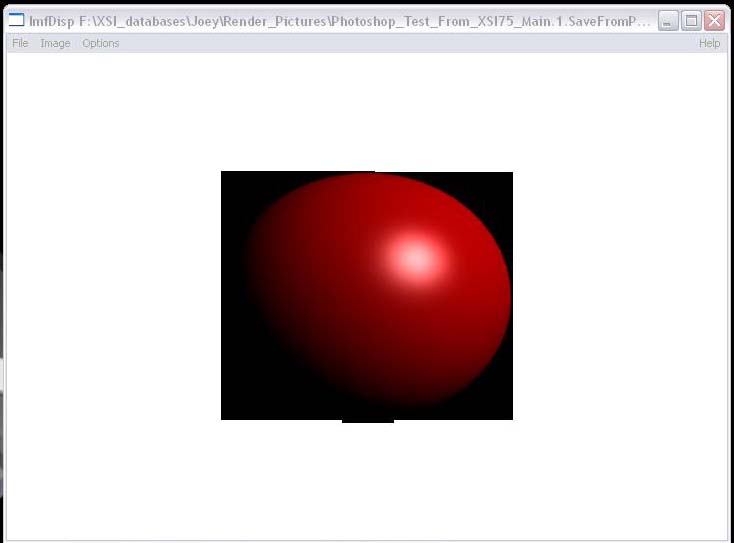
Is this level of image corruption, by simply opening the file into Photoshop and then saving the file out of Photoshop, an acceptable product for Adobe to provide its users?.
Joey
Copy link to clipboard
Copied
But it's not a bug. It's just what happens when you take a premultiplied image into a non-premultiplied world and have to deal with colors under the transparency values of zero.
Ya know, for a second there I almost missed the relevance of this comment. You're saying now that this is a circumstance of bringing a premultiplied image into non-premultiplied workspace? I thought for second,.... maybe. Then thinking about all the tests I've run on this in the past, the fact EXR images didn't generate these mangled images on output while PIC and IFF do for example....
I thought no....this doesn't seem right.
Thinking back I realized I had tested non-premult images into photoshop but never out of photoshop. So I had to be sure and I ran another expriment.
I created a new XSI scene this time with a white ball instead of a red one.
I render it out as PIC with "Premultiply with Alpha" turned off in Softimage.
This is what I get
If you zoom into the edge of this image you will see the telltale signs of it being non-premultiplied.
So I bring the image into Photoshop
If we zoom into the top right corner we see no ring around the collar
Premultiplied. Ready and roaring for Photoshop primetime.
But what if we save it?
So we save it immediately out of photoshop......
and this is what we get
Nope. No joy here. Same as the premultiplied image.
Non premultiplied PIC image in non-premultiplied Photoshop space and no black ring
but the file is still trashed.
So I thought about what you had said
Chris Cox wrote:
But it's not a bug. It's just what happens when you take a premultiplied image into a non-premultiplied world and have to deal with colors under the transparency values of zero.
And then what you said back in post #203
You said
Chris Cox wrote:
Photoshop may change some color values on some file formats when opening -- because the color values have no meaning in 100% transparent areas. Again, Photoshop is straight color, not premultiplied color -- this is an important concept. If Photoshop were limited to premultiplied color, it could not do most of the editing it does (or the editing would be much, much slower and more prone to adding artifacts).
Here you said that the some color values are changed by Photoshop on open because they have no meaning in 100% trasnparency.
One can only deduce that any color, typically black located 1:1 with 100% trasnparency is changed, on purpose.
And one can further deduce that since you say it has no meaning, therfore you think it is unneccessary and eligible to be discared.
But if the image is non-premultiplied to begin with, why would it need to be changed at all? Which the above illustration shows that it is being changed regardless what it really is, premult or non premult.
It further made me wonder if it is so absolutely required and important that the color corresponding to 100% transparency be changed to white or null, then why isn't this being changed

Why don't these regions have to be white? Won't they interfere with the non-premultiplied space?
But what color are they really? I can't interrogate this jpg, its compressed and will lie to us. I can't interrogate the image further in Photoshop it will only compound the problem. So I bring it into Softimage FXTree
Its black 0, 0, 0 just like in the original image.
So why doesn't this black need to be removed?
WHy isn't it important to change this color when it is with everything else is?
But what was changed, the white around the ball, surrounds a near perfect square geometry. Not jagged areas, but the square bounding perimeter of the ball.
What impact does this exterior white area have? Especially since it is rarely adjacent the edge perimeter which is what is most reliant on being non-premultiplied?
That little pixel, its Black0,0,0
Only two white pxels on this side even touch the edge of the ball. Since it is non premult, the exterior pixels will likely end up near 0% percent opacity anyay.
So why is it necessary, as you claim, to get rid of some of the external 100% transparent RGB pixels? But not all?
In other words, the logic is like this. If the pixels adjacent to the ball's edge can be Black0,0,0, and they would matter most in optimizing the non-premult comp, and they were originally Black0,0,0 anyway, why do the pixels farthest from the ball have to be changed and not those closet the ball?
Sorry to borrow the phrase, but that doesn't make any sense.
But then I recalled that you said
Chris Cox wrote:
If Photoshop were limited to premultiplied color, it could not do most of the editing it does (or the editing would be much, much slower and more prone to adding artifacts).
Which is why I assumed that the pixels that are now white were actually turned into null pixels, but written as white on the save(IE Assumed background color is typically always white in Photoshop. Transparency is "assumed white" on print) because Photoshop can't put the colors back anymore. If it discarded the pixels to optimize the file there would be no reference to what they really are anymore, because if they had been saved, they wouldn't be discarded. Then it would be really easy to put them back. That was the guess anyway.
So what is really going on here?
The image opened in Photoshop was not premultiplied.
There are some colors under 100% transparency that are preserved and some under 100% transparency that were thrown away.
You said some colors are being changed if they have no meaning in 100% trasnparency
and my image still looks like this
So, are pixels being thrown away in this image?
Which ones if they are?
Why aren't all colors corresponding 100% tranparency changed?
And why did the saved non-premult image produce the same result as the saved pre-mult image?
Joey
Oh yes, and does "100% transparent" also mean the same pixels as you define by saying "transparency values of zero". You described 100% transparency as being the color pixels that were thrown away(that could only mean the pixels not comprising the ball) but you also descibe colors UNDER transparency values of 0. Colors under would insunuate that the colors are hidden, since colors over would be assumed visible. Though transparency value of zero could also imply 0% transparency or opaque. Can you please clarify this? Or is "transparency value of zero" another way of saying 0,0,0?
Copy link to clipboard
Copied
JoeyP41 wrote:
This is why the other applications matter and should not be summarily discounted as meaningless to this argument. When you consider the current playing field for high end 3D, Maya, Softimage, Max, Houdini, Lightwave, Shake, Nuke, Fusion, Flame, Combustion, etc, Photoshop is a super minority in this equation.
Absolutely...which is the real irony here because you seem to be complaining about the behavior of the lowest end of the pipeline cause it doesn't work the way YOU want. Yes, it seems the IFF import plug-in is a simple, dumb plug-in that opens an image and applies the alpha so you get the RGB image floating on transparency. And when you save the IFF you end up with a "white" background because the IFF format can't deal with Photoshop's type of transparency. Well, that might be Photoshop's fault or it might be the IFF file format's fault...let's see, who owns the IFF? Uh, nobody...looks like IFF is a dead end...
What I'm pretty sure you really want is a new, modern file format that CAN deal with the CGI world as well as the Photoshop world and if need be create a file format import plug-in that will open CGI files, look at the respective components, list them, show a preview and ask the use how they want to handle masking, transparency and premultiplied data. Then the plug-in would open the file into Photoshop's environment for work. Upon finish you would then need a file format export plug-in to take the components reaming in the file ask the user to determine how to deal with them and export to a suitable file format for continuation in the CGI workflow.
The funny thing is that unless there were literally 10's of thousands of users, a plug-in of this nature would be fairly expensive to develop and engineer but considering the budgets of major films, it would prolly just be a drop in the bucket...how many users do you think would need such an import/export plug-in for Photoshop? What do you think a single user seat could sell for?
See, if the market ain't too big, what would prompt Adobe to do something like this and just include it in Photoshop?
JoeyP41 wrote:
BTW, what your experience in animation? This is not a flippant question. Seriously, are you a 3d animator?
Me? Naw, I'm just a simple Photoshop user...course I'm pretty good at Photoshop which lead to a consulting gig with Disney Animation at about the time they decided to go with Photoshop and kill Disney Paint. I have hung out with some ILM folk...notably John Knoll although I've never worked for ILM. As for what I do in my day job, other than write books about Photoshop, Camera Raw and Lightroom and occasional photo shoots, I spend a fair amount of time talking to Photoshop, Camera Raw and Lightroom engineers (and product managers) into putting stuff into the software. Kinda what YOU seem to be trying to do (not too successfully I might add). In fact, if ya think about it, I guess that would be my main area of expertise in this debate...getting stuff into Photoshop, Camera Raw and Lightroom. So, if you are truly serious about bringing about change, you might want to heed my advice. Either that or hire an engineer to write a plug-in...
:~)
Copy link to clipboard
Copied
Absolutely...which is the real irony here because you seem to be complaining about the behavior of the lowest end of the pipeline cause it doesn't work the way YOU want.
Yes that is correct and it is an irony. I never said Photoshop is a bad software. I would like to use it more. But without better integration and a general relaxation of this stiff view that IFF PIC and EXR Alphas must always be used strictly as Trasnparency, no unfortunately it does not work the way I want.
Well, that might be Photoshop's fault or it might be the IFF file format's fault...let's see, who owns the IFF? Uh, nobody...looks like IFF is a dead end...
Maya IFF is the native format of Maya. Maya is now owned by Autodesk, therefore Maya IFF should be owned by Autodesk. IFF is not a dead end file format.
What I'm pretty sure you really want is a new, modern file format that CAN deal with the CGI world as well as the Photoshop world
No I don't and covered that back in my first post. IFF and PIC are native to Maya and Softimage respectively. They are simpler therefore more reliable. I prefer to use them instead of PSD even though apps like Maya do support PSD. PSD is too large a specification with far too many construction contents and variations possible. Diferent versions of PSD readers in 3D apps, especially if they are older don't always support every aspect of the newer PSD file. Its too risky to use PSD as a texture map. Thats why I prefer the simple RLE images over PSD.
and if need be create a file format import plug-in that will open CGI files, look at the respective components, list them, show a preview and ask the use how they want to handle masking, transparency and premultiplied data. Then the plug-in would open the file into Photoshop's environment for work. Upon finish you would then need a file format export plug-in to take the components reaming in the file ask the user to determine how to deal with them and export to a suitable file format for continuation in the CGI workflow
Really, I'm not interested in this kind of thing. I know that there are people in this industry who are. Thats their prerogative and if they choose that level of risk thats cool. Its their risk. All I want is to be able to open my simple image file of choice, not some super industry standard, and edit that file the way I want. It really is just that simple.
See, if the market ain't too big, what would prompt Adobe to do something like this and just include it in Photoshop?
Therein lies the problem. We are a small market. But everyone in it is a power user trying to make the most of software which is far more sophisticated than the softwares used in many other industries. We are used to buying very expensive software with hefty yearly maintence fees, and spoiled with the fact that most these developers go out of there way to listen to us because of the maintenance fees we pay. Misperception of scale here is huge, we look small, but we often have to push the software far beyond its limits so we are quite adept at understanding what we want from our software. In the end, we're not as small as Adobe thinks we are.
A lot of people tried Photoshop for 3D work 10 or 15 years ago and after experiencing the kind of problems I shared here decided they could not use the app in any serious way in a 3D pipeline. I'm sure alot still have the lingering prejudice against it for use in 3d that I still have. For many years we had the luxury of tunring to other applications such Matodor or Aurora or other products which took our production views more serious. We don't have that luxury anymore and we're now in the situation of being forced to adapt to products which cost less and do less because that is all that is left. I want to be open minded about Photoshop, but it is a difficult fit in so many ways.
they decided to go with Photoshop and kill Disney Paint.
My guess would be then that they have adopted PSD or some variant as there default file format and/or have written tools to make the app a better fit for their environment. This is common, especially at all major studios. I'm a generalist, I don't have a development staff that can do that for me. I have to rely on the tools in the application.
So, if you are truly serious about bringing about change, you might want to heed my advice. Either that or hire an engineer to write a plug-in...
When I went to respond to this thread months ago I did not expect much to come of it then and I'm still not sure it will now. I even attempted to communicate with Adobe privately, but received no reply. I waited months, hoping to see some idea that people at Adobe were actually listening and did not see that. Still don't. In all truth my response here was partly an effort to share a good 15 years of frustration with an app that in many ways is not as sophisticated as it could be. Does that make me brownie points with Adobe, no it doesn't. I'm not seeking to win Adobe's favor because at this point it is clear and obvious where they stand and what they think. But it is the truth. I've used other applications which had philosophies and workflows that were better, simpler, more efficient and provided more choices to the user. But the worst of it is that the sheer rude treatment pointed at some of these posters is what drove me to finally post my thoughts. There are a lot of people who really don't understand what photoshop does to their images. I understand the what and tried to provide a different perspective to that. I just didn't understand then and still don't understand why Adobe thinks this philosphy of belittling its customers is good or why it seems so averse to considering a different point of view.
Joey
Copy link to clipboard
Copied
I can put you in contact with one of the shuttles main engine engineers at NASA in Atlanta Georgia. His name is Russ. Maybe he could talk some sense into you why so many things are screwed up from Adobe's lack of understanding. The lack of controlling features takes a back seat to corporate profit taking for widgets.
Get ready! An upgraded Adobe Community experience is coming in January.
Learn more