- Home
- Photoshop ecosystem
- Discussions
- Re: Change transform X/Y default from percent to p...
- Re: Change transform X/Y default from percent to p...
Change transform X/Y default from percent to pixels
Copy link to clipboard
Copied
I have used Adobe Photoshop CS6 for years, but one thing that has always bothered me is that I have to manually set my X and Y axis transform values from percent to pixels. How do I set the default to pixels? Is this possible? I found this post today, but the provided answer does not tackle my issue.
Explore related tutorials & articles
Copy link to clipboard
Copied
There are two options as below:
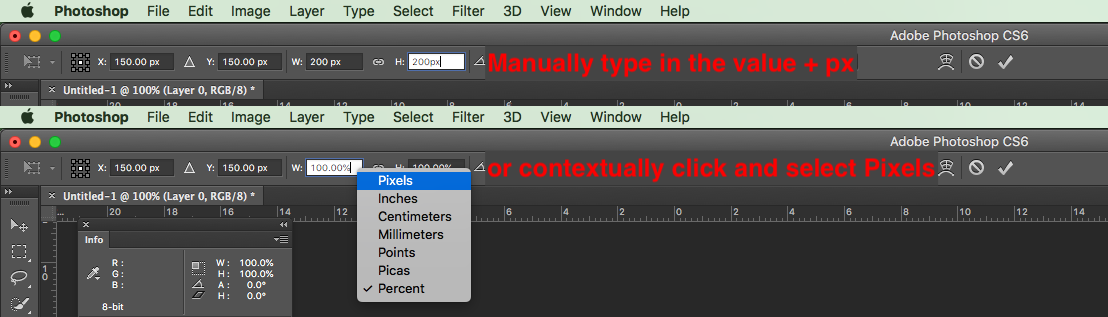
However if you wish for a pixel value to be recorded into an action, then the following should help:
Re: Photoshop transform height or width as pixels instead of percentage
Copy link to clipboard
Copied
I know how to do both, but I'm looking for a way to have Photoshop set to this on each new run.
Copy link to clipboard
Copied
this helped me, thank you
Copy link to clipboard
Copied
@Luzmilda29754907b49b – You’re welcome.
@Mr. Mendelli – I don't believe that you can set the default to other than %, as this default appears to be hard-coded for the width and height each time Photoshop is restarted.
Find more inspiration, events, and resources on the new Adobe Community
Explore Now