 Adobe Community
Adobe Community
- Home
- Photoshop ecosystem
- Discussions
- Re: Changing color for textile patterns?
- Re: Changing color for textile patterns?
Copy link to clipboard
Copied
Hi everyone - I'm looking at some pattern designs for textiles that come in multiple colorways and I'm wondering how they're made. In this specific case, does anyone have an idea how they made this pattern in different colorways? Is it as simple as shifting the hue, or do you think the florals are on their own layer and re-colored separately from the background? Any thoughts would be appreciated!




 1 Correct answer
1 Correct answer
If you look closely at the tonal scale in the image, you will see that it does not change as you go from one color example to another. This suggests that perhaps the Mode was changed to Lab Color and straight line curves of the a and the b channels would provide the large variety of color schemes you want without affecting the tonal scale.
By way of demonstration the attached (using your top sample) shows an extreme flip of the a curve and an extreme flip of the h curve. Changing the a or the
...Explore related tutorials & articles
Copy link to clipboard
Copied
From the image you displayed, I would say the method that would give you the most control would be to separate each of the colors onto their own layer, then you can change each layer independently, or group them in similar color ranges and use hue/sat to change that group.
Copy link to clipboard
Copied
If textiles are printed silkscreen, they would be made up using Spot Colour Channels where each channel is a discrete color.
Spot color channels work a little differently to color or masking channels.
You can get more info here.
Print with spot colors from Photoshop
Another way of achieving this type of result is to work with the Duotone option found under Image > Mode.
This requires you to take the image to grayscale first.
You can then choose to create a Mono, Duo, Tri or Quadtone.
More info here: Use duotones in Photoshop
Looks like interesting work.
HTH
Copy link to clipboard
Copied
UPDATE: I should have mentioned that this is digitally printed, so I'm assuming no spot colors are used and it isn't used for silkscreen printing
Copy link to clipboard
Copied
Hi
I'm wondering how they're made.
Probably created in a vector software like Illustrator. + color groups variations
Pierre
Copy link to clipboard
Copied
Digital gives you a bit of flexibility in terms of the color space.
These images look as though they were build for a spot color workflow.
That said you can still create that type of effect by working with flat colors.
You may want to look at the Mixer Brush and the painterly effects it can give you.
More info here: Paint with the Mixer Brush in Photoshop
Happy painting!
Copy link to clipboard
Copied
If you look closely at the tonal scale in the image, you will see that it does not change as you go from one color example to another. This suggests that perhaps the Mode was changed to Lab Color and straight line curves of the a and the b channels would provide the large variety of color schemes you want without affecting the tonal scale.
By way of demonstration the attached (using your top sample) shows an extreme flip of the a curve and an extreme flip of the h curve. Changing the a or the b to various slants independently or changing both at once are options. Then, if desired a local area may be changed by making s Selection followed up by Edit > Fill with the Blending mode set to Color. The best part: each version may be created in just a minute or two.
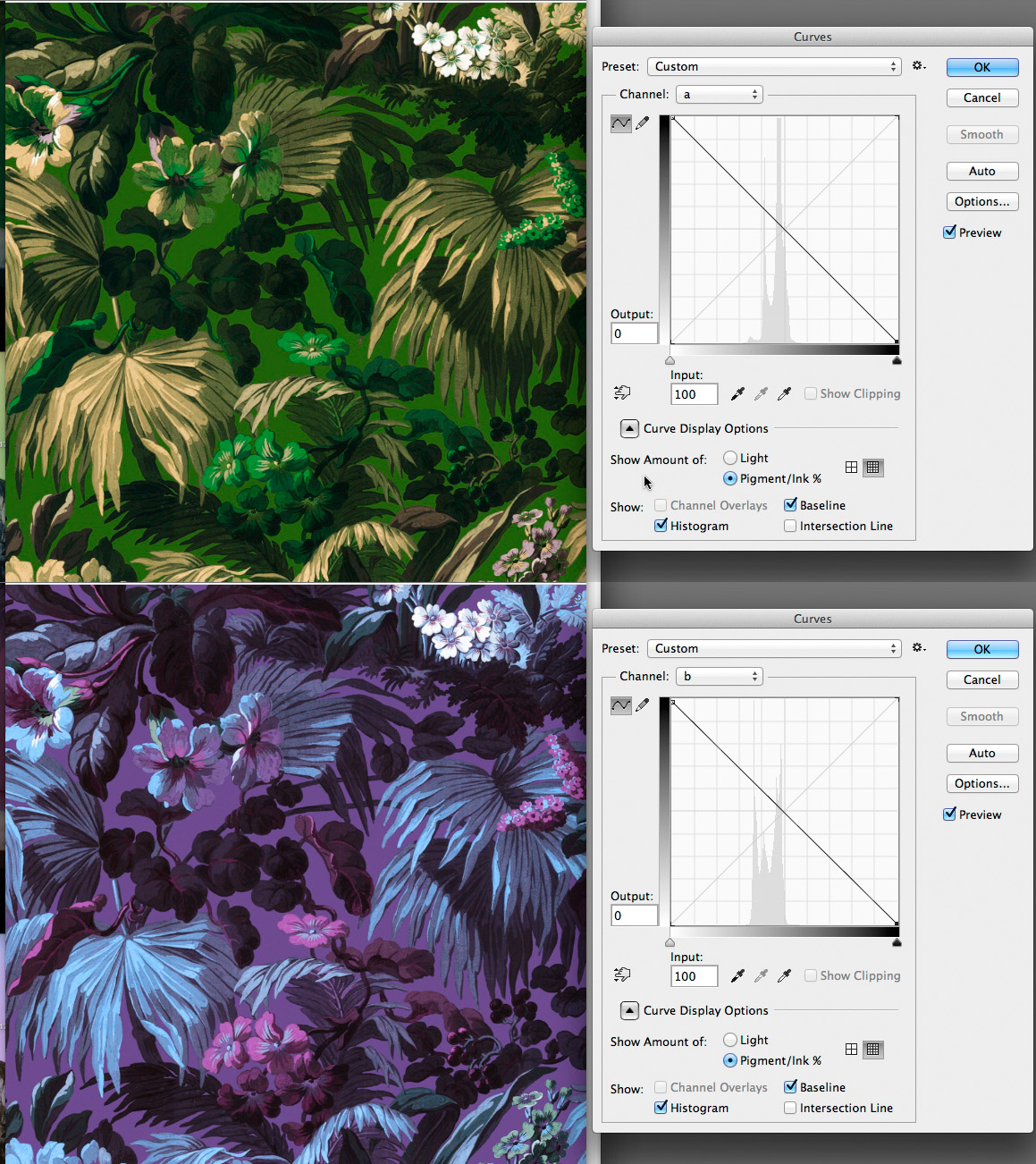
Copy link to clipboard
Copied
Wow, thanks! Makes sense to me now!
Copy link to clipboard
Copied
i forgot to mention that, after arriving at the variation, you may toy with the contrast by adjusting the L channel.
Copy link to clipboard
Copied
ONe more suggestion: if you use the histogram showing in Curves as the zone, you can toy with various curve shapes to obtain an infinite variety of effects:
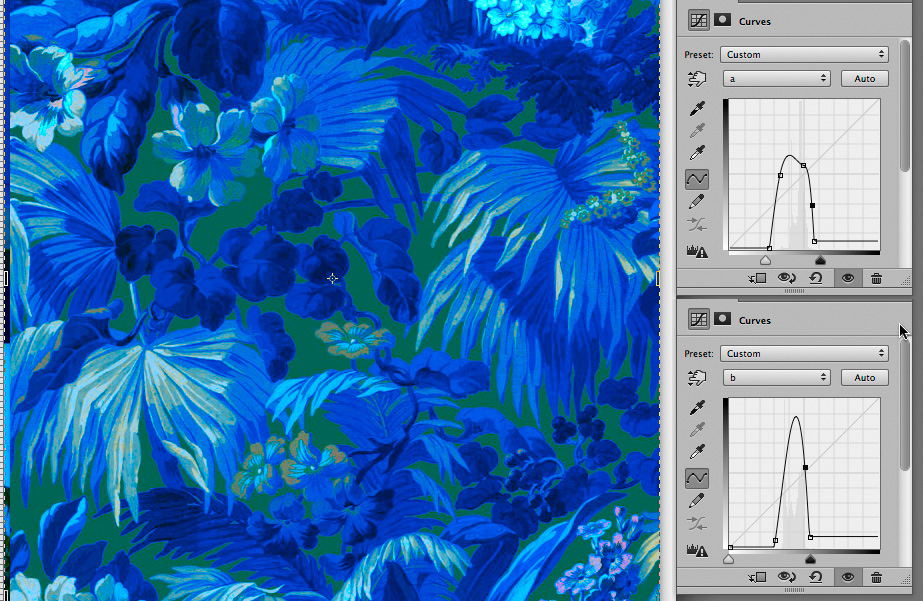
Copy link to clipboard
Copied
I am a separation artist who creates these type of designs(fabrics,wallcovering) and I can tell you most of the time each color is a separate spot color and each spot is colored to create multiple colorways.
The multi channel would be converted to CMYK for digital printing if needed. We do gravure, silkscreen and digital printing depending on the design.
We mostly use AVA CAD software to separate and color manage but most designs start in Photoshop.

