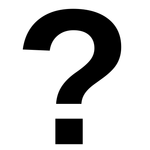Adobe Community
Adobe Community
- Home
- Photoshop ecosystem
- Discussions
- changing live image female to male in photoshop
- changing live image female to male in photoshop
changing live image female to male in photoshop
Copy link to clipboard
Copied
Can anyone please help me Im trying to turn this female into a male. But I can only find tutorial videos of how to turn a male into a female in photoshop. Can not find vise versa. I mean if anyone who responds knows how and offers online courses relating to this mtter I would have no issue paying a subscription. I just really want to figure this out and im kind of scared to try amaturally myself. I mean i have years expirence with photoshop but iv never changed the gender of another unless of a drawling. Iv never done it with the realistic mutiple color hue pixels that comes with doing a real life image.
I wouldnt know where to start of making the alternation look natural and realistic
Explore related tutorials & articles
Copy link to clipboard
Copied
I have no issue learning the software but that professional did the exact kind of alteration i was looking for, how am i supposed to know exactly how he got this
from my original image of this
Also i never wanted to have to come here because here is not tutorial videos, i tried to find a tutorial video of how turn a female into a male. there is not one single video oh but there is plenty of how to turn a male into a female. One does have to wonder of being of the LGBTQ community as a gay male. is this really a coincidence or is it because turning a female into a male does not attracted heterosexual men. But turning a male into female does attract heterosexual men. I really cant think of any other reason because the work of turning a man into a women is just same hard work and time consume of turning a women into a man. Also there is just a dominant amount of male to female videos. For me to think its a coincidence
Copy link to clipboard
Copied
You really do need to experiment with the Liquify Filter yourself. Once you do, you'll understand how the different tools work. I taught myself Photoshop by experimenting and by learning from other professionals, mostly by How to Videos/YouTube.
I did post this in your other post, regarding some tutorials you could watch to help you understand the process of transforming facial features.
Have you even looked at the videos I posted the links to? I'm sure you would gain a lot of knowledge of how to, once you do.
Watch this face swap video. This will give you some idea on how to transform facial features. You need to pick a male face that matches the same in angle, pose and zoom ratio of your female face.
https://www.youtube.com/watch?v=YAG--hraoUA
https://www.adobe.com/au/creativecloud/photography/discover/face-swap.html
https://www.techwalla.com/articles/how-to-change-gender-in-photoshop
https://backgroundremove.photos/swap-faces-blend-technique-photoshop-cc/
Copy link to clipboard
Copied
How do you look for same angle, pose and zoom ratio of the original face. I really didnt want to do face swapping which iv done before of help of tutorial videos i wanted to actually learn how to turn female to male. but there is not one single tutorial video for that. but there is millions for male to female.
Copy link to clipboard
Copied
OK, you apparently have a result that appeals to you.
Open the original image.
Click on the altered image in the thread to expand it, right click and choose Copy.
Go to the original image in Photoshop, click on the upper most layer and paste (Ctrl V — Cmd V)
You'll need to align the two layers. You could reduce the opacity of the top layer to 50% and try moving it into best position.
Another trick is to set to top layer;s blend mode to Difference. Pixels that are identical layer to layer will appear black, so move the top layer to get maximise the amount of black which will be the closest to alignment, like this.
Set the top layer's blend mode back to Normal.
Try turning the top layer off and on and look for what has changed.
What I have done here is to use the Pen tool to follow the outline of the modified face.
Then Ctrl click the path (in the Paths panel) to load it as a selection, and then used Edit > Stroke on a new layerchosing a bright colour and 1 pixel. That gives me the outline like this.
If you then turn the edited layer off to reveal the original, you can see how the shape of the face has been changed making it wide across the cheekbones and giving it a squarer chin.
If you are going to use Liquify to do this (which is the obvious tool) then I suggest working with a copy of the layer, and making a Smart Object. What this does is let you go back in to Liquify and do your fine tuning, and it is always like working on your first edit. You are less likely to get into a mess.
If you want to do it by numbers, these might be a start. Remember, if you make the layer a Smart Object, you can go back in and change those settings.
But the eyebrows are wrong and the eyes have makeup, so you'll need to composite or draw new eyebrows and eyes from another source.
Let's try this one:
Ctrl click the new eyebrow layer to select it. Ctrl C to copy.
Go to the lady image and paste with Ctrl V
The size and position will be wrong, so use Free Transform to adjust it
Let's look at the colour. Remember that adjustment layers only affect the layers below them in the Layer Panel, so position them accordingly.
We'll start by taking some of the pink out of the lady's face by placing a Hue Saturation Adjustment layer above the original layer.
Click on the dropdown where it says Master in the Properties panel, and select Reds (cecause we only need to reduce the reds in her face. Move the saturation slider to the left for best effect
I've added the other eyebrow so we can work on them together.
So I have selected both eyebrow layers, and Ctrl clicked on the Make Group icon at the bottom of the layers panel. (I've outlined it with green)
I tried using Colorize to match the eyebrow colour to the face but it was getting complicated, so I'll take a different route.
First of all we need to remove the eyebrows from the original, and that's also complicated because it is a Smart Object, so I am going to copy the Smart Object and rasterise it.
Select the eyebrows with the Lasso tool then use Edit > Content Aware Fill which will remove the eyebrows and create a new layer
Now go to the group with the new eyebrow layers, and double click it
This opens the Layer Styles panel. Scroll down to the Blend If sliders, and adjust to make the lighter tones disappear.
Note: the sliders are split. You do that by holding down the Alt key and dragging.
That has to be enough to get you started, and it has taken me well over half an hour to do this, so practice practice practice, and ask again with specific questions. That means no more 'Tell me how to be a world class Photoshop expert or I'll cry' and more more along the lines of 'how do I change the colour of a layer? type questions.
Good luck.
Copy link to clipboard
Copied
My suggestion is to pay for training if you want it. None of us can teach you Photoshop in this forum, regardless of how much you complain.
Copy link to clipboard
Copied
"i am not on a discount of any kind i am paying the typical price an adult for the entire adobe cloud deal would pay, and i just dont think i should if im not going to get the help i asked for"
You are paying for the software but that does not get you one to one tuition from professional users. Some of those who responded are teachers in the industry (and get paid by their students or organisations to provide such tuition) and some work in the industry and therefore have day jobs which do not include preparing full tutorials specifically for you.
Instead of acting as if you are entitled to free tuition, act on the advice given, try out the tools accepting that you will make some mistakes and ask for specific help when you get stuck. Or take a course in Photoshop.
I will merge this thread with the other, as a duplicate does not help users or those trying to help you.
Dave
Copy link to clipboard
Copied
I never said im entitled to free, heck i even looked for online courses of how to change gender in photoshop of every website i know that includes paid photoshop classes not one came up of how to do female to male. But there was a specific section of a course that you pay for that does male to female. This is why im upset i never said im entitled to free, iv literally been saying multiple times if any of you have a subscription where one of your videos is a female to male and its a reasonable monthly cost i would sign up i literally said this mulitple times
Copy link to clipboard
Copied
As I stated even in my first post I never said im entitled to free tuition you can literally see right there i said if any of you have a course avaiable with a reasonable monthly fee i would be more then happy to sign up. I know your time is valued which is why i never said free. But that professional responded back with not a course, just with an alteration of the original and he did it for free where i didnt even demand, so i figured well if you are able to do this alteration just like that could you please show me the steps of how you accomplished it, i never expected thou he would have done it, i literally was on the expection that sending this post you all would say oh sure! i offer this course for 20 monthly and one of my classes is gender swap, or oh sure this guy i worked with he does an online class with gender swap and its 15 monthly, i was literally trying to find a paid tutorial subscription as clearly stated in my post, but you all decided to message back with your versions of a female to male which was great but i needed to know how it was done, which is why i figured an online paid course would be great because then its already expected to have a full process break down of each segment. So i dont appreciate when the professionals here think im demanding for free help i never said that, again highlighted in blue i would have no issue PAYING FOR A ONLINE COURSE THAT ONE OF ITS SEGMENTS IS GENDER SWAP OF FEMALE TO MALE
Copy link to clipboard
Copied
Thats easy for you to say thou you are a professional! Could you please show me the steps I need to take. Im afraid i will screw it up. I mean im an amature Iv only been able to do extradonary things because i carefully watched those with the real skills perform those extradonary things in their photoshop/after effects tutorial videos. Without them I could never do any of the edits, filters, special effects, or more that iv created with their guidence. I have no training, no classes, i mean the tutorials and the software did all the work all i actually did was copy what i saw in the videos. Anyone could do that. But you and them who made those videos they and you did that all on their own. They improvised, and literally invented all the ways the tools could be used, Iv done nothing but copied talented professionals.
Copy link to clipboard
Copied
@?... wrote:
Thats easy for you to say thou you are a professional! .... I have no training, no classes, i mean the tutorials and the software did all the work
Excellent point, @?... , starting with training and / or classes is the best way to give you the skills to accomplish complex projects such as this one and to become a professional yourself. You might start with:
- LinkedIn Learning (paid subscription, with lot of tutorials)
https://learning.linkedin.com/ - KelbyOne (paid subscription, with lot of tutorials)
https://kelbyone.com/ - Adobe Photoshop Classroom in a Book (2022 release date December 27)
https://www.adobepress.com/store/adobe-photoshop-classroom-in-a-book-2022-release-9780137621101 - Instructor-led training with a certified instructor
https://learning.adobe.com/partner-finder.html
Jane
Copy link to clipboard
Copied
Uh why would i need to learn about linkdin i want to learn about photoshop and after effects
Copy link to clipboard
Copied
Hi, LinkedIn Learning has many classes on Adobe software. It used to be called Lynda.com, in case you've seen older references.
Copy link to clipboard
Copied
wait so there is classes on learning more about photoshop and after effects? those are the only software i work with of adobe
Copy link to clipboard
Copied
@?... wrote:
wait so there is classes on learning more about photoshop and after effects?
Yes, use the link I gave above. You can get a free trial for 30 days; after that LinkedIn Learning is a paid subscription.
Jane
Copy link to clipboard
Copied
Hello, as stated by Christof Pfaffenbichler, reverse-engineering other tutorials might be wise.
I wonder also at the goal you are after: to keep the same image/pose? (the hair would be problematic to remove, for instance)
The start image also is very cis-gendered, with make-up, trimmed eyebrows, make-up... lots of deconstruction work on that matter.
I think it would be wise to work in stages: 1) the facial features morphing (jawline, chinline, bone structure)
2) reconstruction of hair/background, removal of earrings, different clothing, or morphing of the shoulders if needed.
3) texturing/coloring, as C. stated, I would get images with the chosen characteristics to be able to sample skin textures, stubble, hair... Lips color.
Also, it all depends on the characteristics you would be able to add, like facial hair.
I am wondering also if there is a need for the agreement of the chosen model.
Copy link to clipboard
Copied
I am wondering also if there is a need for the agreement of the chosen model.
A valid point, especially depending on the image’s intended use.
Copy link to clipboard
Copied
Could you show me the steps i need to take thou im too afraid to attempt it my self
Copy link to clipboard
Copied
@?... wrote:
iv never changed the gender of another unless of a drawling.
You might try that here — sketch it out first, since you've done that successfully. Then work from your sketch.
~ Jane
Copy link to clipboard
Copied
Mixing 2 images should do the job…
Copy link to clipboard
Copied
Woah! Not just a male, but a male coal miner. How does he get all that hair under the hard hat?
Copy link to clipboard
Copied
A simple approach would be to use a frame animation and Tween the opacity to an overlaying layer positioned so that eyes matched positions etc. If that helps I'll give you some steps. It's honestly a very easy process.
It's not easy to give you a pat answer because there are an infinite number of male 'looks' so you'd need to be specific. I'm thinking you mean that if that particular female was a male, what would the differences be? A tool that might help you is to use a reverse image search.
Open Google Reverse Image Search and drag the female image onto it from Finder or File Explorer
Scroll down a bit and click on Visually similar images. You will initially find it concentrates on the 'big' hair and is not very useful
So take out the hair and try the same trick again
You;ll be looking for a result that strikes you as being in some way at least, masculine. My oppologies to this lady, but she has a touch of the Chris Martins (Cold Play) about her
So let's find some pictures of Chris, and compare
What do you see? Obviously whiskers.
Eyebrows are not carefully made up so you could composite those onto the female.
A square jaw and rougher skin texture.
The eye make up would be tricky to remove unless you composited the eyes from another image, but you'd be getting into a contentious area there because they are an important part of how we appear and look.
Some of this is not particularly easy to do well and would take time to become good at it, but the thing with practice is that you have to start somewhere and get on with it. If you have more specific questions about this, then try to be detailed and give examples. It would be helpful to provide higher res images as well (>1000 pixels or more).
Copy link to clipboard
Copied
Very nicely done, but that first animation had me falling off my chair, coffee and all! 😊
Jane
Copy link to clipboard
Copied
What do you see? Obviously whiskers.Eyebrows are not carefully made up so you could composite those onto the female.
A square jaw and rougher skin texture.
The eye make up would be tricky to remove unless you composited the eyes from another image, but you'd be getting into a contentious area there because they are an important part of how we appear and look.
But the lip volume in particular makes me wonder how extensively the image might already have been edited.
Copy link to clipboard
Copied
@c.pfaffenbichler wrote:
But the lip volume in particular makes me wonder how extensively the image might already have been edited.
The "lip volume" may not be photo editing at all. It's more likely that it's lip "filler", or "augmentation".
But it can go horribly wrong.
https://www.bbc.co.uk/news/newsbeat-56845921
Why do women do it?
https://www.dailymail.co.uk/femail/article-1332709/Men-drawn-womans-lips-facial-feature.html
Jane
Copy link to clipboard
Copied
Im sorry but that one is more sutiable for a two dementinonal image of a man. Not a real life relistic photograph of a man.