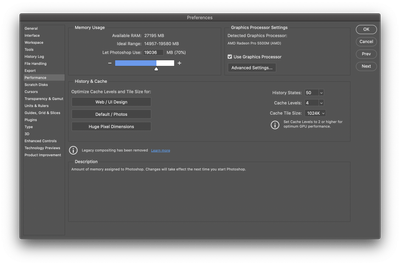- Home
- Photoshop ecosystem
- Discussions
- Re: Checkerboard pattern/ moire pattern
- Re: Checkerboard pattern/ moire pattern
Checkerboard pattern/ moire pattern
Copy link to clipboard
Copied
Hi, I'm having issues with a checkerboard/moire pattern in dark areas of my photos. I shoot with a Leica Q2 monochrome and in camera raw the file looks fine but when I open it in PS(latest version) on a Mac M1 you see it and if I convert the image to RGB to use with Nik software the pattern gets worse. The pattern looks like a pincushion but reversed. This just statrted when I updated to the latest version of PS. Any ideas. Thanks Ed
Explore related tutorials & articles
Copy link to clipboard
Copied
Could you show us the pattern with a screenshot?
Copy link to clipboard
Copied
Copy link to clipboard
Copied
What zoom level in Photoshop are you seeing the pattern? Can you see it when the zoom level is set to 100%?
What are your settings in this preferences pane?
Copy link to clipboard
Copied
see it. You don't need to zoom.The photo was shot with a Leica
monochrome camera, and when I convert it to RGB to use with Nik software it
gets worse. If you click on the photo I submitted, you can see it right
away. I sent the photo to a friend of mine and he sees the pattern as well.
Copy link to clipboard
Copied
I can see the pattern in your attached screenshot, but does it disappear if you view your original image at 100% zoom? That zoom level maps 1 image pixel to 1 screen pixel and is the only zoom level that shows accurately what is in your image, as opposed to other zoom levels which integrate multiple image pixels onto screen pixels and can therefore introduce artefacts.
Dave
Copy link to clipboard
Copied
Yes I see the pattern at 100%. There are several photos from the same location of image capture that this pattern appears. I've looked at other photos that I shot previously with this camera and do not have an issue. I'm thinking that the files could be corrupted but I also shot other photos this same day and don't have any issues. That image iso is 40,000 and others range from 40,000 to 100,000. All have that pattern. I've shot at these isos before and have never had any issues. So don't know if it's just a freak accindent or something with the latest version of photoshop. Sony sd card which I've also used the entire time I've shot with this camera.
Copy link to clipboard
Copied
it's a leica q2 (monochrom) issue, not a photoshop issue. the q2 (monochrom) has in fact not a 28mm lens, but rather a 24mm lens and uses hard-coded digital in-camera correction to get rid of vignetting and heavy distortion. you can see the original files when you use certain raw editions like on1raw, but not photoshop or lightroom. in most cases, this is not visible, but starting from iso 4000 or so, if you start pushing your raw files for 1-2 stops, it's getting visible very fast. same as for practically every iso 10000 and above picture without much pushing. the problem is that photoshop usually only gets rid of color moiré patterns, so you cannot deal with that in the raw converter at all. in printing it's hardly visible though and when exporting in lower resolution too. but the fact remains that the q2 is a crippled camera in that sense and one of the reasons I might return my q2 monochrom as these lines are unacceptable.
Copy link to clipboard
Copied
You need to upload the image to something like Dropbox so others can see what's happening here. Since you don't see it in the raw within ACR, upload all or part of the image where you see the moiré pattern, ideally 16-bit TIFF in whatever color space you usually work in.
Find more inspiration, events, and resources on the new Adobe Community
Explore Now