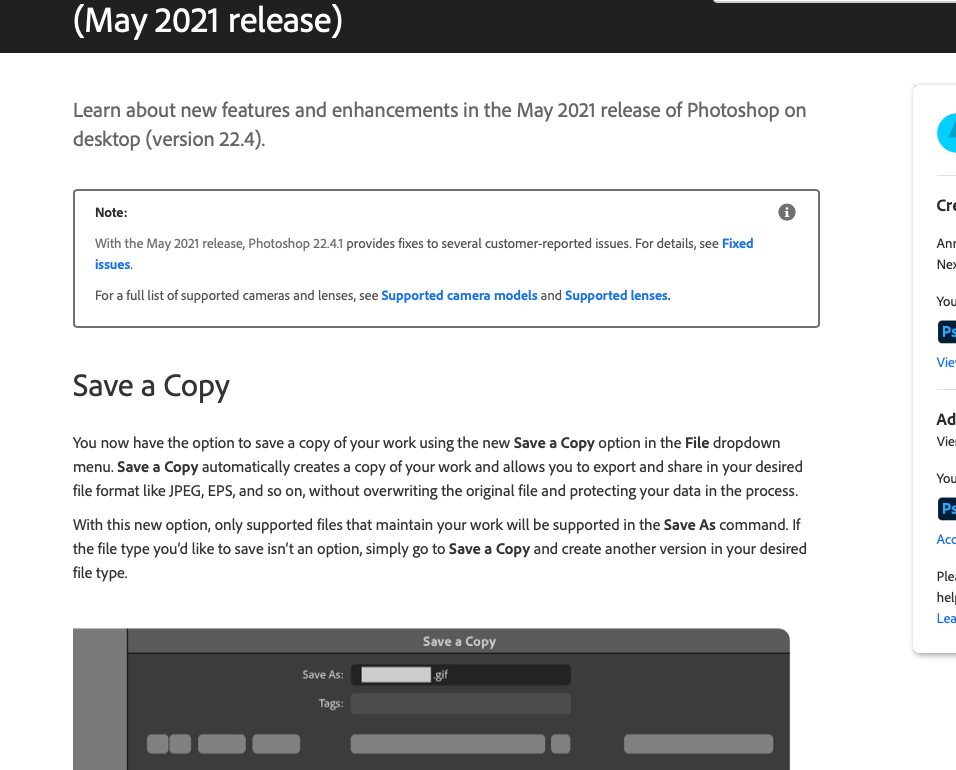- Home
- Photoshop ecosystem
- Discussions
- Re: Chronicles of a Professional User
- Re: Chronicles of a Professional User
Copy link to clipboard
Copied
I've been using Photoshop for some 20+ years now. I am honestly without words for the latest rubbish that has been pushed out in 2020 and 2021 versions.
I work with big files for print, really big files, I always have. Neither of the two latest versions of Photoshop can cope with large files.
- Clone a dust spot on a 16000 pixel high JPEG > 4-5 seconds per dust spot or longer (Clone tool equally bad)
- Save a layered TIFF File 2-5 minutes
- Save AS JPG ?? Was there a week ago (been there in ever version before) and got dumped in a moment of engineering brilliance in 22.4.0
- Crop tool - Horrible big handles that don't allow you to see any fine detail of your edges
- Crop Tool (Content Aware Crop) - If you leave CAC turned on and you're cropping down ie NOT doing any fill ... both 21.x and 22.x actually sit trying to do a fill after crop on ..... NOTHING !!!
- Don't even let me tell you how my workflow on an image that's 32000 px wide goes because it seldom does, I used to process 8-14 images a day for new print products but over the past 2 months barely 2-3 a day. Just about everything takes 10 times longer than prior versions.
It's absolutely shocking. Software built on a foundation of professional users (and trust) Adobe now seems to be building software for dummies and not good software at that.
Support?
- I have asked 4 times now for a download link to CC 2019 (20.x) as it is missing from Previous Versions.
- Support has sent me the download links but it won't install with Error Code -41 "Unable to access a critical file or folder"
- On every occasion dealing with support I have from the very start mentioned I have macos Mojave 10.14.6 but not one support agent, not one in 2 months has said "but that version won't install on Mojave" ... NOT ONE !!!
- The 41 error code of course gives a really useful description to a user.
So my workday today has been as follows, 3 hours to process 2 jpeg's for 2 new print products, an additional 90 minutes backing up folders off my macbook and then the rest of the day wiping my Macbook and going back to High Sierra and hopefully CC 2019. Totally done with these UNCreative Storm Clouds.
THIS ... this is efficiency at its finest and Adobe should be really proud of themselves.
Even these forums are a joke and always have been, can't even allow a user to edit their post in case they made a typo? Astounding !!!!
The changelogs for 22.4 and 22.4.1 do not even mention taking Save as > jpg away neither does the latest 22.4.1 mention even fixing it. What a joke !!!
 2 Correct answers
2 Correct answers
A lot of changes have been done to v 22.x, mainly an ongoing migration from OpenGL to Metal, and also native M1 support. Since you're still on Mojave, your best bet is probably v 21, which should still be available in the CC app.
The performance problems you describe are not normal, and do sound consistent with GPU/driver issues.
For large layered PSD/PSB, turn off compression in preferences. That will result in larger files, but cut Open/Save times down to a fraction - from minutes to secon
...Well, this is primarily a user Forum so you are not a customer to the regulars here, just a fellow Photoshop user that we are, unsuccessfully maybe, but still, trying to help.
But you just made in interesting remark
»they barely last for a day and things start slowing down again«
So if you go through tweaking the Performances Preferences (maybe resetting them altogether?) there is a noticable improvement on performance?
Because this quick »wearing off« would certainly seem strange but it mi
...Explore related tutorials & articles
Copy link to clipboard
Copied
»The changelogs for 22.4 and 22.4.1 do not even mention taking Save as > jpg away«
The »What’s new« page seems to quite obviously mention this.
https://helpx.adobe.com/photoshop/using/whats-new/2021-4.html
»Even these forums are a joke and always have been, can't even allow a user to edit their post in case they made a typo?«
Considering the behaviour of some individuals it seems justifiable that being allowed to edit one’s posts on this Forum is a privilege that has to be earned.
»I have asked 4 times now for a download link to CC 2019 (20.x) as it is missing from Previous Versions.«
The policy that CC only offers one version back has not been a secret.
Uninstalling the previous version when installing a new one is not recommendable.
If you want to troubleshoot the preformance issues:
What have you done about Photoshop Performance and Scratch Disks so far?
https://helpx.adobe.com/photoshop/kb/optimize-photoshop-cc-performance.html
https://helpx.adobe.com/photoshop/using/scratch-disks-preferences.html
Also please read this (in particular the section titled "Supply pertinent information for more timely and effective answers”):
»THIS ... this is efficiency at its finest and Adobe should be really proud of themselves.«
The regulars in this Forum are Photoshop users so frustration with Adobe and Photoshop is not foreign to us – but venting is not terribly useful.
Copy link to clipboard
Copied
Been through all the performance and scratch disk tweaks, they barely last for a day and things start slowing down again. Had a remote session which solved nothing either. Had none of these issues on 2019. Been a forum user here for many years, what kind of privilege does one need to edit a typo? Venting ... well ... everything else just falls on deaf ears and had numerous sarcastic replies from support people too at what point am I treated as a customer?
Copy link to clipboard
Copied
Well, this is primarily a user Forum so you are not a customer to the regulars here, just a fellow Photoshop user that we are, unsuccessfully maybe, but still, trying to help.
But you just made in interesting remark
»they barely last for a day and things start slowing down again«
So if you go through tweaking the Performances Preferences (maybe resetting them altogether?) there is a noticable improvement on performance?
Because this quick »wearing off« would certainly seem strange but it might hint at storage issues.
How are you set up for free space on the OS disk and the primary Scratch Disk?
Is there any factor (opening a certain nnumbers of images, even if not simultaneously, session duration, …) that seems like it might have an effect of slowing things down?
You mentioned the Clone Stamp Tool – does turning off Smoothing make a difference?
Copy link to clipboard
Copied
Free space over 250gb always, it's not a disk or memory issue of any sort, proof is going back to High Sierra and Photoshop 20x (CC 2019) and all problems are gone, hence the reason I also have not replied to many comments here as I have actually been working for the past 4 days versus wasting my time waiting for Photoshop to do anything.
Copy link to clipboard
Copied
You are right, it's unfortunate that people can't edit their typos. As you level up in the hierarchy of those fancy forum ranks, you will reach a point where you can edit your posts. My corporate Adobe ID can edit posts. The rank there is "contributor".
Copy link to clipboard
Copied
A lot of changes have been done to v 22.x, mainly an ongoing migration from OpenGL to Metal, and also native M1 support. Since you're still on Mojave, your best bet is probably v 21, which should still be available in the CC app.
The performance problems you describe are not normal, and do sound consistent with GPU/driver issues.
For large layered PSD/PSB, turn off compression in preferences. That will result in larger files, but cut Open/Save times down to a fraction - from minutes to seconds. I don't use TIFF as working files, but assume it's the same there.
Moving jpeg to Save A Copy is caused by Apple removing the API that Photoshop used. The new API does not allow stripping "-copy" from the filename. So that was Apple, not Adobe, and Photoshop is just adapting to the new MacOS reality.
Copy link to clipboard
Copied
»and do sound consistent with GPU/driver issues.«
@MKSA , does turning off »Use Graphics Processor« in the Performance Preferences (Photoshop > Preferences > Performance > Graphic Processor Settings) and restarting Photoshop have any bearing on the issue?
Copy link to clipboard
Copied
Yes it does, always have it turned off and have since CC 2019. I am back now to High Sierra and CC 2019. Blazing fast as I have come to know, none of these problems.
Copy link to clipboard
Copied
Thanks, I have spent the day wiping my macbook to get back to High Sierra with CC 2019 which is blazing fast in all aspects just as I remember before I foolishly upgraded. All problems gone, every single one. Pity Apple killed the Save feature I am back on High Sierra now so that does no longer affect me anymore. On CC 2019 now I can open a 384mb Layered TIFF in < 5 seconds, duplicate a layer and resave that same TIFF to a different location in 5 seconds without meddling with any settings. All clone, dust clone and other horrid issues are gone.
Copy link to clipboard
Copied
Correction:
”The new API does not allow stripping "-copy" from the filename.”
Actually the new API does not allow altering the filename once the Save-dialogue has been opened. As it is in its own sandbox.
Photoshop puts the ”copy” in before the Save-dialogue is opened. It does not need to do this.
Copy link to clipboard
Copied
Hi
I do not experience the performance issues that you are seeing here.
Can you go to System info and press the copy button then paste the info here.
Dave
Copy link to clipboard
Copied
Unfortunately I have tried everything spanning over 2 months now and I do know my way around Photoshop and all it's quirks and settings. Already sent that system info to Adobe before to no avail. I have wiped my macbook and am now back to High Sierra with CC 2019 back, 5 seconds to launch, <5 seconds to open a 384mb layered TIFF file, 5-7 seconds to resave that same 384 mb tiff file with 1 new layer to a different location. No delay on cloning dust spots or anything else. Do I need to say more?
Copy link to clipboard
Copied
Do I need to say more?
If you want to trouble-shoot the current Photoshop version on your computer: Yes.
If you want to stick with an obsolete Photoshop version for now that is fine, but you may want to make sure to be able to roll back any and all future OS- and hardware updates/upgrades.
How did you get around the »Error Code -41 "Unable to access a critical file or folder"« ultimately?
Copy link to clipboard
Copied
The error 41 code on Mojave actually means "Unsupported operating system" ... NOT "unable to access a critical file or folder" cryptic and not even 1 of several support people picked it up or was able to solve it.
The solution today was as simple as going back to a better and faster OS than Mojave, Catalina or Big Sur. There is really no new features in Photoshop 20 or 21 that I need that 2019 can't do and neither can beat 2019 on speed.
Copy link to clipboard
Copied
"Do I need to say more"
No , not if you don't want help.
I will add this though. Adobe are updating the core graphics functions in Photoshop. This is driven by the operating systems of Apple and Microsoft in which the old Open GL functions are being removed in the case of Apple, or deprecated in the case of Microsoft. This means that the graphics functions that have worked for years must be rewritten to use Metal and Direct X. At the same time, Adobe are sensibly updating those core functions to deliver the additional speed we require to handle the very large files of today.
That means that on any system the set up tweaks that have worked over the years may need some changes to take advantage of the changes made in the current versions. Some GPU hardware may also struggle as the GPU functions previously used are replaced with calls to different functions. I use Windows here , not Mac, but Photoshop is both fast and reliable on my system. If it is not on yours then that problem may be addressable.
Good luck
Dave
Copy link to clipboard
Copied
Problem is I did go through all the correct channels for help, remote sessions, email and what not only to have everything slow down a day later and also get some really silly suggestions from time to time. My only solution was a day wasted getting back to CC 2019 and High Sierra with all auto updates turned off and ALL problems gone. I understand progress, I've been in this game for decades, there comes a point where software is going forward and being forced that way by Apple too with all their changes which for the great majority means new hardware acquisitions just to keep up. It's becoming evident that newer versions simply will never run properly on older systems and Adobe should just prevent them being installed in the first place. Why upgrade? Well when it says your system is supported and you been through from CC 2015 to CC 2019 on the same system with very little major problems then you expect the same right? Well that is just not the case with CC 2020 and 2021 and I'm not alone the forums are full of complaints from people in the same boat.
Copy link to clipboard
Copied
Please remember that this is primarily a user monitored forum with the ACP moderators all being professional users.
warmly/j
Copy link to clipboard
Copied
Users critical critique are meant to be warm and help other user deal with problems the may be facing. If Adobe felt those threads were inappropriate they fund and control this site they can remove the threads. I respect Adobe highly for Adobe does not censor out criticism of their releases and update. Adobe behavior is commendable. I also believe Adobe is trying to make Photoshop a better product but lost focus when Apple made change to their Platform File System support. In my opinion Adobe blew it when they added Save a version and changed Save AS because it stopped working correctly work on a Changed Apple OS where Apple change its File system support. Adobe has no control over Apple. Adobe does control Photoshop. Many users do not want this latest change. I think Adobe should see that now. Mac user also do not want Apple change. I believe Adobe know this also.
Copy link to clipboard
Copied
I do understand that, these forums however also have adobe.com in the address and their engineers do hang around here albeit rather silently. Official support is a waste of time, perhaps a rant is good now and again.
Copy link to clipboard
Copied
@josephlavine wrote:
Please remember that this is primarily a user monitored forum with the ACP moderators all being professional users.
warmly/j
Exactly; mostly pointless.
To provide feedback and suggestions about what you desire from Adobe, you should go here and comment after selecting the appropriate product:
https://feedback.photoshop.com/categories/products/5f5f2090785c1f1e6cc40864
Copy link to clipboard
Copied
mostly pointless.
Well, it seems you yourself have posted close to 200 solutions and @josephlavine a couple dozen – so to a bunch of people it was apparently useful to post here.
Not to all of them, but still.
Copy link to clipboard
Copied
@c.pfaffenbichler wrote:
mostly pointless.Well, it seems you yourself have posted close to 200 solutions and @josephlavine a couple dozen – so to a bunch of people it was apparently useful to post here.
Not to all of them, but still.
Ranting at Adobe in this forum is mostly pointless if the goal is to have Adobe hear your rants.
Copy link to clipboard
Copied
I suspect many of the regulars here have experienced plenty of frustration with some Photoshop update or other and can therfore sympathize with the frustration.
But sticking with a previous version is ultimately not a viable option for many because OS and hardware updates will eventually make pretty much any obsolete Photoshop version unusable. (At least that seems to be the expectable course of events so far.)
Copy link to clipboard
Copied
Then don't update your OS; no one forced anyone to update anything.
-
- 1
- 2