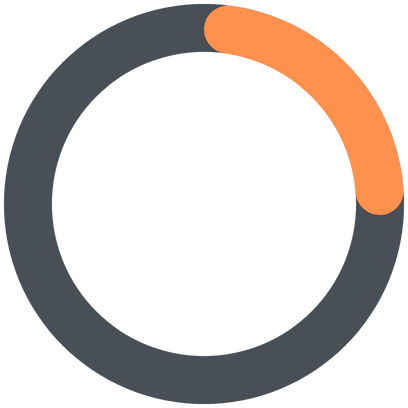Turn on suggestions
Auto-suggest helps you quickly narrow down your search results by suggesting possible matches as you type.
Exit
0
Circulo Pontas arredondas
Explorer
,
/t5/photoshop-ecosystem-discussions/circulo-pontas-arredondas/td-p/13155021
Aug 23, 2022
Aug 23, 2022
Copy link to clipboard
Copied
Community guidelines
Be kind and respectful, give credit to the original source of content, and search for duplicates before posting.
Learn more
Explore related tutorials & articles
InacioJr
AUTHOR
Explorer
,
/t5/photoshop-ecosystem-discussions/circulo-pontas-arredondas/m-p/13155024#M666754
Aug 23, 2022
Aug 23, 2022
Copy link to clipboard
Copied
Community guidelines
Be kind and respectful, give credit to the original source of content, and search for duplicates before posting.
Learn more
InacioJr
AUTHOR
Explorer
,
/t5/photoshop-ecosystem-discussions/circulo-pontas-arredondas/m-p/13157667#M667046
Aug 24, 2022
Aug 24, 2022
Copy link to clipboard
Copied
Uma comunidade desse tamanho e com muitos profissionais na área, ninguém saberia me dizer se e possivel fazer isso no Photoshop?
Community guidelines
Be kind and respectful, give credit to the original source of content, and search for duplicates before posting.
Learn more
InacioJr
AUTHOR
Explorer
,
/t5/photoshop-ecosystem-discussions/circulo-pontas-arredondas/m-p/13163514#M667601
Aug 27, 2022
Aug 27, 2022
Copy link to clipboard
Copied
Olá alguem poderia ajudar..
Community guidelines
Be kind and respectful, give credit to the original source of content, and search for duplicates before posting.
Learn more
New Here
,
/t5/photoshop-ecosystem-discussions/circulo-pontas-arredondas/m-p/13182551#M669798
Sep 06, 2022
Sep 06, 2022
Copy link to clipboard
Copied
Boa tarde, Inácio
Para isso você vai precisar desenhar dois círculos iguais, no que estiver acima, você usa a ferramenta de seleção direta, para encontrar os anchor points e exclua as partes desnecessárias do círculo, depois vá nas ferramentas de linha, ao lado da cor de traçado e selecione pontas arredondadas.
Caso precise de mais ajuda, me chame no privado.
Um abraço
Community guidelines
Be kind and respectful, give credit to the original source of content, and search for duplicates before posting.
Learn more
InacioJr
AUTHOR
Explorer
,
LATEST
/t5/photoshop-ecosystem-discussions/circulo-pontas-arredondas/m-p/13183347#M669905
Sep 06, 2022
Sep 06, 2022
Copy link to clipboard
Copied
Obrigado pela ajuda, te envie uma mensagem.
Community guidelines
Be kind and respectful, give credit to the original source of content, and search for duplicates before posting.
Learn more
Resources
Quick links - Photoshop
Quick links - Photoshop Mobile
Troubleshoot & Learn new things
Copyright © 2024 Adobe. All rights reserved.