- Home
- Photoshop ecosystem
- Discussions
- Re: Clipping adjustment layer to more than one lay...
- Re: Clipping adjustment layer to more than one lay...
Copy link to clipboard
Copied
I have three layers; a background layer and two texture layers above it. I want to create an adjustment layer above both texture layers and clip it to both texture layers. I only see an option in the adjustment layer properties to clip it to the layer beneath it. How can I do this?
Thanks.
 1 Correct answer
1 Correct answer
There are several ways. here's but one:
Put both texture layers in a Group (folder), change the Group Blending Mode to Normal, then put your adjustment layer over the two texture layers. That should only affect the two texture layers and not the background.
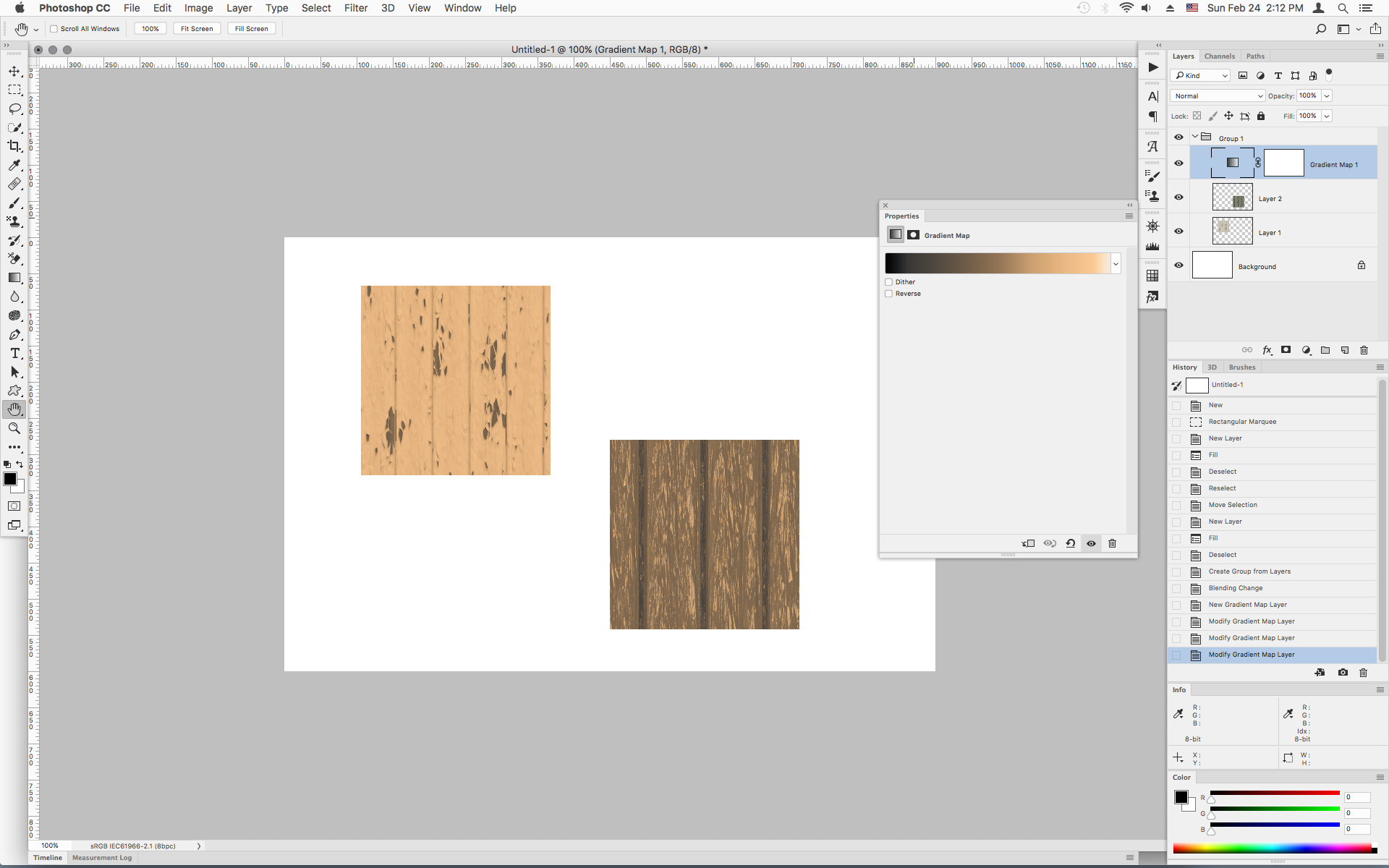
Explore related tutorials & articles
Copy link to clipboard
Copied
There are several ways. here's but one:
Put both texture layers in a Group (folder), change the Group Blending Mode to Normal, then put your adjustment layer over the two texture layers. That should only affect the two texture layers and not the background.
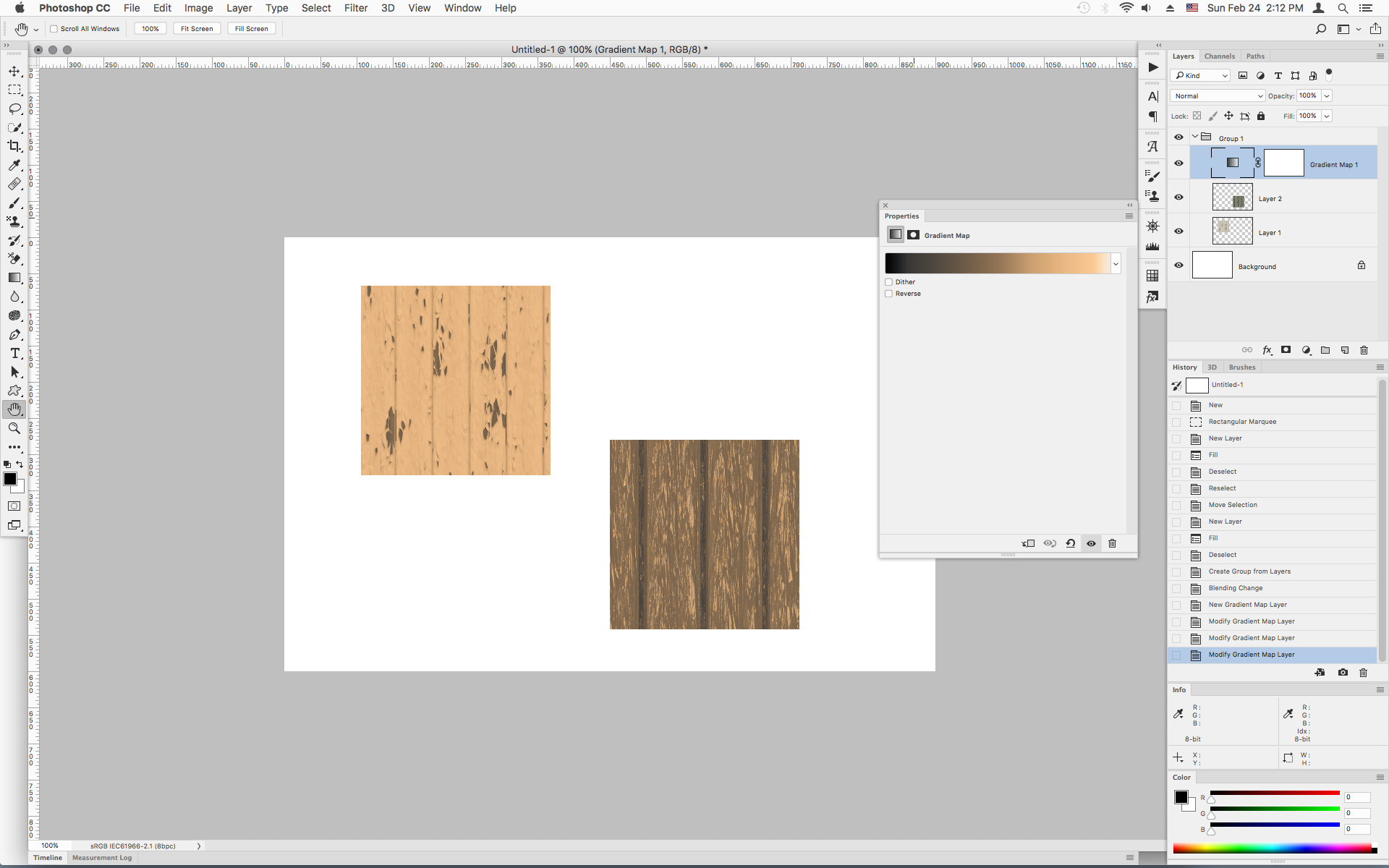
Find more inspiration, events, and resources on the new Adobe Community
Explore Now