Copy link to clipboard
Copied
Hi, I have 2 layers. I'm trying to make a clipping mask in between them both and when I try (using alt+click in between both) all I get is a downward facing arrow to the left of the top layer. There is no colored box next to it. How do I get the box back?
 1 Correct answer
1 Correct answer
I am not entirely sure of what you are having difficulty with. If it is with creating the clipping mask, then you might be better right clicking the upper layer.
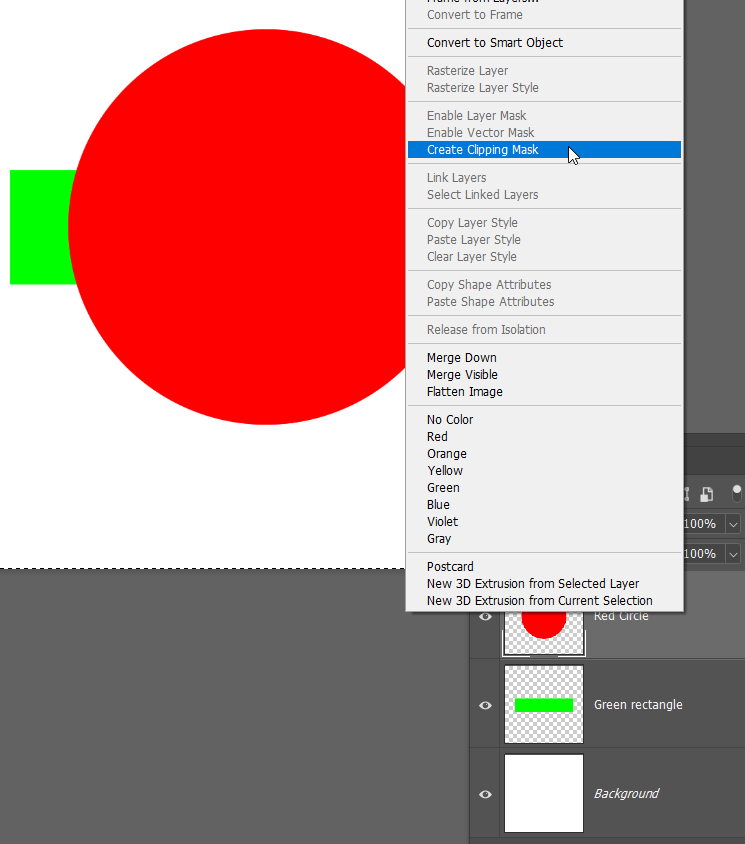
Which will produce this. The upper red circle is only visible where it coincides (overlaps) the green rectangle on the layer it is clipped to
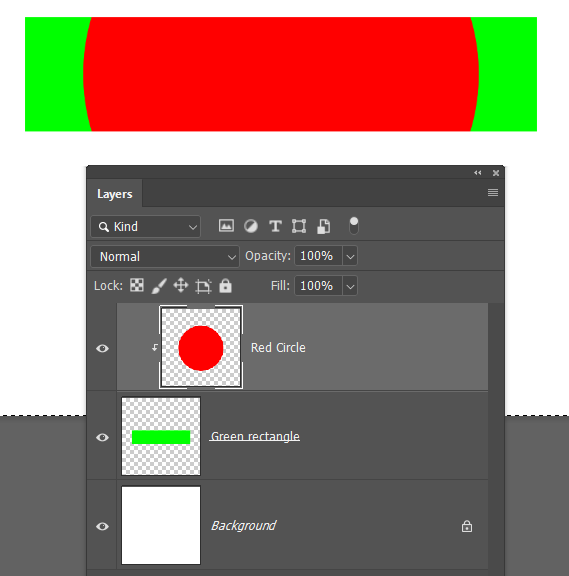
I don't understand what the missing Coloured Box might be. Can you paste a screen shot of your workspace and image with the layers panel showing?
Explore related tutorials & articles
Copy link to clipboard
Copied
I am not entirely sure of what you are having difficulty with. If it is with creating the clipping mask, then you might be better right clicking the upper layer.
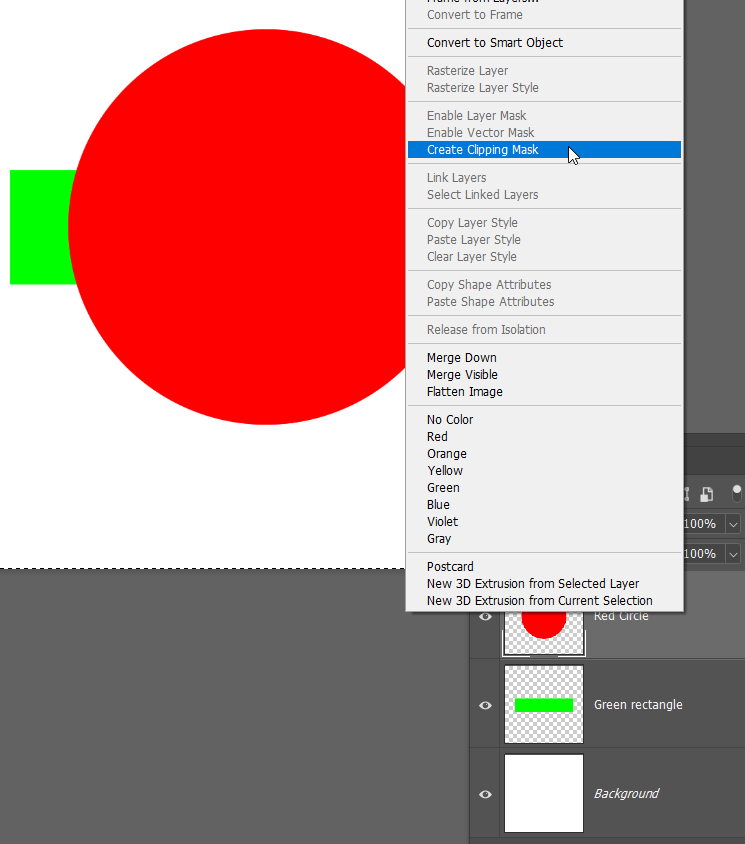
Which will produce this. The upper red circle is only visible where it coincides (overlaps) the green rectangle on the layer it is clipped to
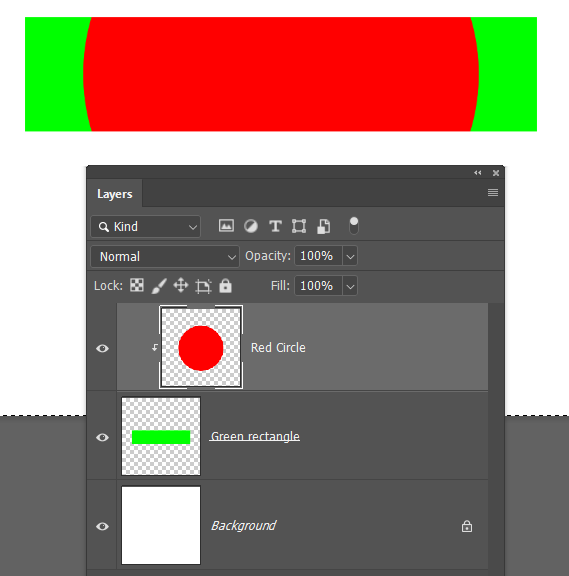
I don't understand what the missing Coloured Box might be. Can you paste a screen shot of your workspace and image with the layers panel showing?
Copy link to clipboard
Copied
I was just now able to get back to it. I was mistaking clipping with solid color adjustment layers. Thanks for the clarification.
Find more inspiration, events, and resources on the new Adobe Community
Explore Now