Copy link to clipboard
Copied
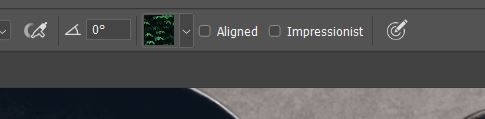
 1 Correct answer
1 Correct answer
That screenshot shows you are using the pattern stamp tool not the clone stamp tool. They share the same slot in the toolbar. Click and hold on the tool bar icon, or right click it, to switch back to the clone stamp tool.
Dave
Explore related tutorials & articles
Copy link to clipboard
Copied
That screenshot shows you are using the pattern stamp tool not the clone stamp tool. They share the same slot in the toolbar. Click and hold on the tool bar icon, or right click it, to switch back to the clone stamp tool.
Dave
Copy link to clipboard
Copied
Copy link to clipboard
Copied
You're welcome 🙂
Dave
