Copy link to clipboard
Copied
I was shooting some photos next to a lake on a windy day and found when I processed those images that there were spots where some water drops had landed on the lens and I ended up having to use the clone tool to try to clean those up. In some cases there was not much source image to use to try to fix the bad spots and I had to reset the source spot after every replacement, and that made me wonder if there was some way to tell PS to always use the same source location for each subsequent replacement strip. As it is now if I don't return to the same starting point (say horizontally), then a subsequent clone strip will start off where the old one stopped.
Is there any way to do this?
 1 Correct answer
1 Correct answer
Hi there
Deselect the aligned setting

Explore related tutorials & articles
Copy link to clipboard
Copied
Do you mean the »Aligned« setting in the Options Bar?
Copy link to clipboard
Copied
Hi there
Deselect the aligned setting

Copy link to clipboard
Copied
Thank you. That seems to do exactly what I wanted.
Copy link to clipboard
Copied
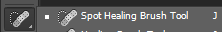 Hi, Try to use this Spot healing tool. It will help you to solve your issue.
Hi, Try to use this Spot healing tool. It will help you to solve your issue.
Thanks.
Copy link to clipboard
Copied
> Hi, Try to use this Spot healing tool. It will help you to solve your issue.
Thanks for the suggestion, but the area to be fixed is too large for the spot healing brush and the only tool that seems appropriate is the clone tool.
Find more inspiration, events, and resources on the new Adobe Community
Explore Now
