 Adobe Community
Adobe Community
Close action folders
Copy link to clipboard
Copied
I work hard with the action
I have one problem
When I use the actions the folders that hold them remain open
There is a way to close all folders containing the actions.
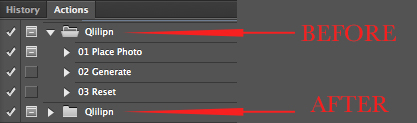
Explore related tutorials & articles
Copy link to clipboard
Copied
No like actions can not dot that scripts can not do that. Actions and script have little control over the appearance of Photoshop's UI appearance. Menu Items can be use to do some things line menu view fit in view.
The Action palette scrolls better than Photoshop menu and you have an interface to collapse Actions views and Actions sets. Do not load to many action sets and expand everything. If you do you may exceed the size limit of the action palette and Photoshop will stop working.
I do no know if the is a limit to the number of scripts you can add to Photoshop. You can group scripts in the scripts menu however you can not collapse scripts groups. Photoshop scrolls menu one name at a time. Hovever You can run scripts from outside of Adobe scripts folder and by dropping them on Photoshop from windows file explorer for faster scrolling even search a name. You can also add the JSX Lanucher extension and create folders of script for the work at hand. For quick access to scripts you will be using.
You can write scripts to delete all action sets loaded in the actions palette and then load actions sets you will be using. If the Actions sets were saved collapsed they will load in a collapsed state. So you could also write a script to delete an action set then load the same action set so it will be collapsed like it was saved. However, it position will go to the bottom of the action palette.
Copy link to clipboard
Copied
JJMack
Your answers are always accurate and exhaustive
thank you
