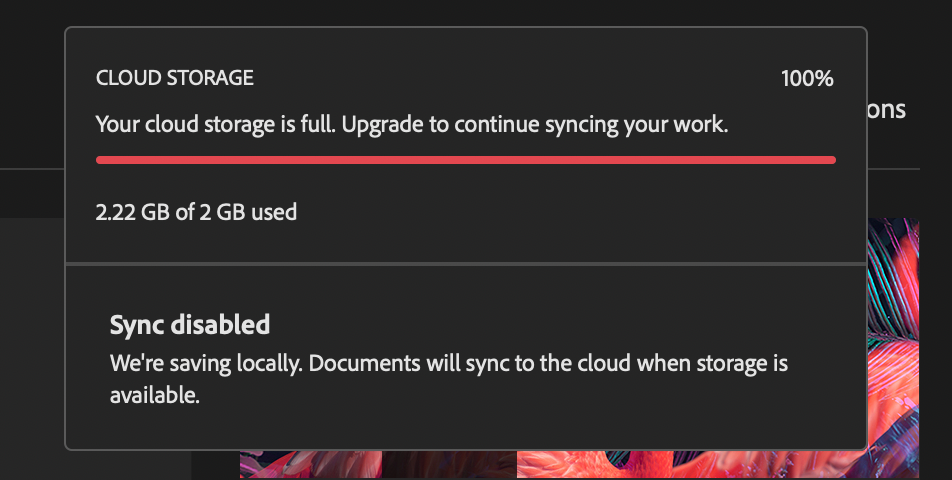- Home
- Photoshop ecosystem
- Discussions
- Cloud Storage is full in Lightroom, macOS
- Cloud Storage is full in Lightroom, macOS
Copy link to clipboard
Copied
Hi guys,
I just bought combo Lr & PTS. And this combo I have 20GB in cloud storage. But when I open PTS app in desktop, it notice cloud storage is full (I used 2,2GB). I don't know why that. Please see screenshot I insert allow. Hope you reply me soon. Thank you!
{Title edited by Moderator}
 1 Correct answer
1 Correct answer
Thank you for reply me. Yesterday, I fixed and now my Adobe PTS accout updated from 2GB to 20GB already ^^
Explore related tutorials & articles
Copy link to clipboard
Copied
Hi there,
We are sorry about the storage issue experienced.
Can you please help us with your registered e-mail ID? Would you mind re-login into the app? What does Creative Cloud storage show? Is the app up to date?
We're here to help, just need some info.
Regards,
Ranjisha
Copy link to clipboard
Copied
Thank you for reply me. Yesterday, I fixed and now my Adobe PTS accout updated from 2GB to 20GB already ^^
Copy link to clipboard
Copied
Glad to hear that it's resolved. Let us know whenever needed.
Copy link to clipboard
Copied
I have the same issue. Although I have only a couple of GB stored in the Cloud, on both my desktop and laptop, it says that I have used 20.3 GB of my 20 GB storage. I tried saving all my Cloud documents onto my desktop and deleting them all from the Cloud. I get the same message. What's worse, I can't save anything to the Cloud because Photoshop thinks I've exceeded my quota. I'm on a Mac and using Monterey 12.3.1 (the latest update). My Photoshop is updated as well. Doesn't help to close or reopen the application. Any suggestions? Thanks Vivian
Copy link to clipboard
Copied
I had to go to deleted files and pemanently delete them to gain back my cloud storage ❤️
Copy link to clipboard
Copied
Hi!
How did you fix it?
Copy link to clipboard
Copied
Hi there,
Do you see the same issue? Did you try re-logging into the account? Did you try deleting the files permanently? If not, try these steps: https://helpx.adobe.com/creative-cloud/help/delete-files-permanently.html
Let us know if it helps.
Thanks
Ranjisha
Copy link to clipboard
Copied
Even odder, though because when I logged back in, I found these two items on my laptop version of Photoshop:
How can those both be true? Could this be related to the fact that I use Photoshop on both my laptop and my desktop? I’m having the same issue with my desktop version, despite having deleted files there, too?
I noted that under Deleted files there is a number of days listed. Could this be an issue? Is there a way to delete all those deleted files immediately?
Thanks.
Copy link to clipboard
Copied
hi Ranjisha
I have the same problem and none of the solutions is working
what can I do?
Copy link to clipboard
Copied
same issue, no files saved but storage is full
Copy link to clipboard
Copied
Was this ever addressed? I'm having this issue now. I have no idea where these files are stored or how to clear up space.