Color Blending Problem?
Copy link to clipboard
Copied
For some reason, the colors blend, I can't find a setting to turn it off. I even added gradient maps, layer masks, etc. Gotta get this work sorted out quick. Any help is much appreciated.
Explore related tutorials & articles
Copy link to clipboard
Copied
Can you show some screen shots as to what you mean?
Copy link to clipboard
Copied

Original: Above.
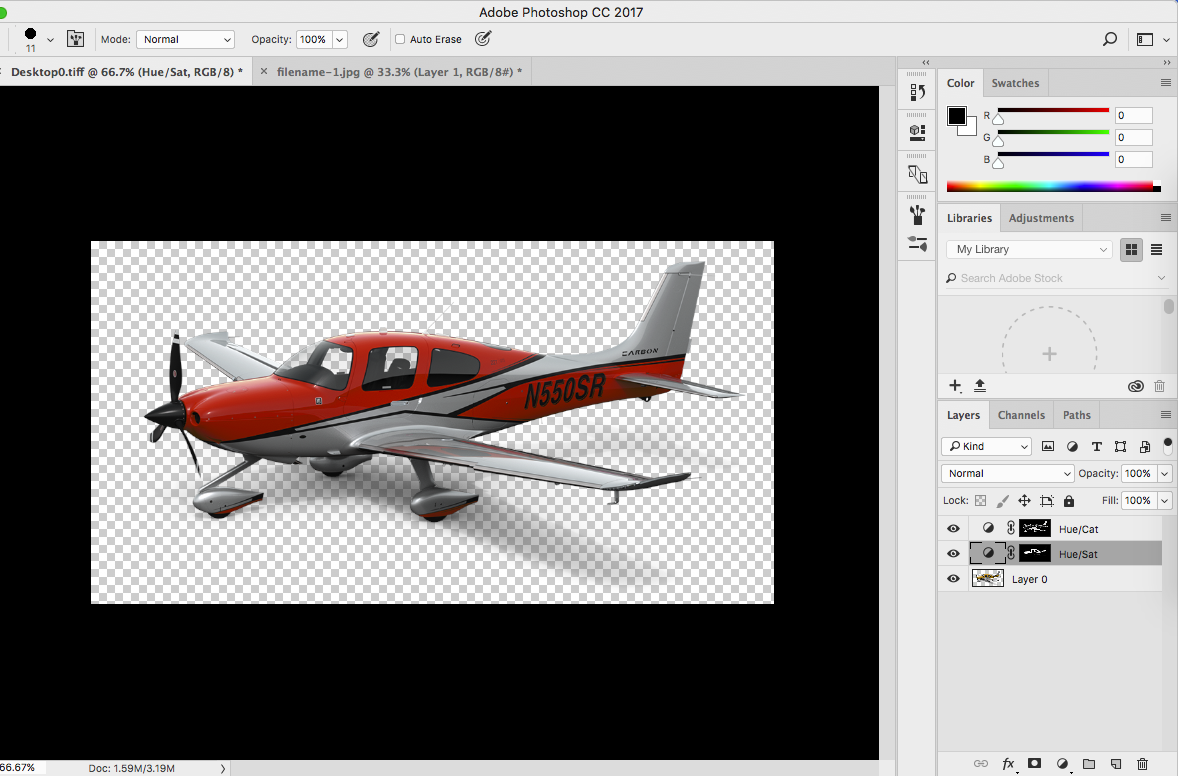
Changed: My friend said the color mixes with the original color.
Copy link to clipboard
Copied
What exactly are you trying to do? Change the color of the plane? What color? If you want to turn the "blend" off, it looks like you just disable the layer by clicking on the eye icon.
Copy link to clipboard
Copied
I tried changing it to ferrari red. I don't mean blend. Every time a new color I add, including hue + saturation, it mixes together. Like red and blue makes purple.
Copy link to clipboard
Copied
Ferrari Red is ff2800 or in L*A*B* color 56 76 70. By using curves in L*A*B* color, you can set a eyedropper point on the mid color of the plane and adjust the curves to match the color. There are other ways to replace color.

Copy link to clipboard
Copied
I want to match the exact Ferrari colors. I did 'match colors.' I don't understand what it takes.
Copy link to clipboard
Copied
Match Colors is not the tool to use to match a single color. Match color(s) is the tool to match the colors in one image to the colors in another. The results rarely produce a match to anything but ptovide a good starting point when making big changes globally to match the look and feel of another.
Selecting just the yellow and filling with or adjusting to match a set of Ferrari values is the best solution in this example case.
.
ICC programmer and developer, Photographer, artist and color management expert, Print standards and process expert.
Find more inspiration, events, and resources on the new Adobe Community
Explore Now