- Home
- Photoshop ecosystem
- Discussions
- Re: Color configuration problem
- Re: Color configuration problem
Color configuration problem
Copy link to clipboard
Copied
Hello,
I have a probel with the color I see on my screen. I attached two examples, in each picture you can see the same image in photoshop and in Windows pre-view.
As you can see the Adobe one has a lot of red color all over the image. The problem is the same in all programs: acrobat, photoshop, illustrator....
I changed the configuration preferences--color administration but nothing change. Also I reinstalled the complete suite but problem continue.
How can I solve this problem?
Thank you!
Explore related tutorials & articles
Copy link to clipboard
Copied
What are your colour settings?
What colour mode are these files?
What colour profile is assigned to them?
Copy link to clipboard
Copied
I've tried with every single configuration in acrobat Preferences--Color administration but any of them works.
I don't know now the profile of the files, but I think it is not important as any of the different profiles change the color of the pictures, something is not working well on the color administration. And this is a problem only on the Adobe programs.
Any help?
Copy link to clipboard
Copied
The document profile is half the story. The second half is the display profile, and if that's broken anything can happen.
In a color managed display path, the document profile is converted into the display profile, and the result of that conversion sent to the display.
Applications that are not color managed don't do any of this. The document values are sent directly to screen. So any defective profiles won't affect them.
Try to replace your current default monitor profile with sRGB IEC61966-2.1. You do this in Windows Control Panel > Color Management > Devices. Relaunch all Adobe apps when done - the profile is loaded at startup:
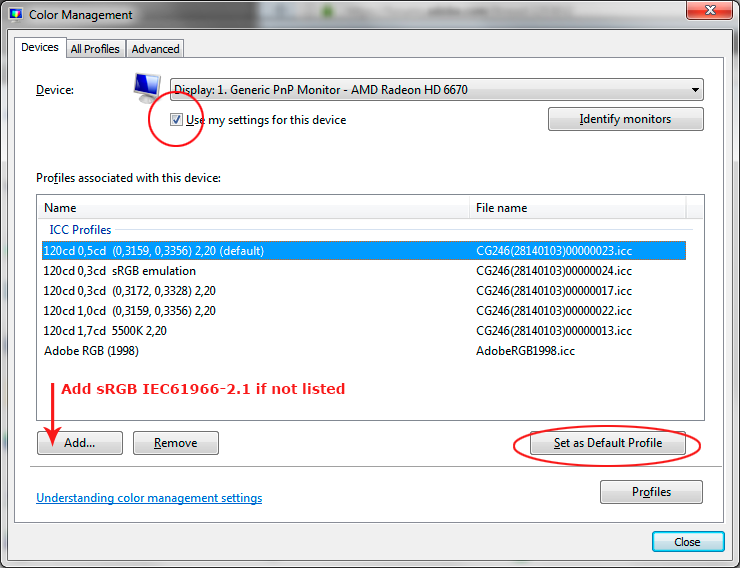
Copy link to clipboard
Copied
Just as general guideline: In color management matters, you don't "experiment" or "try". That's guaranteed trouble. The whole concept revolves around the correct profile for the color space it refers to. The correct profile is simply the one that accurately describes the color space.
The description has to be accurate. If it isn't, in whatever way, the whole thing falls apart into chaos.
Copy link to clipboard
Copied
pabloá50723009 wrote:
I don't know now the profile of the files, but I think it is not important
It is important, as the embedded/assigned profile is the one which a colour managed application uses to display an image. If one isn't assigned, then it will use the default profile, which with the Europe Prepress 3 settings is either FOGRA39 or AdobeRGB, for CMYK and RGB respectively.
I'd try D Fosse's advice regarding your display profile, too.
Would it be possible to upload one of these files somewhere?
Find more inspiration, events, and resources on the new Adobe Community
Explore Now