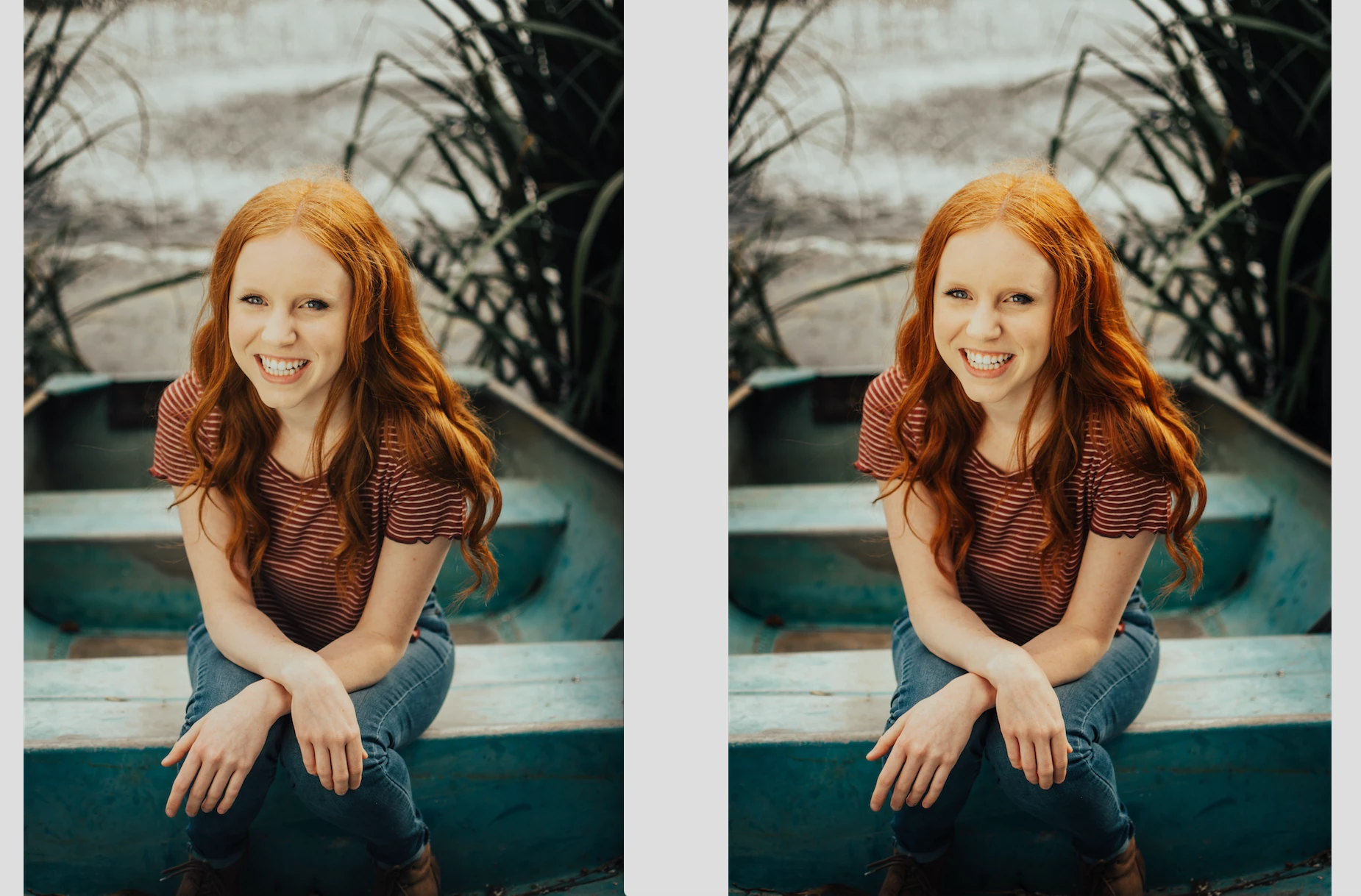Color Differences between LR and PS.
Whenever I externally edit from LR in PS, the colors and contrast change.
I've been trying to fix this myself for quite some time now and nothing is working.
When I post-process my photos, I import into LR as RAW to do all my color correcting and minor touchups. I only use PS on occasion for more extreme touchups, cloning, and other non-LR functions. Both apps and Camera RAW are updated.
BOTH LR and PS have matching color profiles at RGB 16bit color as their settings state but will still create different results.
Even when I export from PS without ANY post-processing or adjustments made, the photo will still differ from an export from LR.
The left image is from LR and the right is from PS.
What can I do to fix this, does anyone know?