Color Issues with HDR enabled for my Monitor
Hello, Recetally got new laptop Blade 16 and having a very strange issue.
I have the NVIDIA GeForce RTX 4090 Laptop GPU, and when I enable the HDR mode in WIN 11: SYSTEM - DISPLAY, Then obviusly my screen gets immediatly brighter and amazing, EXCEPT Photoshop turns a super warm dingy yellow. It is the WHOLE APP that is affected , the UI etc. All my other apps (Including ADOBE apps liek After Effects) are displaying correctly its just photoshop that is the issue. I have screenshots included, but i have also tried a myrid of combinations such as turning on Optimus (letting win switch between my GPU and Dedicated Graphics CPU) but typically have the GPU controlling. I have also swapped color profiles to no avail. See screenshots, and i can provide ANY additinoal info if needed, but this is maddening. Again seems to only do this when i turn on the HDR capability on my monitor , and just as an FYI when I do do that, my laptop I think identifies it as "display 2 / Hard Wired". So not sure if that has anythign to do with it. Help....
HDR ON: PHOTOSHOP IS WACK!
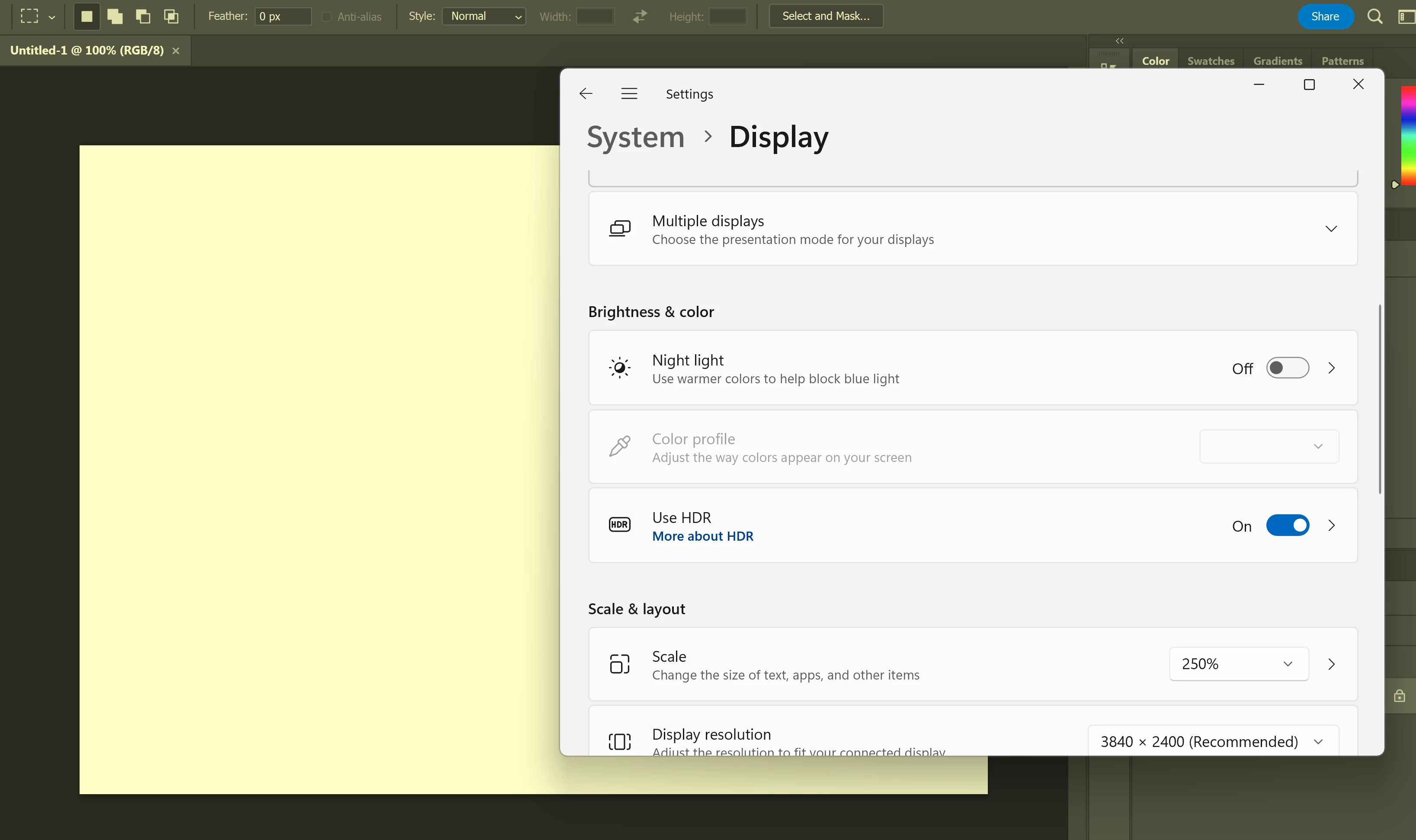
HDR OFF: PHOTOSHOP IS FINE
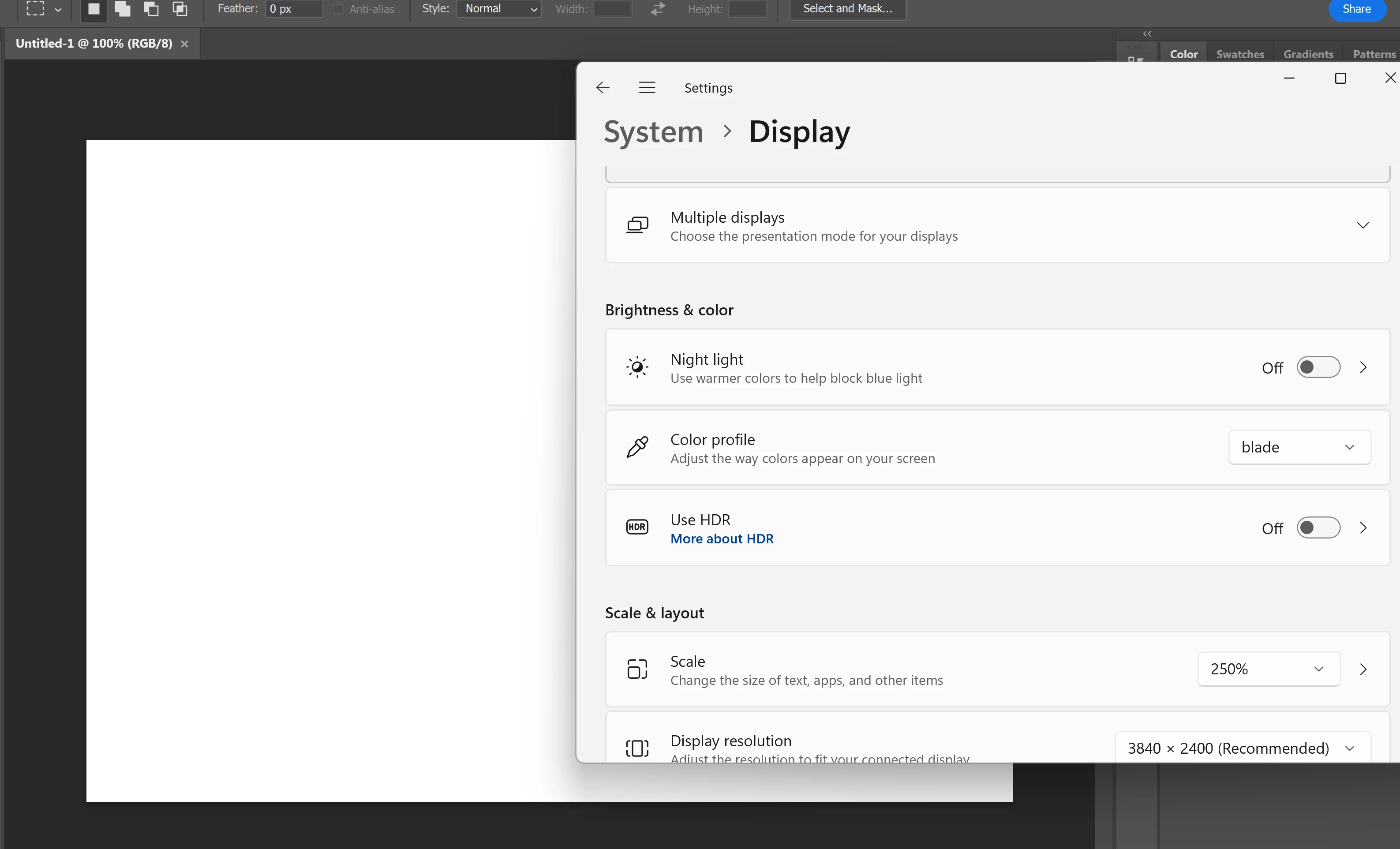
HDR IS ON AND AFTER EFFECTS IS FINE:
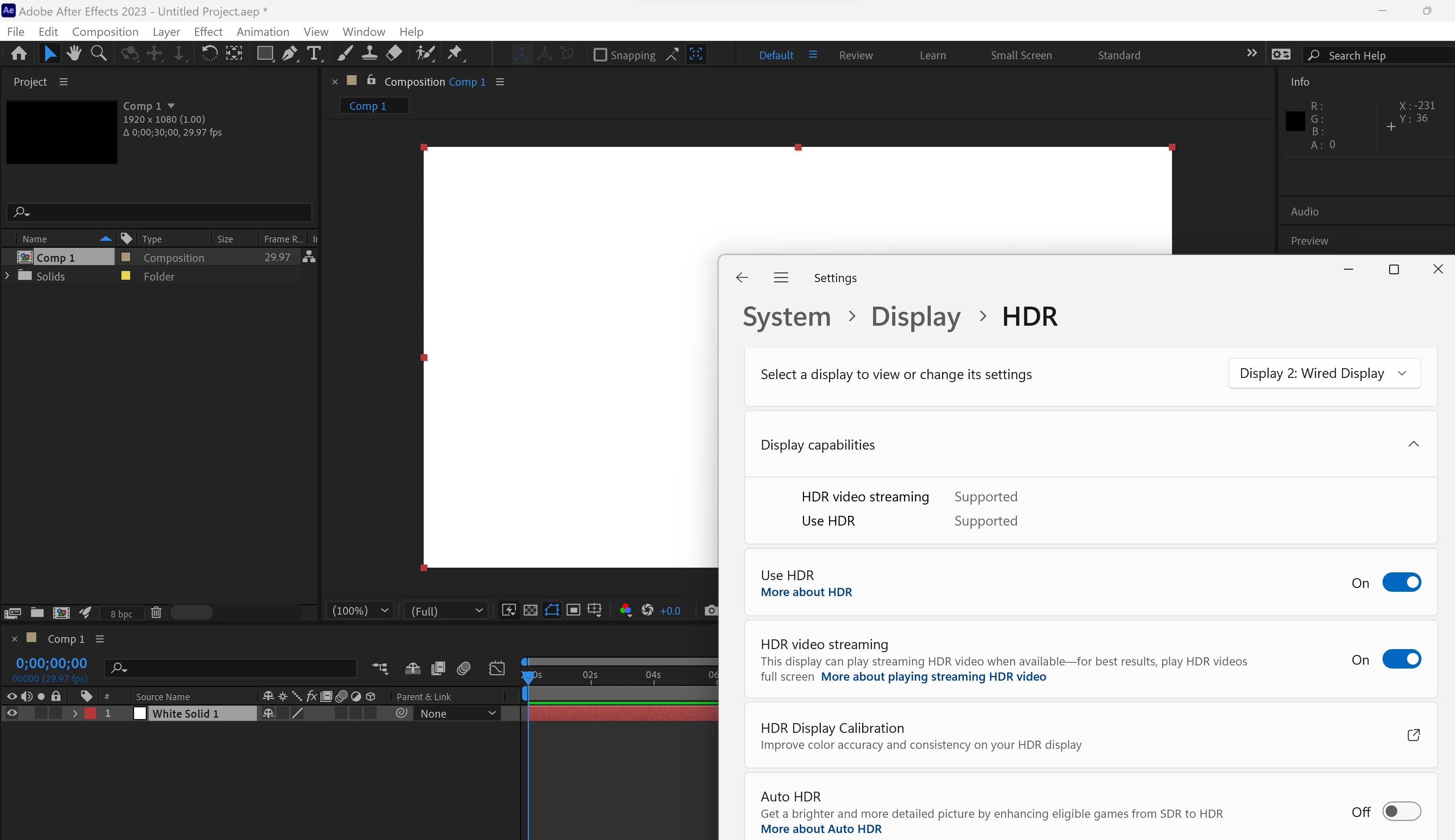 I HAVE TRIED MULTIPLS PROFILES:
I HAVE TRIED MULTIPLS PROFILES:
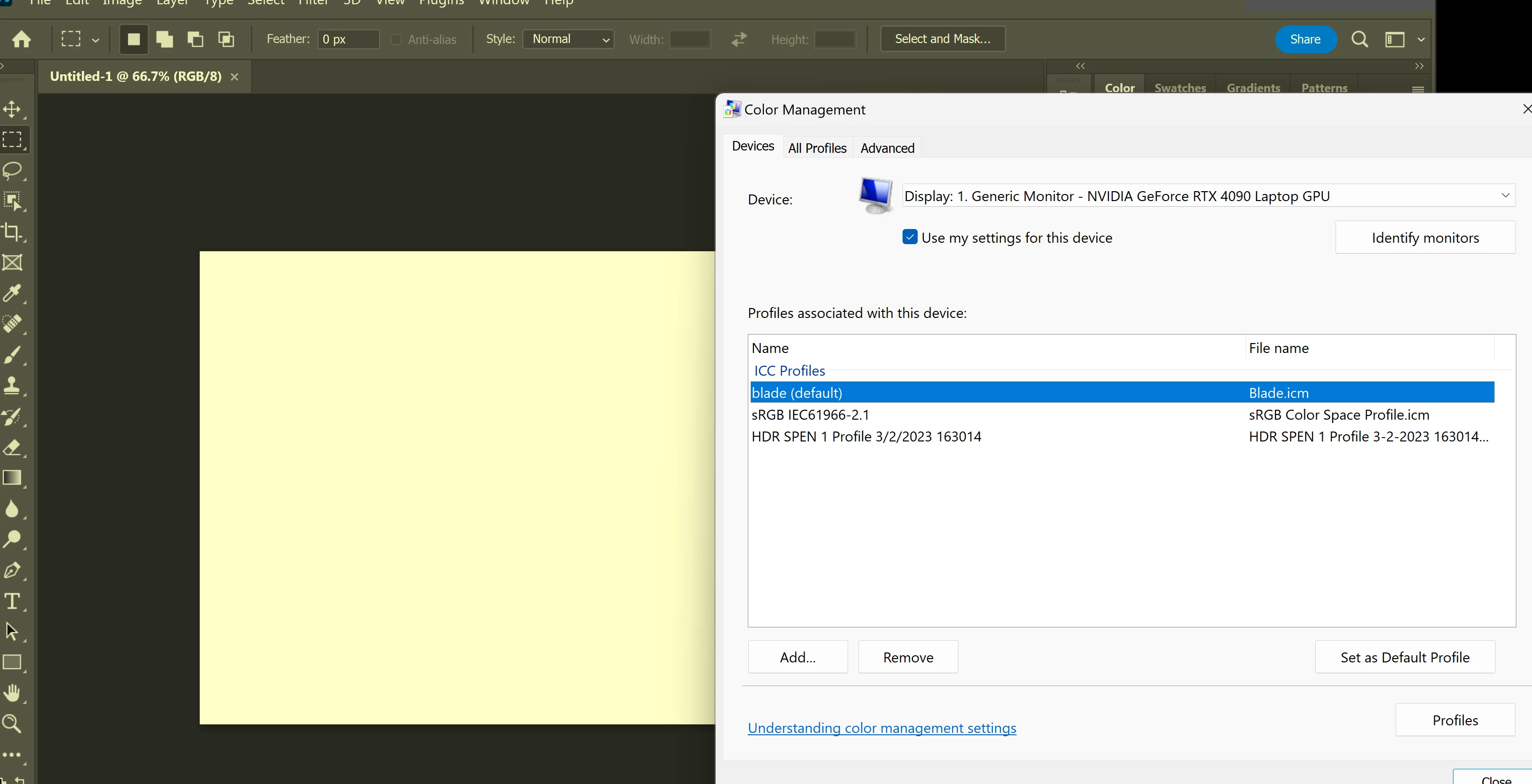
Can provide ALL system specs etc if needed...
THANKS!!!!
