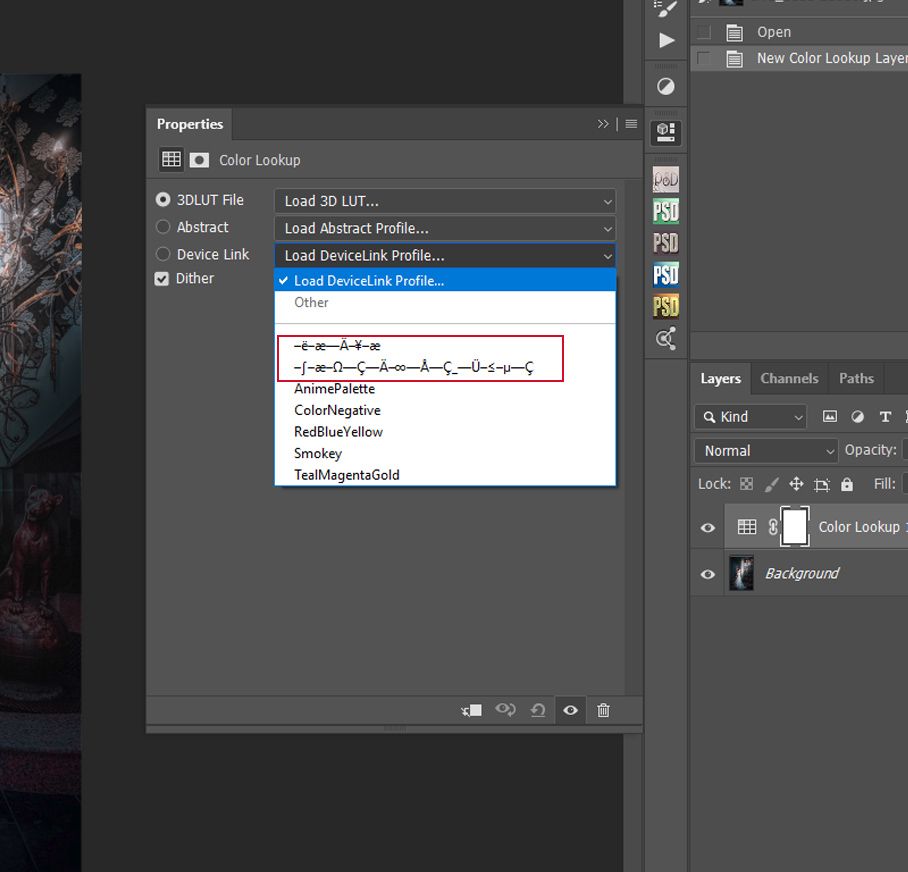Color Lookup problem
Copy link to clipboard
Copied
in the Color Lookup drop-down menu, my abstract profiles appear with incorrect names! Why? What's wrong with my names: ContrastColor.ICC; Bordeaux.ICC
Explore related tutorials & articles
Copy link to clipboard
Copied
The name shown isn't the file name but comes from inside the profile. The app which makes the profiles put this junk in there.
Copy link to clipboard
Copied
Thanks. But I didn't understand.
Installed as recommended here:
(in the last message)
Tell me what I'm doing wrong?
Copy link to clipboard
Copied
Good afternoon. Am I still waiting for an answer????
Copy link to clipboard
Copied
This suggests maybe nobody who happens to read your message has an answer.
Copy link to clipboard
Copied
Sorry. Will they answer my question???? Will I get help?
Copy link to clipboard
Copied
If none of the people who visit the forum has seen your problem, then there is not likely to be a reply. It is nobody's job to answer.
Copy link to clipboard
Copied
Test Screen name gave the answer in his first post.
An ICC profile has two names. There is the name of the file that you see on your computer, in Windows explorer or Mac Finder, e.g. abcdef.icc and there is also a second name stored within that file. That second, internal, name is used in the profile list in Photoshop and other applications. Often the names are the same but they don't have to be. The application that makes the profile adds the second name, when the file is created, either through manually inputting it or adding it automatically.
It looks like the internal names on those profiles in your screenshot have been corrupted.
Dave
Copy link to clipboard
Copied
If I had to do a wild guess, it looks as if you might be using English language software on a Japanese language system, with a profile containing a name in Japanese. This is typical mojibake.