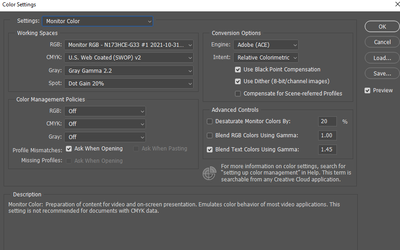- Home
- Photoshop ecosystem
- Discussions
- Color Palette looks weird but it's not any of the ...
- Color Palette looks weird but it's not any of the ...
Copy link to clipboard
Copied
why does my color picker looks weird? this is happening only on my second screen and only for the color picker (it's not the monitor either cause other app like Krita or Clip studio paint are fine).
i have searched the entire web but i couldn't find anything, please help!
 1 Correct answer
1 Correct answer
I'm pretty sure this is a broken monitor profile, and Enik has attempted to "fix" it by disabling color management altogether (which is what those color settings will do).
So Enik, this isn't how you fix it. You fix it by fixing your monitor profile. This is what people have calibrators for - but if you don't have one, use sRGB IEC61966-2.1 for now. It won't be entirely accurate, but much better than a broken monitor profile.
Krita and Clip Studio aren't color managed and do not use the moni
...Explore related tutorials & articles
Copy link to clipboard
Copied
You appear to be using a monitor profile as RGB Working Space – why?
Copy link to clipboard
Copied
cause i tried them all
Copy link to clipboard
Copied
The RGB working space profile controls the relationship between RGB numbers and visual appearance (it does this by referring to Lab or XYZ, but you probably don't need to know that).
Because that’s what it does it's pretty risky to use a display profile as a working space.
It may not be linear (making for unpredictable edits)
and
For a file that may get passed to another user, what use is it now? It's using your own unique display profile as a colourspace, Please believe us it's not good practice.
just my 2p
I hope this helps someone out there
neil barstow, colourmanagement net :: adobe forum volunteer:: co-author: 'getting colour right'
google me "neil barstow colourmanagement" for lots of free articles on colour management
Copy link to clipboard
Copied
Indeed, your RGB Working Space isn't set correctly for one (NEVER select your display profile here, it isn't for that task).
It also looks like you're not viewing in 24-bit color or greater on the display. What you show appears as banding due to how the display is previewing that dialog.
As for color settings, you're got to work on better settings and an understanding of why they should be set. Can I recommend you view:
See: http://digitaldog.net/files/PhotoshopColorSettings.mp4
Photoshop CC Color Settings and Assign/Convert to Profile video
Copy link to clipboard
Copied
I'm pretty sure this is a broken monitor profile, and Enik has attempted to "fix" it by disabling color management altogether (which is what those color settings will do).
So Enik, this isn't how you fix it. You fix it by fixing your monitor profile. This is what people have calibrators for - but if you don't have one, use sRGB IEC61966-2.1 for now. It won't be entirely accurate, but much better than a broken monitor profile.
Krita and Clip Studio aren't color managed and do not use the monitor profile at all, so they are unaffected.
Restore all your color settings to defaults! That's not where the problem is. You do that by picking one of the General Purpose presets.
Copy link to clipboard
Copied
oh, thanks! it worked!
btw i have my spyder 5 with displayCal and i used that to color calibrate my 2 monitors, i'll try to do a new calibration then
Copy link to clipboard
Copied
OK, so now you know that the monitor profile is the problem. I don't use DisplayCal, but from what I hear it has a lot of settings you normally should avoid. Keep it simple.
- Set DisplayCal to make version 2 profiles, not version 4. Version 2 is what we all use, because v4 has proved unreliable in many scenarios (and carries no real benefits).
- Set it to make matrix-based profiles, not table-based (LUT). Some software will call this Curves or Matrix+curves.
- Set the number of measurement patches to minimum. A large patch number sounds good, but can result in overly complicated and twisted curves. You want the curve as simple and smooth as possible.
Find more inspiration, events, and resources on the new Adobe Community
Explore Now